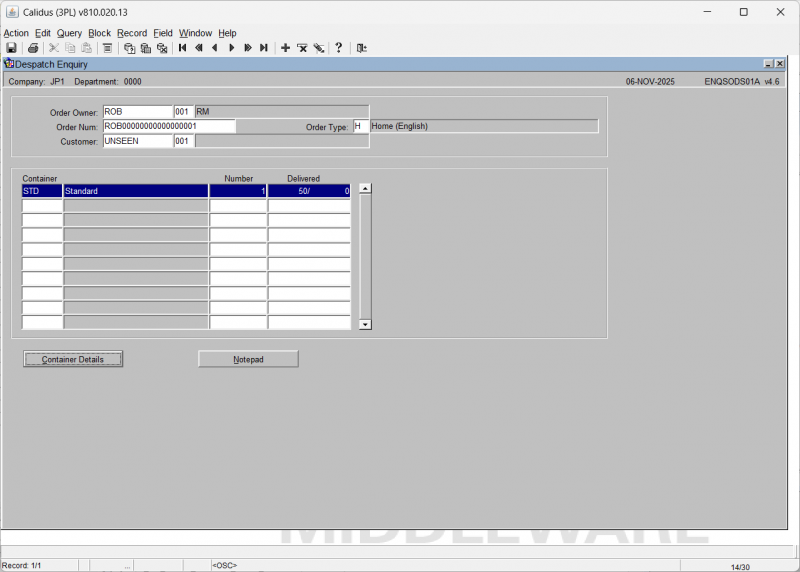ENQSODS01A: Difference between revisions
From WMS
(Initial Creation) |
m (Categorisation) |
||
| Line 30: | Line 30: | ||
*'''Container Details''': Navigates to the '''Package Details''' screen (''ENQSODS02A'') to view more detailed information about the selected container. | *'''Container Details''': Navigates to the '''Package Details''' screen (''ENQSODS02A'') to view more detailed information about the selected container. | ||
*'''Notepad''': Navigates to the '''Customer Notepad''' screen (''CASNR8200'') for taking notes related to the enquiry. | *'''Notepad''': Navigates to the '''Customer Notepad''' screen (''CASNR8200'') for taking notes related to the enquiry. | ||
[[Category:Enquiries]] | |||
Latest revision as of 15:38, 6 November 2025
This is the Despatch Enquiry screen (ENQS0S001A).
The following fields document the enquiry parameters:
| Field Name | Description |
|---|---|
| Order Owner | The identifier for the owner responsible for the order. |
| Order Num | The unique sales order number to search for. |
| Customer | The identifier for the customer associated with the order. |
| Order Type | The classification or type of order (e.g., Home (English)). |
The container details are displayed in a grid with the following columns:
| Field Name | Description |
|---|---|
| Container | The classification or type of shipping container (e.g., Standard). |
| Number | The unique identifier or serial number of the container. |
| Delivered | The quantity of units or cases delivered within the container. |
Action Buttons:
- Container Details: Navigates to the Package Details screen (ENQSODS02A) to view more detailed information about the selected container.
- Notepad: Navigates to the Customer Notepad screen (CASNR8200) for taking notes related to the enquiry.