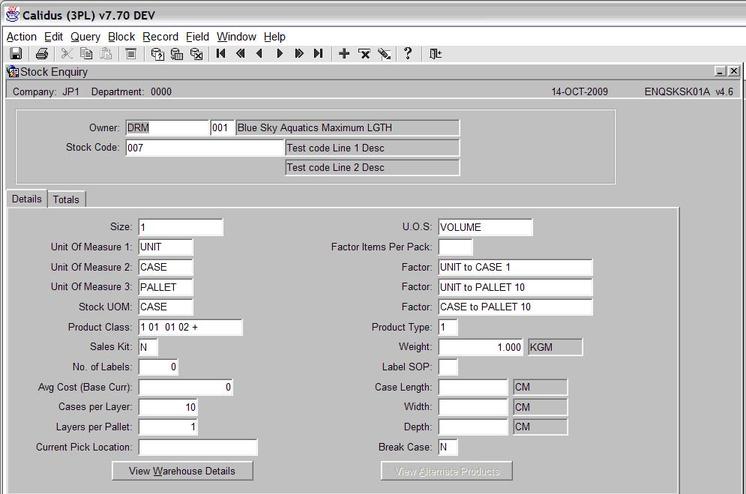ENQSKSK01A: Difference between revisions
No edit summary |
No edit summary |
||
| Line 12: | Line 12: | ||
[[Image:stk_enq2.jpg]] | [[Image:stk_enq2.jpg]] | ||
The following data is displayed: | |||
'''Size - ''' The size of the product (small/medium/large etc) | |||
'''U.O.S - ''' The unit of sale | |||
'''Unit of Measure 1 - ''' The first unit of measure will be displayed here (e.g If the product came in cases on a pallet, but we pick singles, the lowest denominator will be displayed 'Unit') | |||
'''Unit of Measure 2 - ''' The second unit of measure will be displayed here (Following from above, the next lowest denominator will be displayed, i.e Cases) | |||
'''Unit of Measure 3 - ''' The third unit of measure will be displayed here (Following from above, the last denominator will be displayed, i.e Pallet) | |||
'''Factor Items per Pack - ''' | |||
'''Factor - ''' It is possible to have three different factors. Using the screen shot above, we can see that the factors describe the makeup of the pallet. I.e how many units in a case, how many units on a pallet and how many cases are on a pallet. | |||
'''Product Class - ''' Displays the product class. | |||
'''Product Type - ''' Displays the product type. | |||
'''Sales Kit - ''' Displays whether the product is a sales kit or not. | |||
'''Weight - ''' Displays the weight. | |||
'''No. of Labels - ''' Displays the default number of labels to be printed at any given point. | |||
'''Label SOP - ''' Displays the default number of labels to be printed relating to sales. | |||
Revision as of 09:58, 14 October 2009
Stock Enquiry – ENQSKSK01A
The stock enquiry screen is designed so that the user can view various pieces of information regarding the stock belonging to a specific owner.
The enquiry is executed after the following parameters have been entered:
Stock Code - The stock code can be manually entered, or the 'List of Values' icon can be used.
The following data is displayed:
Size - The size of the product (small/medium/large etc)
U.O.S - The unit of sale
Unit of Measure 1 - The first unit of measure will be displayed here (e.g If the product came in cases on a pallet, but we pick singles, the lowest denominator will be displayed 'Unit')
Unit of Measure 2 - The second unit of measure will be displayed here (Following from above, the next lowest denominator will be displayed, i.e Cases)
Unit of Measure 3 - The third unit of measure will be displayed here (Following from above, the last denominator will be displayed, i.e Pallet)
Factor Items per Pack -
Factor - It is possible to have three different factors. Using the screen shot above, we can see that the factors describe the makeup of the pallet. I.e how many units in a case, how many units on a pallet and how many cases are on a pallet.
Product Class - Displays the product class.
Product Type - Displays the product type.
Sales Kit - Displays whether the product is a sales kit or not.
Weight - Displays the weight.
No. of Labels - Displays the default number of labels to be printed at any given point.
Label SOP - Displays the default number of labels to be printed relating to sales.