Owner Ware Parameters: Difference between revisions
From WMS
Lwinchester (talk | contribs) |
Lwinchester (talk | contribs) |
||
| Line 24: | Line 24: | ||
| Bonded Units Caged ** || Will the warehouse be brining in non-duty paid stock stored in cages? || Y or N || N | | Bonded Units Caged ** || Will the warehouse be brining in non-duty paid stock stored in cages? || Y or N || N | ||
|- | |- | ||
| GRN Consolidation || Specifies whether you wish to generate replenishments at receipt || N | | GRN Consolidation || Specifies whether you wish to generate replenishments at receipt || N - None <br> B - Pick Replen. & Partial Bulk <br> P - Pick Replen. during GRN || N | ||
|- | |- | ||
| Hold In Putaway ** || Determines whether you wish stock to be automatically put on hold until putaway confirmation has been completed || Check box - Y or N || Y | | Hold In Putaway ** || Determines whether you wish stock to be automatically put on hold until putaway confirmation has been completed || Check box - Y or N || Y | ||
Revision as of 16:43, 22 April 2010
This screen is almost identical to the system parameters screen, with the exception of a few fields. The screen should be setup exactly as per system parameters.
Owner Ware Parameters – Main Tab
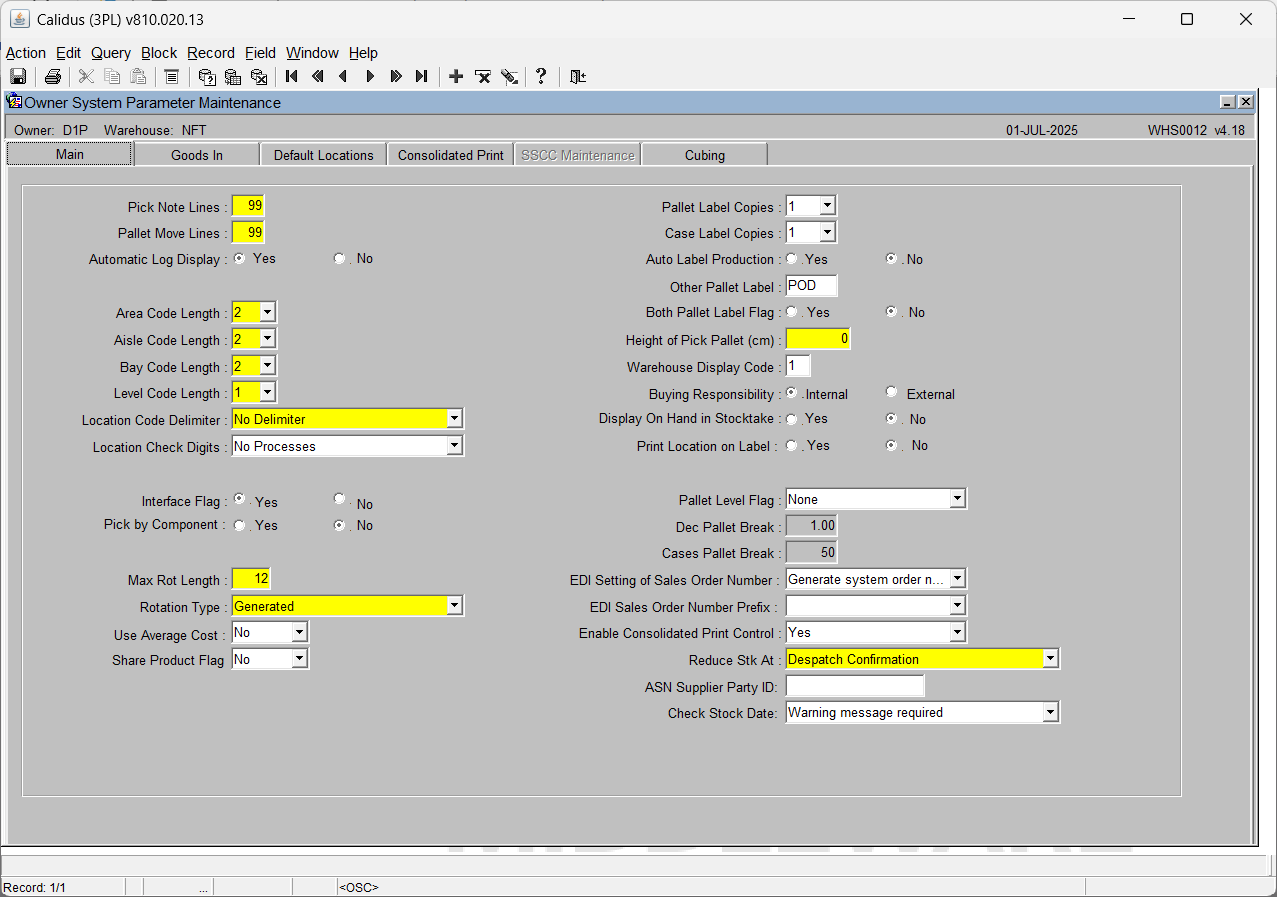
| Field Name | Description | Options | Generic Value |
| Auto Putaway Flag ** | Determines whether the warehouse will be utilising autoputaway. i.e. the system will suggest the locations to receive into | Y or N | Defined by the client |
| Opposite Aisle Param | Sets the number of locations the autoputaway will go through before moving to the opposite aisle | 0-4999 – will default to 0 | 999 |
| Next Aisle Param | Sets the number of locations the autoputaway will go through before moving to the next aisle | 0-4999 – will default to 0 | 999 |
| GRN Check Sheet ** | Is a GRN Check sheet required at pre advice? | Y or N | N |
| Bonded Units Caged ** | Will the warehouse be brining in non-duty paid stock stored in cages? | Y or N | N |
| GRN Consolidation | Specifies whether you wish to generate replenishments at receipt | N - None B - Pick Replen. & Partial Bulk P - Pick Replen. during GRN |
N |
| Hold In Putaway ** | Determines whether you wish stock to be automatically put on hold until putaway confirmation has been completed | Check box - Y or N | Y |
| Number of Bays | Transport field – not used – specifies no. of bays to be loaded into | 0-9999 | 0 |
| Slot Start Time | Transport field – not used – defines when the receiving starts | 00:00 – 23:59 | 00:00 |
| Slot Length (mins) | Transport field – not used – defines how long a truck can be at the bay | 1-600 | 1 |
| Number of Time Slots | Transport field – not used – defines how many slots can be used in one day | Jan-99 | 1 |
| Diary Cleardown Period (days) | Transport field – not used – defines how many days before the diary is cleared down | Jan-99 | 1 |
| Diary Create Period | Transport field – not used – defines the number of days to be generated by the diary | 1-999 | 1
|
Owner Ware Parameters – Goods In Tab
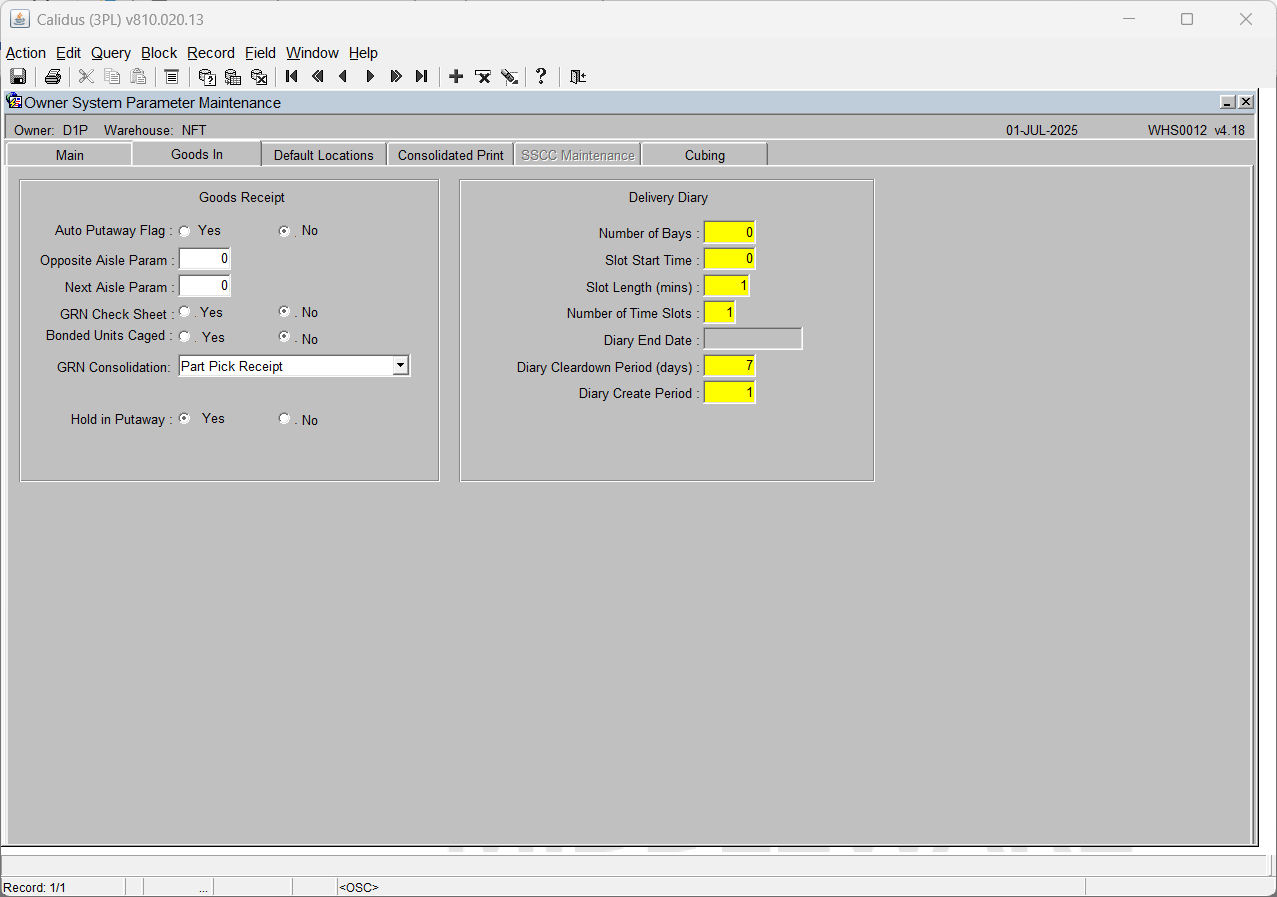
| Field Name | Description | Options | Generic Value |
Owner Ware Parameters – Default Locations Tab
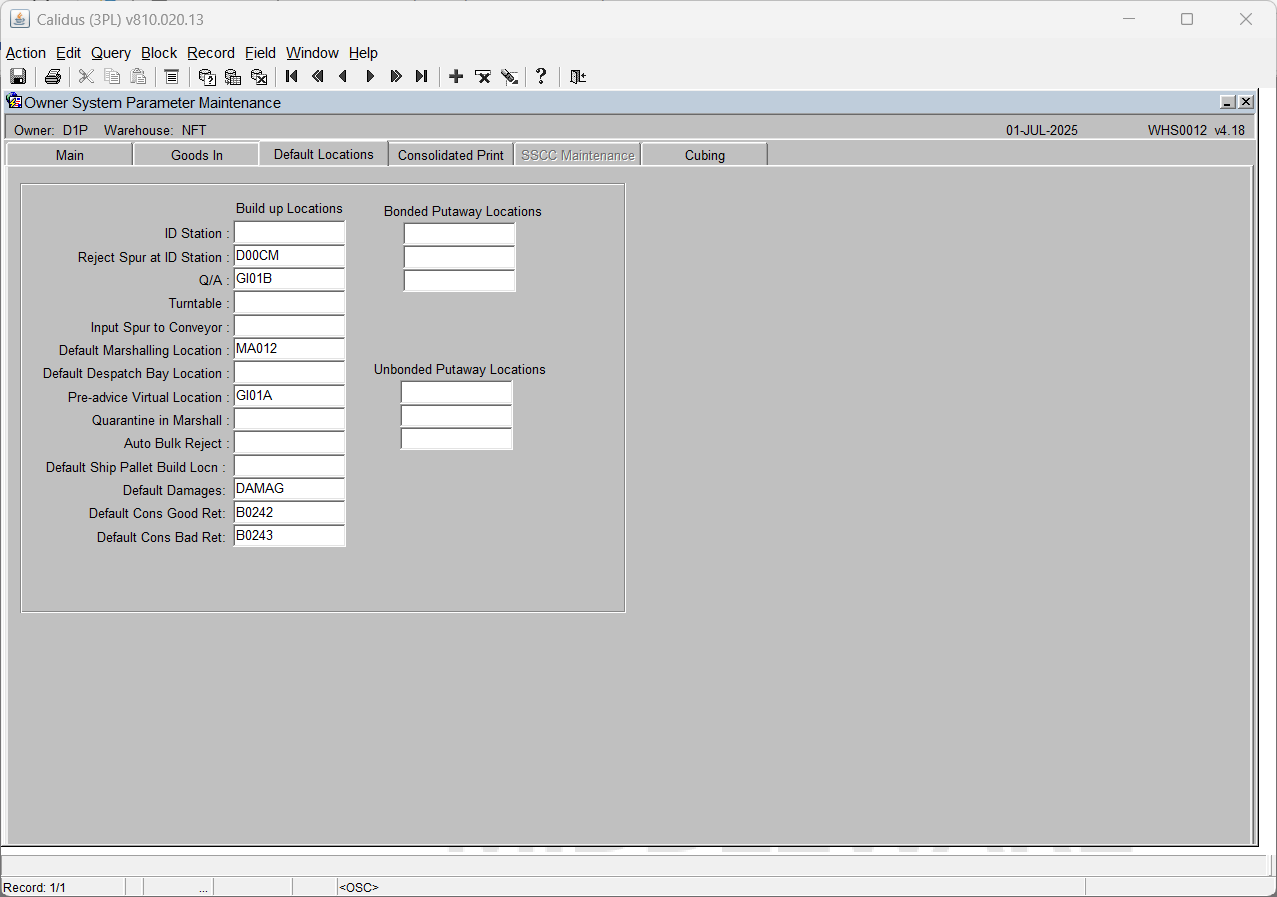
| Field Name | Description | Options | Generic Value |