Partner Set Up: Difference between revisions
From WMS
Lwinchester (talk | contribs) No edit summary |
Lwinchester (talk | contribs) |
||
| Line 15: | Line 15: | ||
<center>[[Image:cus-001.PNG ]]</center> | |||
{| border="1" | |||
|- | |||
| Field Name || Description || Options || Generic Value | |||
|- | |||
|} | |||
==''' CUSTOMER TYPES MAINTENANCE (WHS4010)'''== | ==''' CUSTOMER TYPES MAINTENANCE (WHS4010)'''== | ||
Revision as of 09:22, 27 April 2010
INTRODUCTION
This document describes the required screens to be used in setting up the information concerned with the Sales Order Process in the warehouse. Other guides describe the set up of company, user, warehouse, owners etc.
This is a generic guide based on the version of the SCE system at the time of writing.
It can also be used by clients to specify their specific data values to aid initial system set up as well as for future reference.
Note that fields marked ‘**’ are mandatory and are needed to ensure correct set up of the system.
CUSTOMER CLASS MAINTENANCE (SOPCUCL01A)
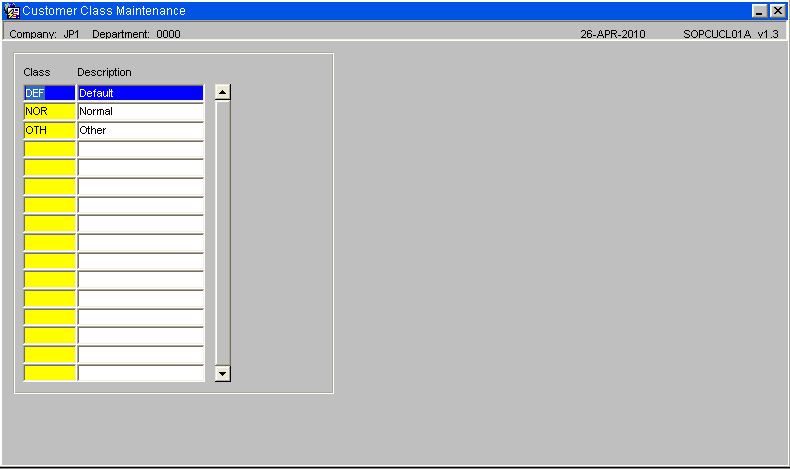
| Field Name | Description | Options | Generic Value |
CUSTOMER TYPES MAINTENANCE (WHS4010)
piccy
'CUSTOMER PRIORITY MAINTENANCE (CASS5017)
piccy
CUSTOMER WIZARD – DELIVERY DETAILS (WHSORA035)
piccy
Customer Wizard – Invoice Address (WHSORA035)
piccy
Customer Wizard – SOP Details (WHSORA035)
piccy
Customer Wizard – Customer Restrictions (WHSORA035)
piccy
SUPPLIER CLASS MAINTENANCE (PLGSPCL01A)
piccy
SUPPLIER WIZARD – SUPPLIER DETAILS (WHSORA045)
piccy
Supplier Wizard – Further Details (WHSORA045)
piccy
Supplier Wizard – Buyer Address (WHSORA045)
piccy
Supplier Wizard – Payment Address (WHSORA045)
piccy