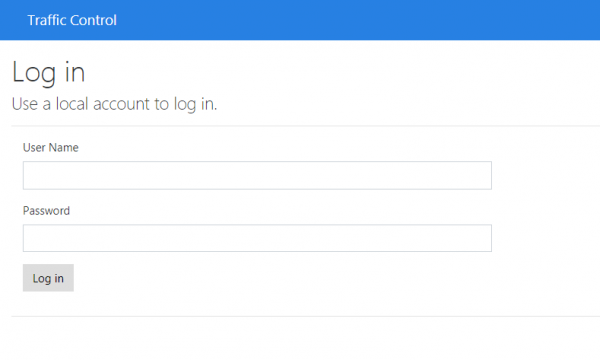Traffic Control Login: Difference between revisions
From WMS
(Added Traffic Control) |
m (Categorisation of document pages) |
||
| Line 1: | Line 1: | ||
The application will show this screen if you are not logged in or if the login session expires. | The application will show this screen if you are not logged in or if the login session expires. | ||
| Line 10: | Line 8: | ||
[[Category:Transfer of Custody]][[Category:Traffic Control]][[Category: | [[Category:Transfer of Custody]][[Category:Traffic Control]][[Category:UG 353501 WMS Traffic Control User Guide|200]] | ||