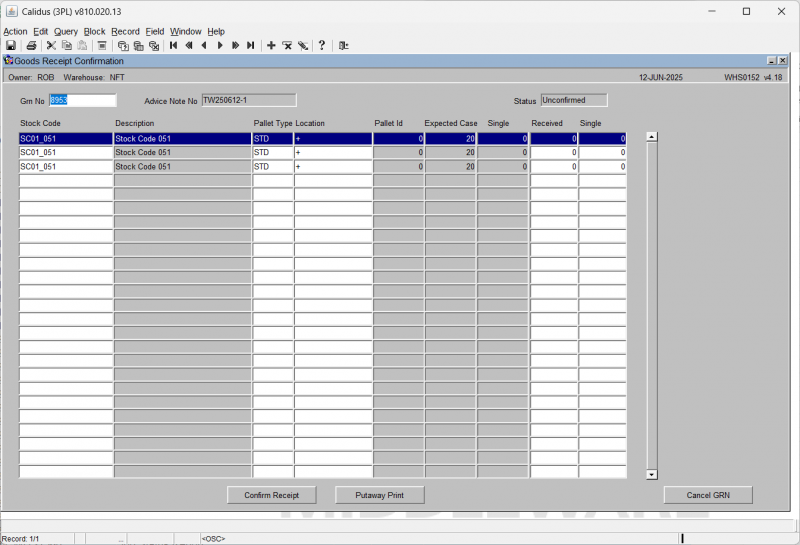WHS0152: Difference between revisions
From WMS
(Initial Creation) |
(Updated) |
||
| Line 18: | Line 18: | ||
You can also click '''Putaway Print''' to generate the putaway documentation. | You can also click '''Putaway Print''' to generate the putaway documentation. | ||
You can also click '''Cancel GRN''' To cancel the preadvice completely. | |||
Latest revision as of 12:41, 12 June 2025
This is the Streamlines Goofs Receipt Confirmation screen. It's purpose is to easily receive preadvised pallets with the minimum of fuss and maximum speed. To achieve this, there are minimal options available to you.
![]() Note: This screen cannot be used if extra information is required for the pallets, such as customer batch numbers, etc.
Note: This screen cannot be used if extra information is required for the pallets, such as customer batch numbers, etc.
First, enter a GRN number - you can use the lookup provided.
The screen will then display all of the pallets on that GRN.
You can enter and change:
- Pallet Type - a lookup is available
- Location - a lookup is available
- Received/Single - the actually received quantities of the stock on the pallet.
You can click Confirm Receipt to confirm receipt of the entered pallets.
You can also click Putaway Print to generate the putaway documentation.
You can also click Cancel GRN To cancel the preadvice completely.