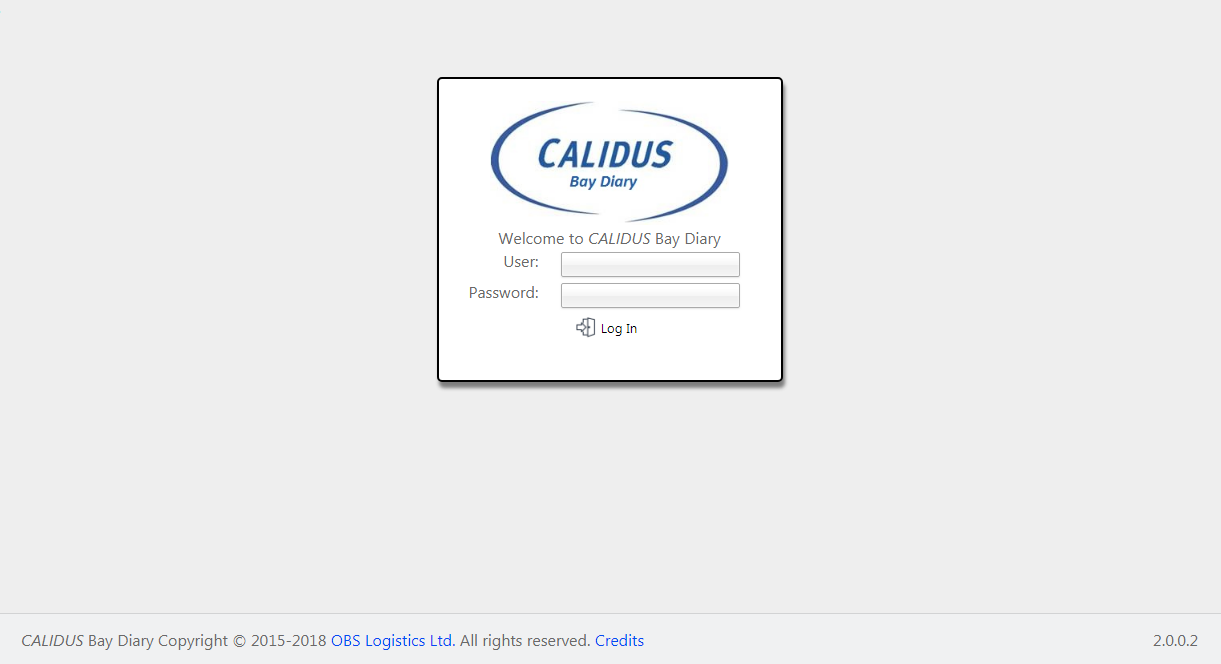Bay Diary Log In: Difference between revisions
From WMS
(Bay Diary) |
(Bay Diary) |
||
| Line 1: | Line 1: | ||
[[File:BAY_LOGIN_1.png]] | [[File:BAY_LOGIN_1.png]] | ||
Use the user and password provided to log on to the system. When complete and the Log in button is clicked, the Diary (Front) | Use the user and password provided to log on to the system. When complete and the '''Log in''' button is clicked, the [[Bay Diary (Front) View|Diary (Front) View]] will be displayed. The company and warehouse for the Bay Diary screen will be set from the login details. | ||
[[Category:UG 340215 WMS Bay Diary User Guide|100]] | [[Category:UG 340215 WMS Bay Diary User Guide|100]] | ||
Revision as of 14:03, 15 August 2018
Use the user and password provided to log on to the system. When complete and the Log in button is clicked, the Diary (Front) View will be displayed. The company and warehouse for the Bay Diary screen will be set from the login details.