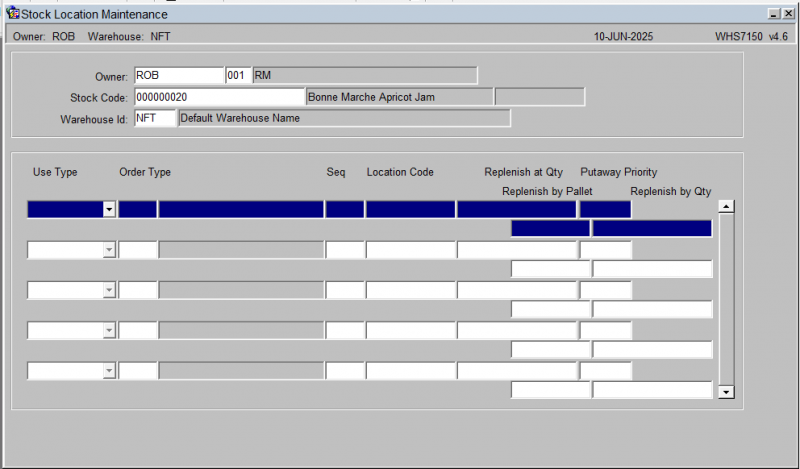WHS7150: Difference between revisions
From WMS
(Initial Creation) |
(Updated) |
||
| Line 1: | Line 1: | ||
This is the Stock Location Maintenance screen. | |||
You can find data by entering the Owner, stock code and/or warehouse ID - lookups are provided. | |||
Alternatively, if you are brought here from another screen, then the details of the selected product from the previous screen will be displayed automatically for you. | |||
When found, the data is displayed in the table below. | |||
[[File:WHS7150.png|800px]] | [[File:WHS7150.png|800px]] | ||
You can then add or modify the sequence, location code, replenish at quantity, putaway priority and replenish at quantity for each location identified for the stock code. | |||
Revision as of 12:06, 10 June 2025
This is the Stock Location Maintenance screen.
You can find data by entering the Owner, stock code and/or warehouse ID - lookups are provided.
Alternatively, if you are brought here from another screen, then the details of the selected product from the previous screen will be displayed automatically for you.
When found, the data is displayed in the table below.
You can then add or modify the sequence, location code, replenish at quantity, putaway priority and replenish at quantity for each location identified for the stock code.