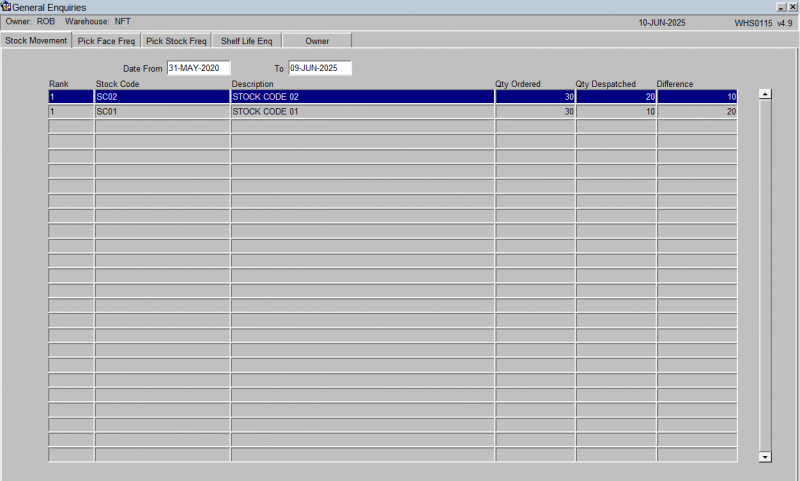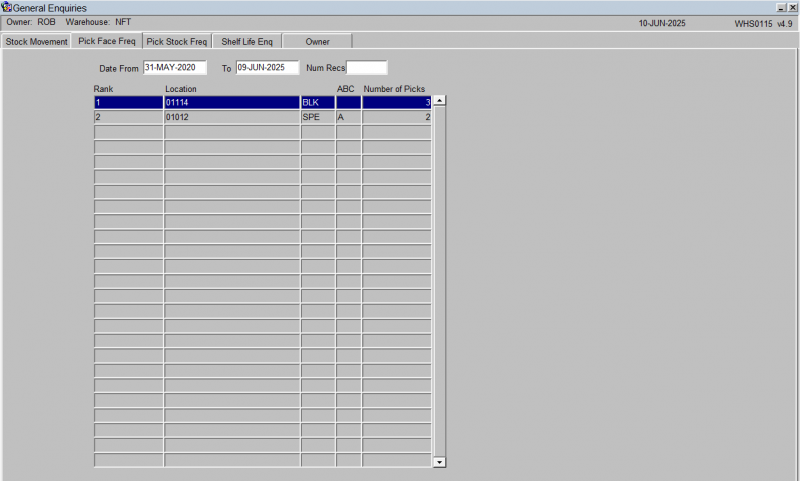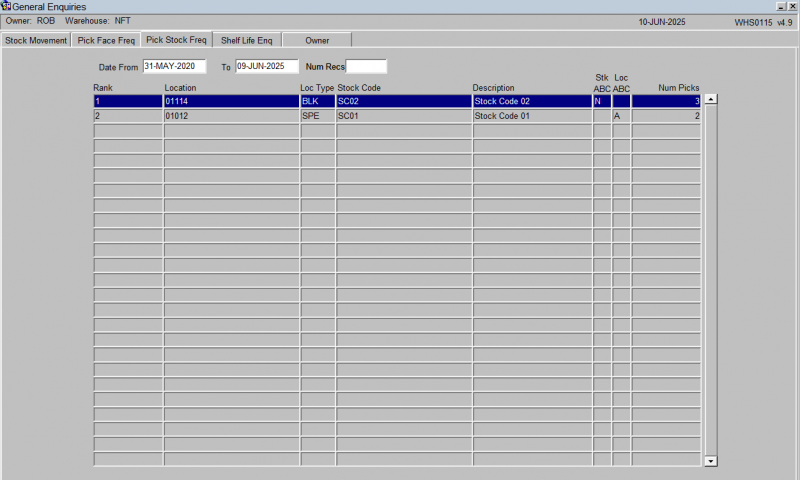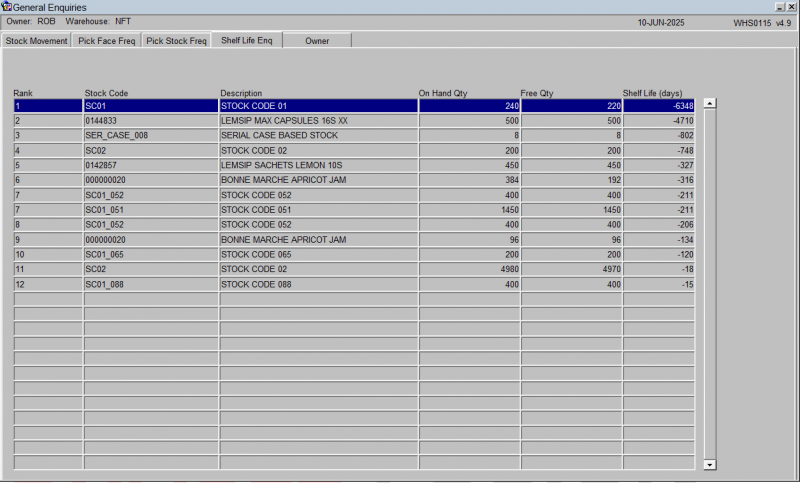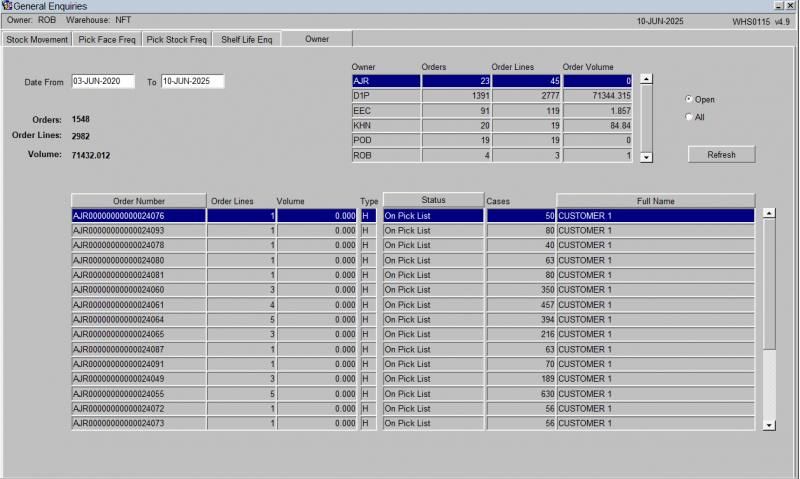WHS0115: Difference between revisions
m (Minor correction) |
m (Minor formatting change) |
||
| Line 4: | Line 4: | ||
=== Stock Movement=== | |||
==== Stock Movement ==== | |||
[[File:WHS0115-SMV.png|800px]] | [[File:WHS0115-SMV.png|800px]] | ||
Here, you may select a date range - the tab will rank the stock moved by quantity ordered and despatched. | Here, you may select a date range - the tab will rank the stock moved by quantity ordered and despatched. | ||
===Pick Face Freq=== | ==== Pick Face Freq ==== | ||
[[File:WHS0115-PFFreq.png|800px]] | [[File:WHS0115-PFFreq.png|800px]] | ||
Here, you may select a date range and limit the number of records. - the tab will rank the pick faces by most NUMBER of picks (visits). | Here, you may select a date range and limit the number of records. - the tab will rank the pick faces by most NUMBER of picks (visits). | ||
===Pick Stock Freq=== | ==== Pick Stock Freq ==== | ||
[[File:WHS0115-PSFreq.png|800px]] | [[File:WHS0115-PSFreq.png|800px]] | ||
Here, you may select a date range and limit the number of records. - the tab will rank the stock by most NUMBER of picks (visits). | Here, you may select a date range and limit the number of records. - the tab will rank the stock by most NUMBER of picks (visits). | ||
===Shelf Life Enq=== | ==== Shelf Life Enq ==== | ||
[[File:WHS0115-SL.png|800px]] | [[File:WHS0115-SL.png|800px]] | ||
Here, the screen will show the longest shelf life, ranked by most out of date. | Here, the screen will show the longest shelf life, ranked by most out of date. | ||
===Owner=== | ==== Owner ==== | ||
[[File:WHS0115-Owner.png|800px]] | [[File:WHS0115-Owner.png|800px]] | ||
Revision as of 14:19, 16 July 2025
This is the General Enquiries (Enquiry by Rank) screen.
The screen comprises multiple types of enquiry on different tabs, as shown below.
Stock Movement
Here, you may select a date range - the tab will rank the stock moved by quantity ordered and despatched.
Pick Face Freq
Here, you may select a date range and limit the number of records. - the tab will rank the pick faces by most NUMBER of picks (visits).
Pick Stock Freq
Here, you may select a date range and limit the number of records. - the tab will rank the stock by most NUMBER of picks (visits).
Shelf Life Enq
Here, the screen will show the longest shelf life, ranked by most out of date.
Owner
Here, you may select a date range, and select whether this is Open or All. When you click Refresh, the orders will be displayed by owner.
A summary will be displayed at the top by owner. Below that, the selected order will show all order numbers and the current status.