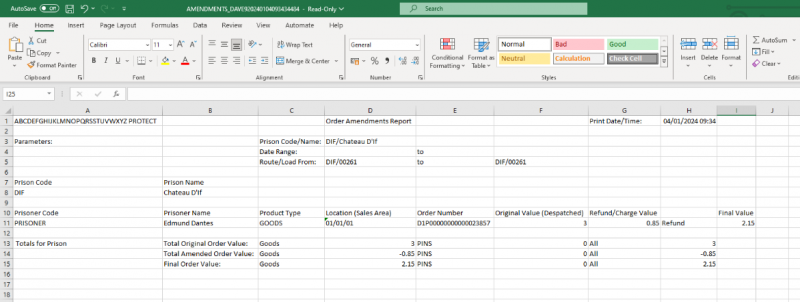SOS7055: Difference between revisions
From WMS
m (Text replacement - "[Category:Reports]" to "<noinclude>[Category:Reports]</noinclude>") |
m (Text replacement - "[<noinclude>[Category:Reports]</noinclude>]" to "<noinclude>Category:Reports</noinclude>") |
||
| Line 20: | Line 20: | ||
<center>[[File:NOMS-50.png|800x800px]]</center> | <center>[[File:NOMS-50.png|800x800px]]</center> | ||
<noinclude>[[Category:Reports]]</noinclude> | |||
Latest revision as of 15:57, 17 July 2025
This is the Order Amendments report.
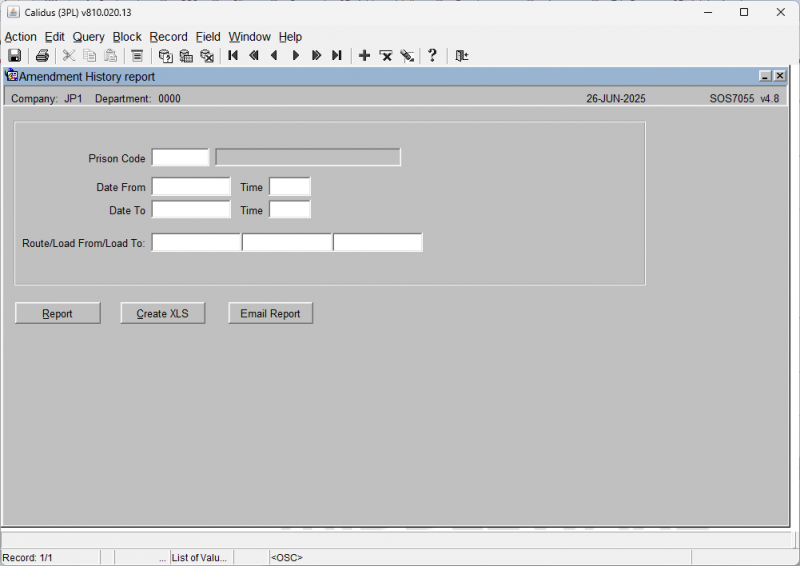
This allows you to see, extract and/or email any order amendments from the system.
First, enter the criteria:
- Prison Code
- Date From/Time
- Date To/Time
- Route/Load From/To
You may then do any of the following actions:
- Report - this will print the report to your default printer.
 Note: Your default printer must be configured.
Note: Your default printer must be configured. - Create XLS - this will extract the base data of the report and create a spreadsheet. The screen will offer you the choice to email the report. If you select no, this will be served to your browser, for viewing or downloading. If you select Yes, this will be emailed to the default email address associated to the route/load.
- Email Report - this will run the report and email it to the email address associated to the route/load.