ENQSOON01B: Difference between revisions
From WMS
(Initial Creation) |
(Initial Creation) |
||
| Line 7: | Line 7: | ||
|- | |- | ||
|''Line No''||The specific line number within the order being queried. | |''Line No''||The specific line number within the order being queried. | ||
|}The remaining fields are displayed under the selected tab, ''Page 1'', providing detailed information about the order line: | |}The remaining fields are displayed under the selected tabs. | ||
* Tabs named "Page" show the details of individual pick pages. | |||
* The Serial Numbers tab shows the serial numbers for the order, if relevant. | |||
* | |||
* , ''Page 1'', providing detailed information about the order line: | |||
===Page Tabs=== | |||
The fields under the ''Page 1'' tab provide detailed information about the order page. | |||
{| class="wikitable" | {| class="wikitable" | ||
!Field Name!!Description | !Field Name!!Description | ||
| Line 81: | Line 89: | ||
*''Delivered:'' The quantity that has been confirmed as delivered. | *''Delivered:'' The quantity that has been confirmed as delivered. | ||
*''Back Ordered:'' The quantity that remains on back order. | *''Back Ordered:'' The quantity that remains on back order. | ||
===Serial Numbers tab=== | |||
The fields under the ''Serial Numbers'' tab provide details for querying or viewing serial numbers related to the order line: | |||
{| class="wikitable" | |||
!Field Name!!Description | |||
|- | |||
|''Order Num''||The unique sales order number (repeated for context). | |||
|- | |||
| ''Stock Code''||The unique code identifying the product. | |||
|- | |||
|''Status''||A numerical code indicating the status of the serial number within the order line. | |||
|- | |||
| ''Serial No''||A list/grid displaying the individual serial numbers associated with the stock item on this order line. | |||
|} | |||
[[Category:Enquiries]] | [[Category:Enquiries]] | ||
[[Category:SOP Enquiries]] | [[Category:SOP Enquiries]] | ||
Latest revision as of 16:16, 6 November 2025
This is the Order Number Enquiry screen (ENQSOON01B).
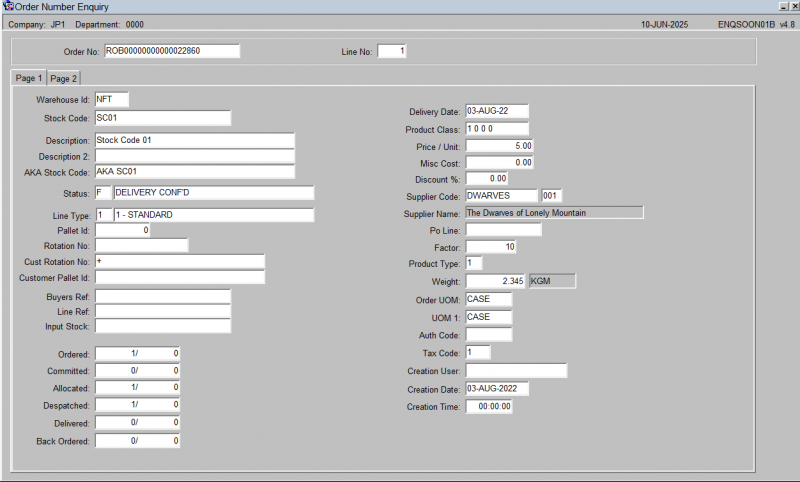
The following fields document the primary enquiry parameters:
| Field Name | Description |
|---|---|
| Order No | The unique sales order number being queried. |
| Line No | The specific line number within the order being queried. |
The remaining fields are displayed under the selected tabs.
- Tabs named "Page" show the details of individual pick pages.
- The Serial Numbers tab shows the serial numbers for the order, if relevant.
- , Page 1, providing detailed information about the order line:
Page Tabs
The fields under the Page 1 tab provide detailed information about the order page.
| Field Name | Description |
|---|---|
| Warehouse Id | The identifier for the warehouse holding the stock. |
| Stock Code | The unique code identifying the product. |
| Description | A text description of the product. |
| Description 2 | A secondary text description of the product. |
| AKA Stock Code | An alternate or "Also Known As" stock code. |
| Status | A numerical code indicating the status of the order line. |
| Line Type | The classification or type of order line (e.g., STANDARD). |
| Pallet Id | The identifier of the pallet associated with the order line. |
| Rotation No | The rotation or batch number. |
| Cust Rotation No | The customer's reference for the rotation or batch number. |
| Customer Pallet Id | The customer's reference for the pallet identifier. |
| Buyers Ref | The buyer's reference number. |
| Line Ref | The unique reference for the order line. |
| Input Stock | An identifier or flag related to the input method of the stock. |
| Delivery Date | The date the delivery is scheduled or was completed. |
| Product Class | The category or class assigned to the product. |
| Price / Unit | The price per unit of the item. |
| Misc Cost | Any miscellaneous costs associated with the item. |
| Discount % | The percentage discount applied to the item. |
| Supplier Code | The code identifying the product supplier. |
| Supplier Name | The full name of the product supplier. |
| Po Line | The line number from the Purchase Order (PO). |
| Factor | A conversion factor or quantity multiplier. |
| Product Type | The classification or type of product. |
| Weight | The recorded weight of the item. |
| Order UOM | The Unit of Measure (UOM) used for ordering. |
| UOM 1 | A secondary Unit of Measure. |
| Auth Code | An authorization code required for the order line. |
| Tax Code | The tax classification code applied to the item. |
| Creation User | The user ID that created the order line record. |
| Creation Date | The calendar date the record was created. |
| Creation Time | The time the record was created. |
The screen also displays a summary of movement quantities related to the order line:
- Ordered: The total quantity originally ordered.
- Committed: The quantity reserved or committed for this order.
- Allocated: The quantity physically allocated from stock.
- Despatched: The quantity that has been shipped.
- Delivered: The quantity that has been confirmed as delivered.
- Back Ordered: The quantity that remains on back order.
Serial Numbers tab
The fields under the Serial Numbers tab provide details for querying or viewing serial numbers related to the order line:
| Field Name | Description |
|---|---|
| Order Num | The unique sales order number (repeated for context). |
| Stock Code | The unique code identifying the product. |
| Status | A numerical code indicating the status of the serial number within the order line. |
| Serial No | A list/grid displaying the individual serial numbers associated with the stock item on this order line. |