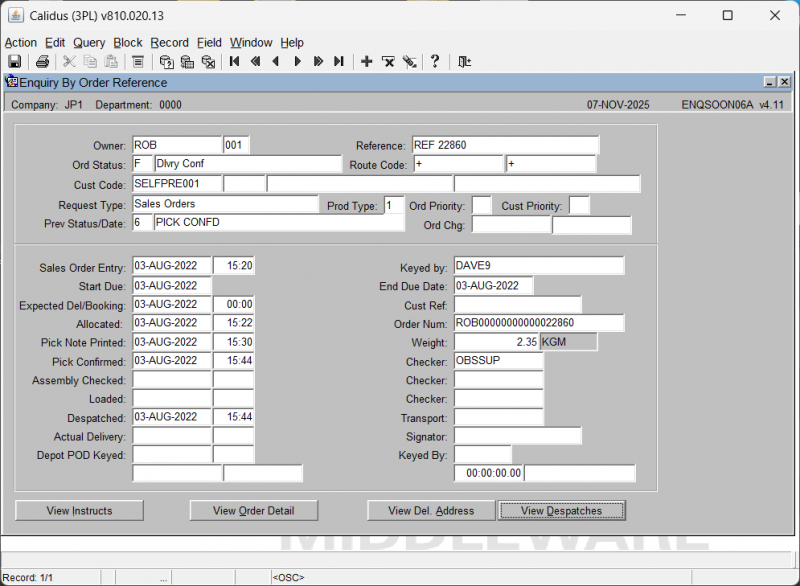ENQSOON06A: Difference between revisions
From WMS
(Initial Creation) |
m (Minor formatting change) |
||
| Line 67: | Line 67: | ||
|- | |- | ||
|''Keyed By''||The user ID that last keyed the record for POD. | |''Keyed By''||The user ID that last keyed the record for POD. | ||
|}Action Buttons: | |} | ||
*'''View Instructs''': Navigates to the '' | Action Buttons: | ||
*'''View Order Detail''': Navigates to the '' | * '''View Instructs''': Navigates to the ''[[ENQSOON02A|Order No. Summary Instructions Enquiry screen (ENQSOON02A)]]'' to view picking, despatch, and carrier instructions. | ||
*'''View Del. Address''': Navigates to the '' | * '''View Order Detail''': Navigates to the ''[[ENQSOON03A|Order Number Summary screen (ENQSOON03A)]]'' to view line item summaries and totals. | ||
*'''View Despatches''': Navigates to the '' | * '''View Del. Address''': Navigates to the ''[[ENQCUAD01A|Invoice/Delivery Address screen (ENQCUAD01A)]]'' to view the billing and shipping addresses for the order. | ||
* '''View Despatches''': Navigates to the ''[[ENQSODS01B|Despatch Enquiry screen (ENQSODS01B)]]'' to view container and despatch details. | |||
[[Category:Enquiries]] | [[Category:Enquiries]] | ||
[[Category:SOP Enquiries]] | [[Category:SOP Enquiries]] | ||
Latest revision as of 09:47, 7 November 2025
This is the Enquiry By Order Reference screen (ENQSOON06A).
The following fields document the enquiry parameters:
| Field Name | Description |
|---|---|
| Owner | The identifier for the owner of the order. |
| Ord Status | The current status code of the order. |
| Cust Code | The identifier for the customer associated with the order. |
| Request Type | The business context or type of request (e.g., Sales Orders). |
| Prev Status/Date | The previous status code and the date of that status. |
| Reference | The customer's or owner's reference number for the order. |
| Route Code | The geographical or logistical route assigned to the order. |
| Prod Type | The classification or type of product in the order. |
| Ord Priority | The priority level assigned to the order. |
| Cust Priority | The priority level assigned by the customer. |
| Ord Chg | Order Charges configuration |
The following fields display key dates and times related to the order processing and movement:
| Field Name | Description |
|---|---|
| Sales Order Entry | The date and time the order was initially entered into the system. |
| Start Due | The date and time the processing of the order was scheduled to begin. |
| Expected Del/Booking | The expected date and time of delivery or booking. |
| Pick Note Printed | The date and time the pick note was generated. |
| Pick Confirmed | The date and time picking was confirmed. |
| Assembly Checked | The date and time assembly or checking was completed. |
| Loaded | The date and time the goods were loaded for transport. |
| Despatched | The date and time the goods were shipped. |
| Actual Delivery | The confirmed date and time of the delivery. |
| Depot POD Keyed | The date and time the Proof of Delivery (POD) was keyed at the depot. |
| Keyed By | The user ID that last keyed or processed the order for Depot POD. |
| End Due Date | The final date the order is expected to be completed. |
| Cust Ref | The customer's reference number. |
| Order Num | The unique sales order number. |
| Weight | The recorded weight and Unit of Measure (UOM) of the shipment. |
| Checker | The user IDs of the checker(s) involved in processing. |
| Transport | The transport company or method used. |
| Signator | The name or ID of the person who signed for the delivery. |
| Keyed By | The user ID that last keyed the record for POD. |
Action Buttons:
- View Instructs: Navigates to the Order No. Summary Instructions Enquiry screen (ENQSOON02A) to view picking, despatch, and carrier instructions.
- View Order Detail: Navigates to the Order Number Summary screen (ENQSOON03A) to view line item summaries and totals.
- View Del. Address: Navigates to the Invoice/Delivery Address screen (ENQCUAD01A) to view the billing and shipping addresses for the order.
- View Despatches: Navigates to the Despatch Enquiry screen (ENQSODS01B) to view container and despatch details.