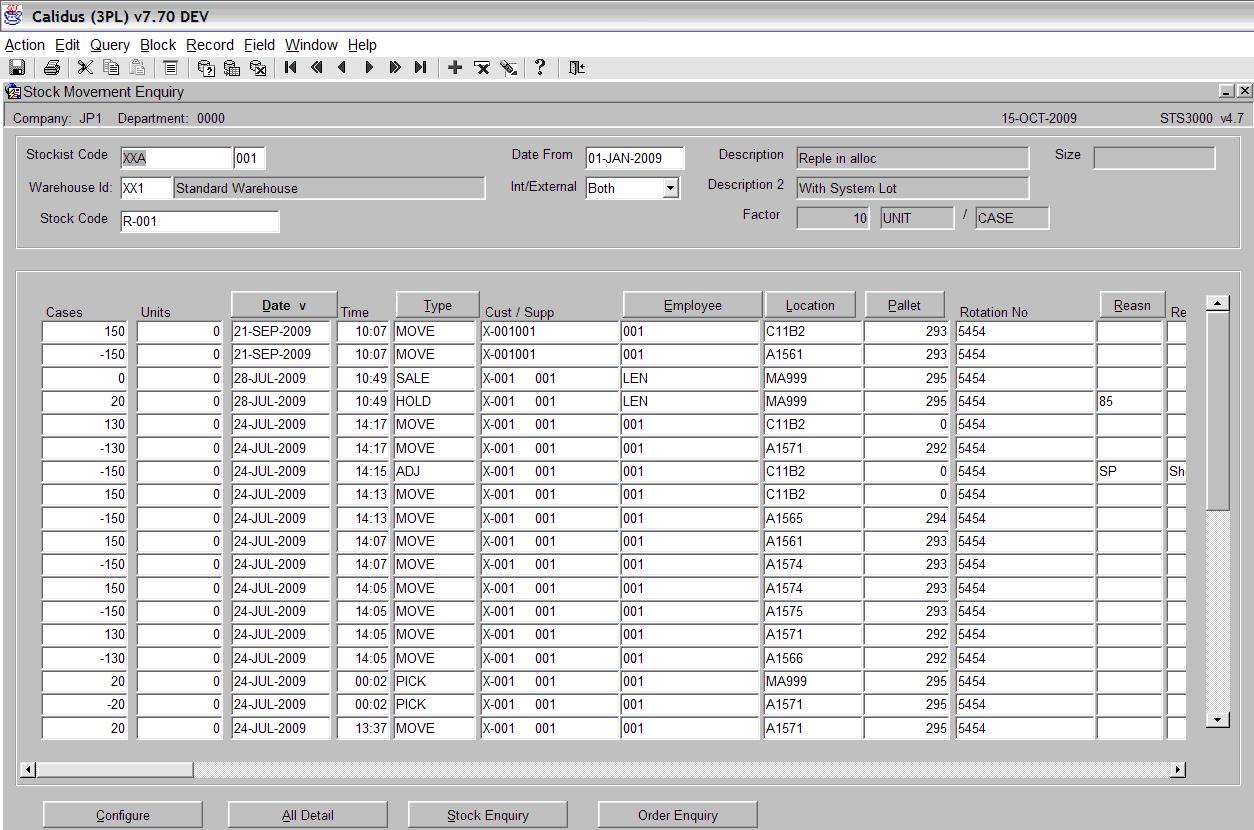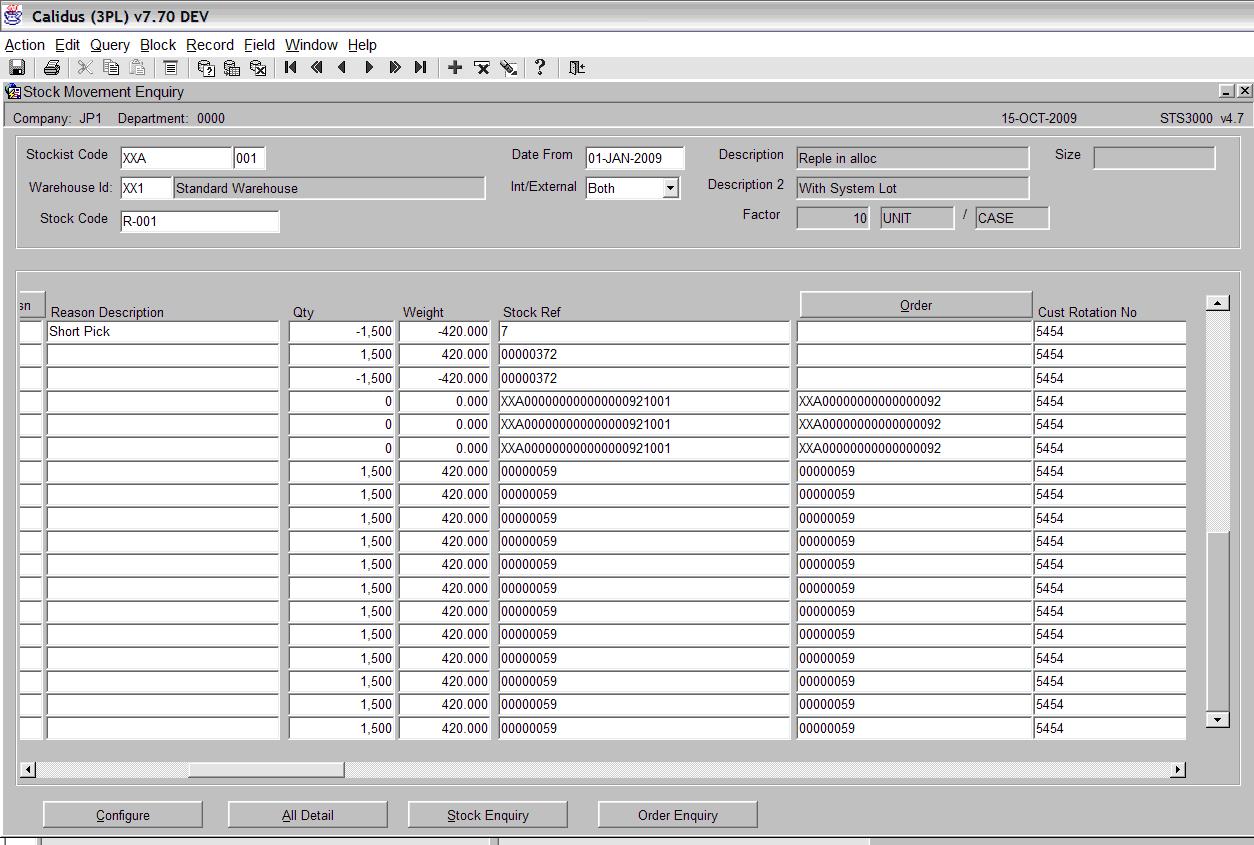STS3000
Stock Movement Enquiry – STS3000
The stock movement enquiry screen is designed so that the user can view the movements of a specific product.
The enquiry is executed after the following parameters have been entered:
Stock Code - The stock code can be manually entered, or the 'List of Values' icon can be used.
Date From - The date you wish to start searching from.
Int/Ext/Both - Whether the search should relate to internal, external movements or both.
Once the search has completed the following data fields will be displayed:
Cases - If the movement was in cases (rather than units) then the number of cases will be displayed. This will be a positive or negative figure depending on the movement type.
Units - If the movement was in units (rather than cases) then the number of units will be displayed. This will be a positive or negative figure depending on the movement type.
Date - The date the movement took place.
Time - The time the movement took place.
Type - The type of movement that took place. The movement types are 'REC - Receipt', 'PICK - Picked stock', 'SALE - The stock has been removed from the system', 'ADJ - Stock Adjustment', 'HOLD - The stock has been placed on hold', 'REL - The stock has been released from hold', 'MOVE - The stock has been moved'.
Cust/Supp - Customer or Supplier reference.
Employee - The employee that carried out the movement.
Location - The location the movement took place against.
Pallet - The pallet number used against the movement.
Rotation No. - The rotation number used against the movement.
Reason - The reason code against the movement.
Reason Description - The description of why the movement took place (usually to explain a stock adjustment).
Qty - The total quantity of the movement.
weight - The total weight of the movement.
Stock Ref -
Order - The order number against the movement (if applicable).
Cust Rotation - The customer specific rotation number. This may differ to the manufacturer rotation number.