WMS/RDT Control Maintenance
Introduction
This document shows the configuration that is required on the WMS to enable the sending of tasks between the WMS and the Warehouse Control Server (WCS)
A familiarity is required of the use of the Calidus 3pl.
This document assumes that the RDT installation has taken place (as described in the document C3PL-M Installation Guide) and that set-up has occurred and a connection established to the Calidus 3pl.
System Parameters
In order to send RDT messages or tasks to Calidus 3pl-Mobile, the Calidus 3pl system must be informed that the Interface to Calidus 3pl-Mobile is present. This is enabled via the ‘RDT Interface’ flag on system parameters
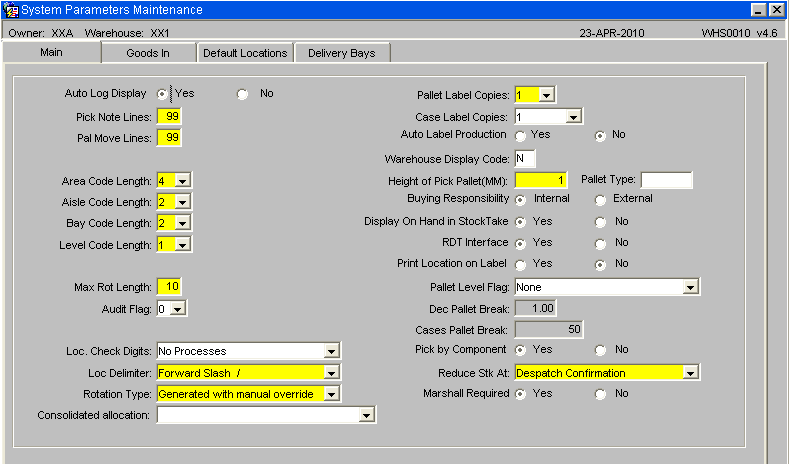
Click on the Default Locations tab to identify the default locations required.
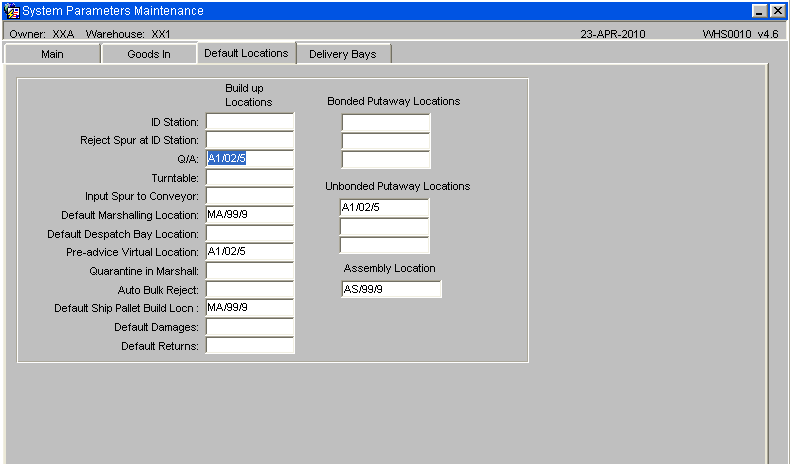
Build up location 3 (Q/A) is the default putaway location, if the putaway algorithm finds no locations. Location 6 is a Default Marshalling Location, used by pick list and allocation.