ENQSKST01A
From WMS
This is the Stock Transactions Enquiry screen.
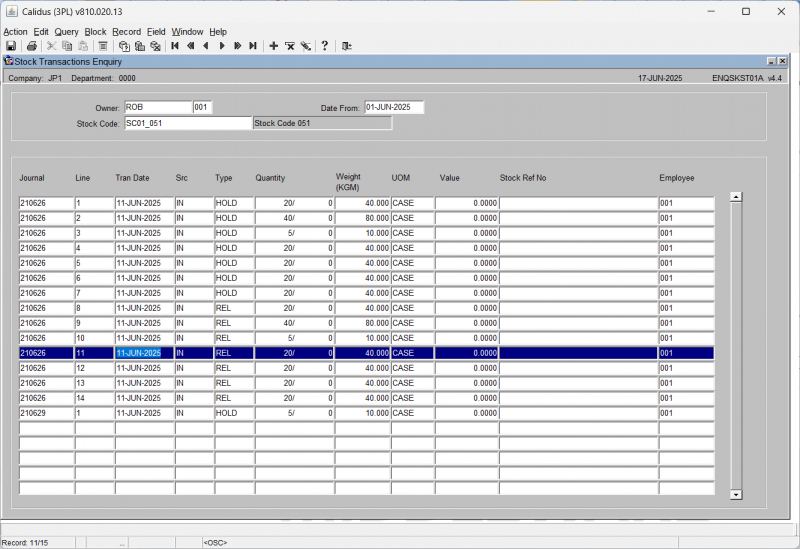
Here's a summary of the steps:
- Setting the Date Range: You first set the "Date From" and "Date To" fields.
- Selecting a Stock Code: You then optionally click on the "Stock Code" field and enter a stock code. You can also use the "list of values" (LoV) feature to search and select a specific stock code, as demonstrated by typing "SC01_051" and selecting it.
- Viewing the Transactions: After setting your criteria (date range and optionally stock code), the "Stock Transactions Enquiry" screen populates with multiple transactions that match your selection. Each transaction displays details such as Journal, Line, Transaction Date, Source, Type, Quantity, Weight (KGM), Unit of Measure (UOM), Value, Stock Reference Number, and Employee. You can then scroll down to view all the relevant entries.