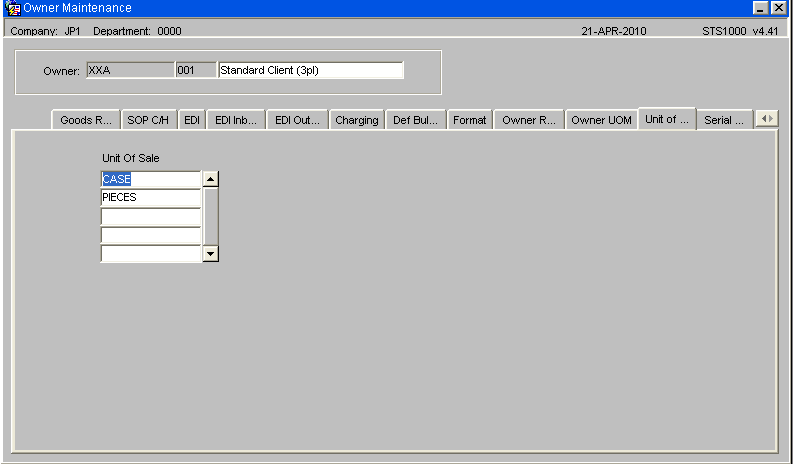Owner Set Up
From WMS
INTRODUCTION
This document describes the required screens to be used in setting up the information concerned with the Owners of stock in the warehouse. Other guides describe the set up of company, user, warehouse, stock etc.
This is a generic guide based on the version of the SCE system at the time of writing.
It can also be used by clients to specify their specific data values to aid initial system set up as well as for future reference.
Note that fields marked ‘**’ are mandatory and are needed to ensure correct set up of the system.
Owner Maintenance – Main Tab
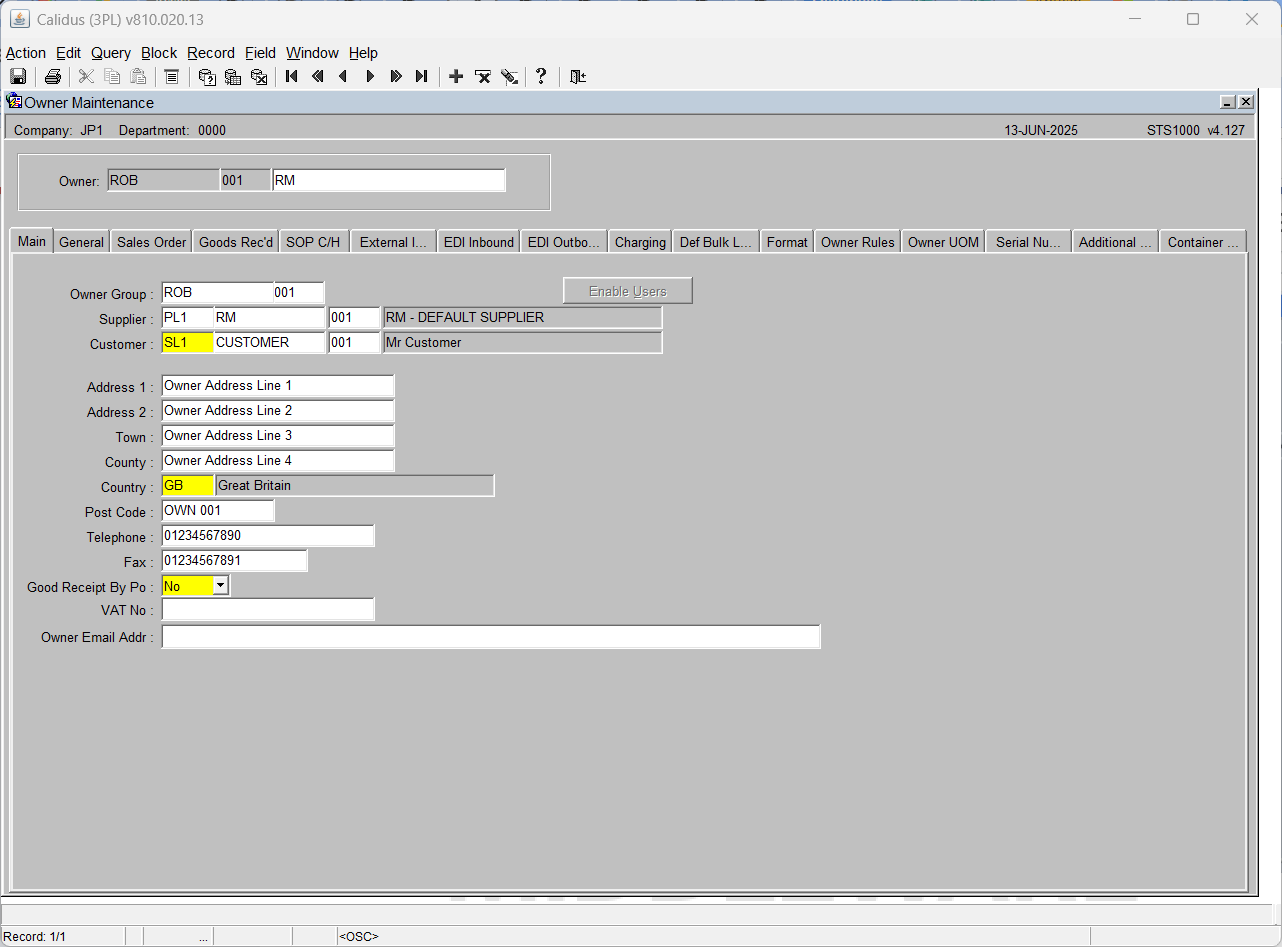
| Field Name | Description | Options | Generic Value |
| Owner ** | Owner code – note, in order to setup an owner from scratch – you must have registry setting ‘OwnerSuperUser’ set to ‘1’ | 10 character free text field – note, for RF and other processing, the owner code must only be 3 characters – LOV available in query mode | Defined by the client |
| SubCode ** (not labelled) | Sub code of the owner – this allows the user to have the same owner code with multiple entries, however, the standard is always ‘001’ | 3 character free text field | 001 |
| Description (not labelled) ** | The name of the owner | 30 character free text field | Defined by the client |
| Owner Group ** | Used for edi reporting purposes, the ability to group multiple owners under one owner. This then becomes the master and the ‘owner group’ – (not migrated) | Must exist in owner maintenance – will default to current owner code – LOV available | Defined by the client |
| Supplier – 1st field – ledger code ** | Ledger code associated with the supplier | Must have been created in ledger codes maintenance and assigned to the user id – always PL1 | PL1 |
| Supplier – 2nd field – supplier code | Default supplier for the owner – this can be used at goods receipt to automatically default in this supplier code at pre advice | Must have been created in partners maintenance – LOV available | Defined by the client |
| Supplier – 3rd filed – supplier sub code | The sub code for the default supplier for the owner | 001 or left blank | Defined by the client |
| Customer – 1st field – ledger code ** | Ledger code associated with the customer | Must have been created in ledger codes maintenance and assigned to the user id – always SL1 | SL1 |
| Customer – 2nd field – customer code | Default customer for the owner | Must have been created in partners maintenance or customer wizard – LOV available | Defined by the client |
| Customer – 3rd filed – customer sub code | The sub code for the default customer for the owner | 001 or left blank | Defined by the client |
| Address 1 | The first line of the address for the owner | 30 character free text field or left blank | Defined by the client |
| Address 2 | The second line of the address for the owner | 30 character free text field or left blank | Defined by the client |
| Town | The town in which the owners address is situated | 30 character free text field or left blank | Defined by the client |
| County | The county in which the owners address is situated | 30 character free text field or left blank | Defined by the client |
| Country ** | The country in which the owners address is situated | Must have been created in country codes maintenance – LOV available | Defined by the client |
| Post Code | The post code for the owners | 10 character free text field or left blank | Defined by the client |
| Tel | The tel no for the owners address | 20 character free text field or left blank | Defined by the client |
| Fax | The fax no for the owners address | 14 character free text field or left blank | Defined by the client |
| Gr By Po ** | Defines whether receipts by purchase orders are required (not migrated) | Y or N | N
|
Owner Maintenance – General Tab
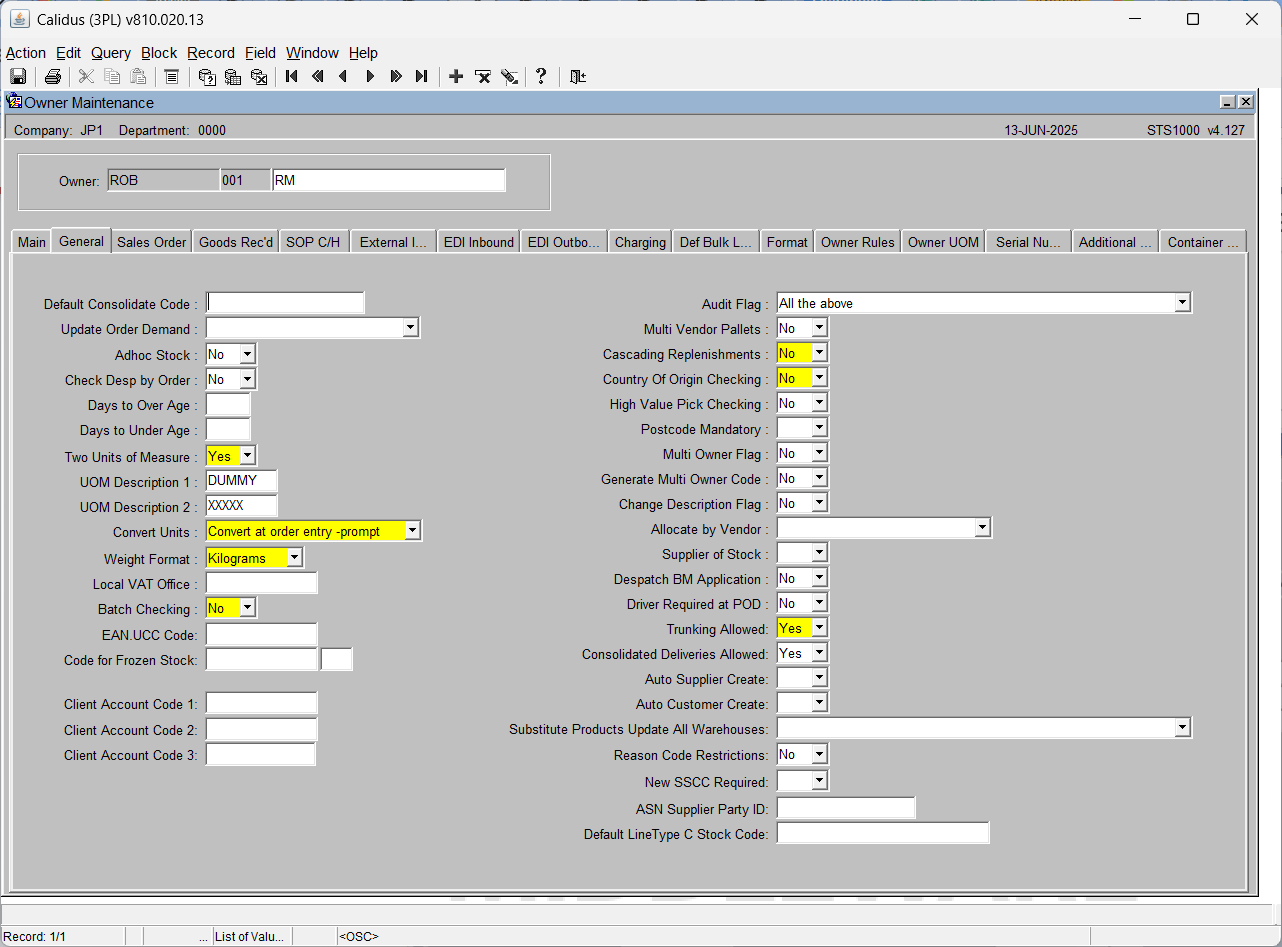
Owner Maintenance - Sales Order Tab
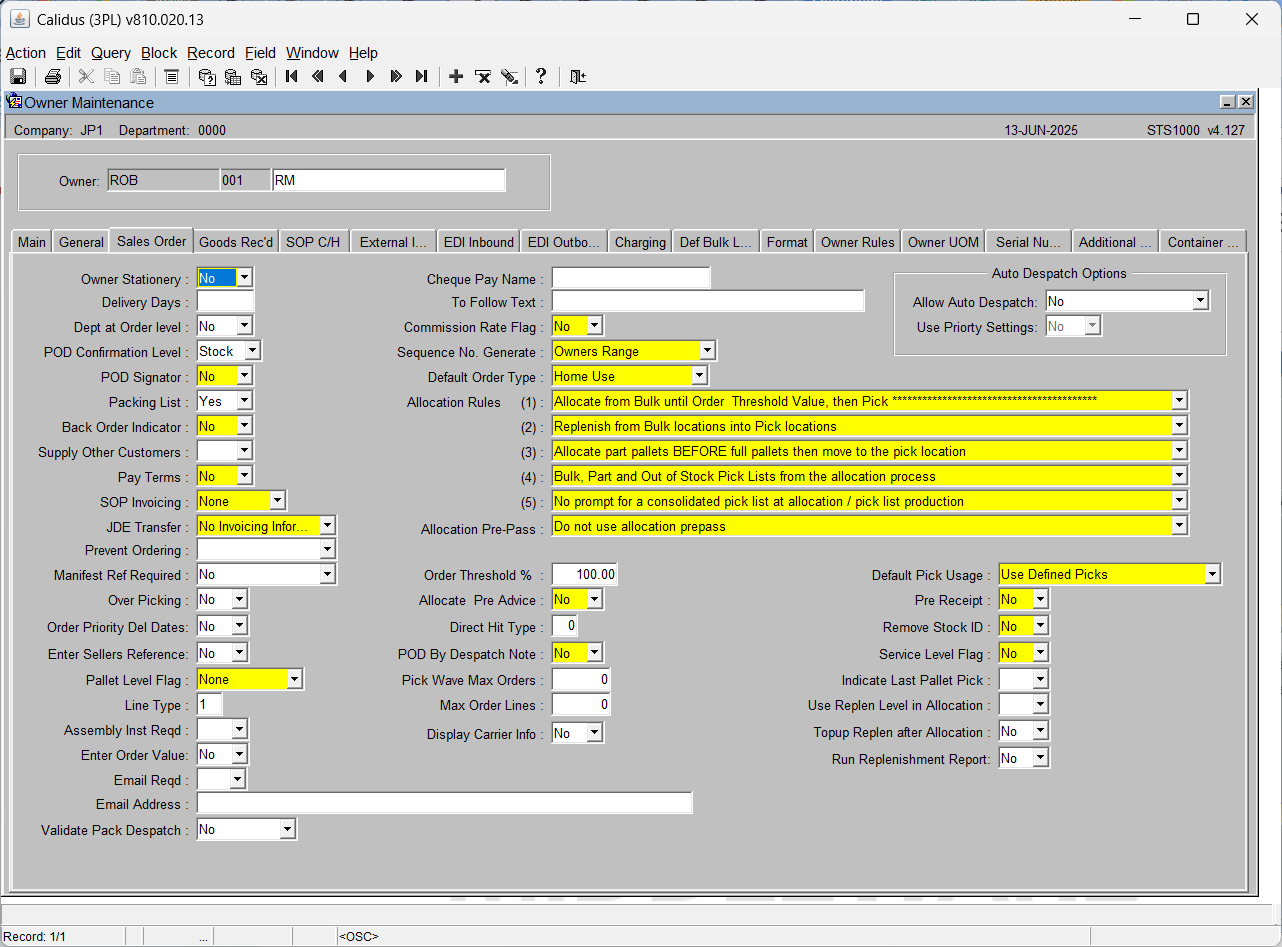
Owner Maintenance – Goods Received Tab
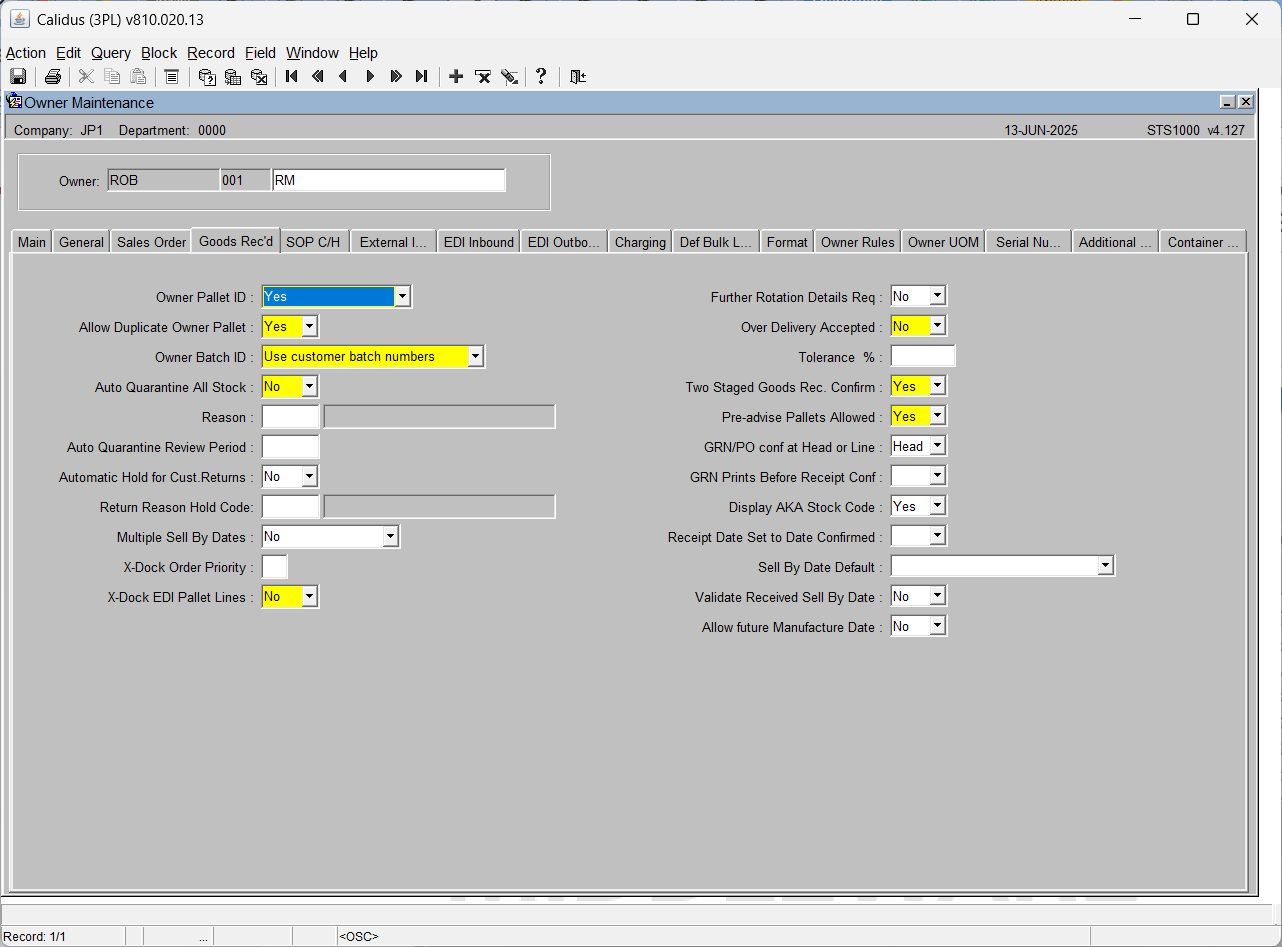
Owner Maintenance – SOP Charging Tab
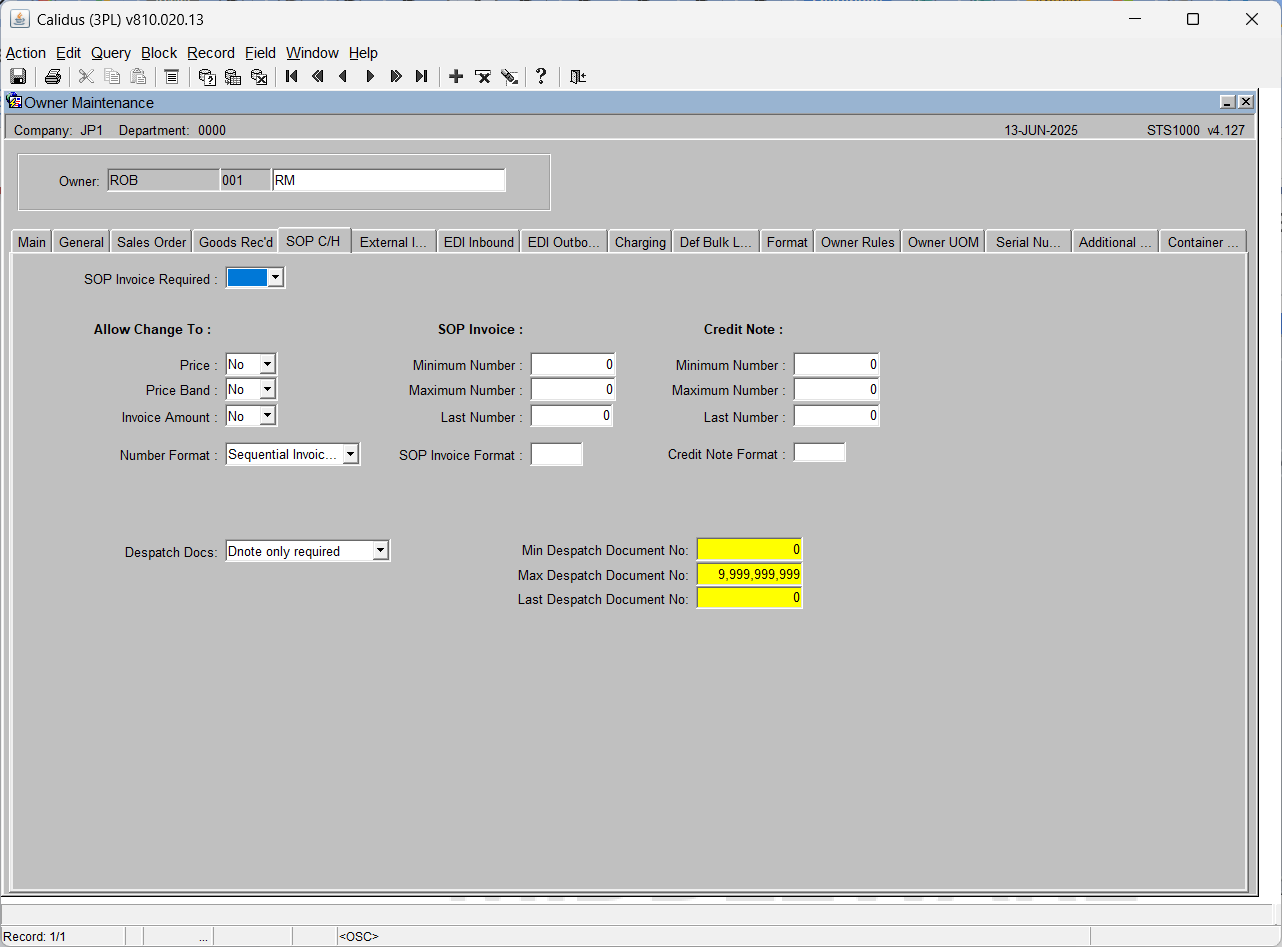
Owner Maintenance – EDI Tab
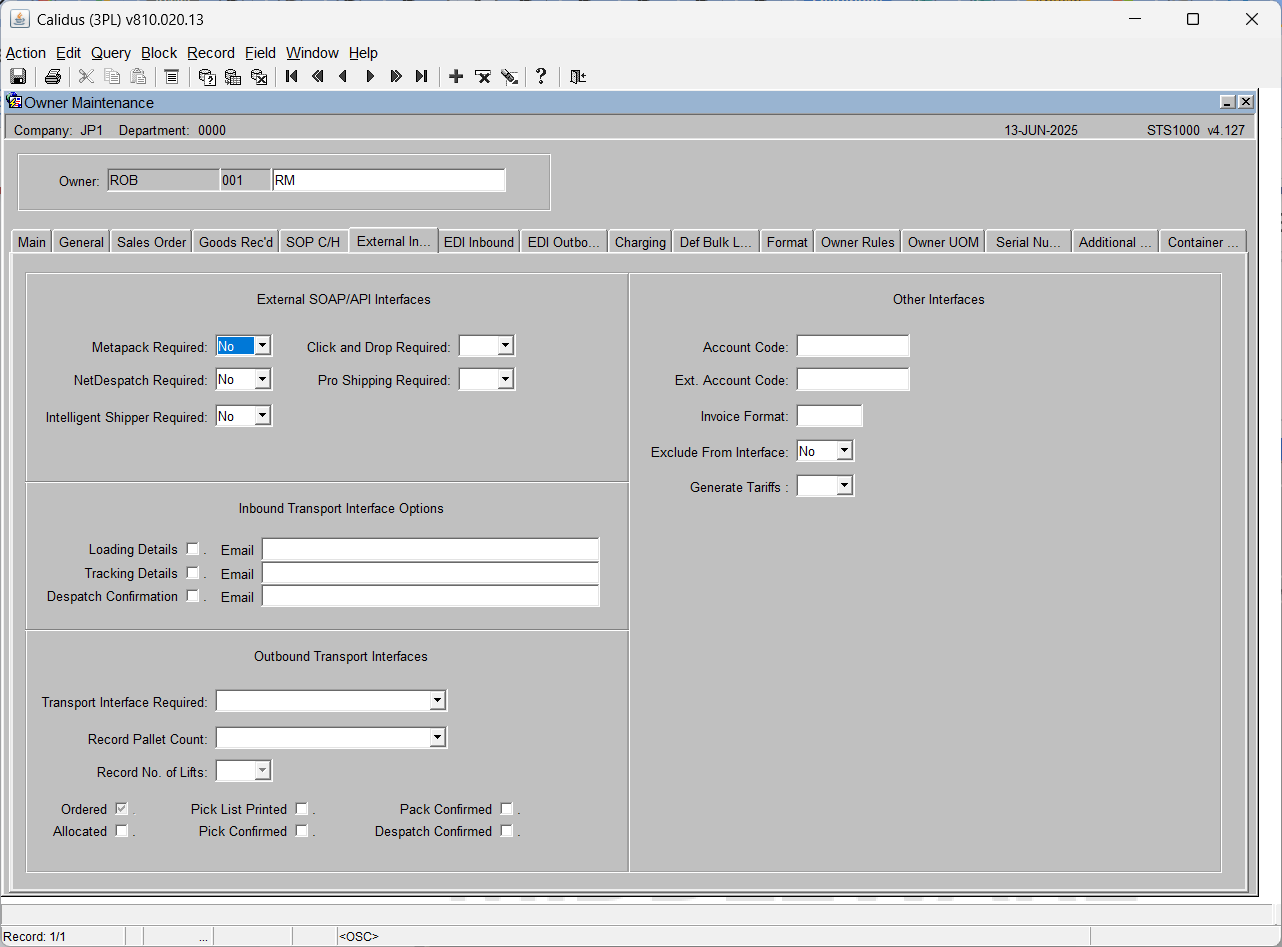
Owner Maintenance – EDI Inbound Tab
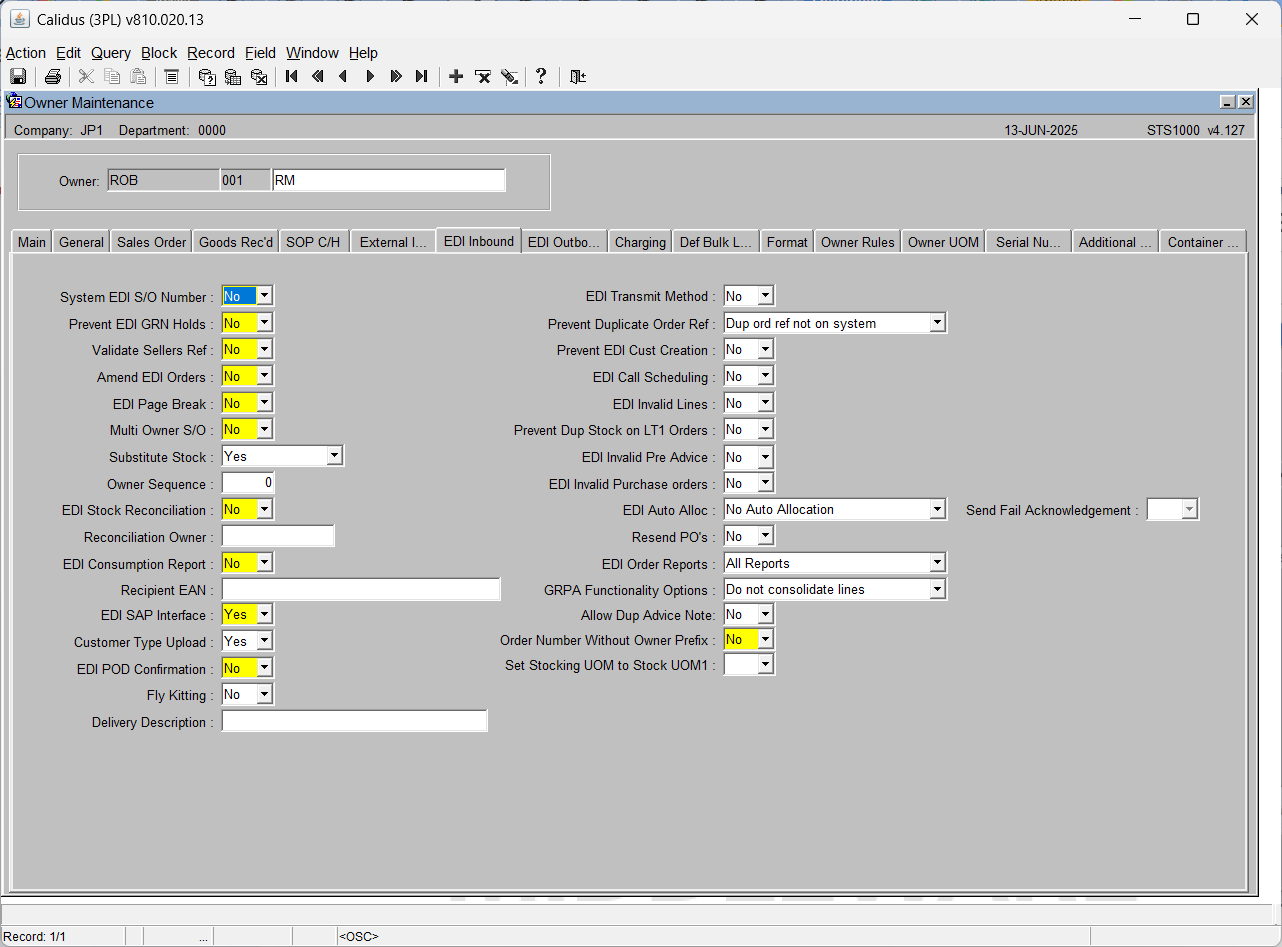
Owner Maintenance – EDI Outbound Tab
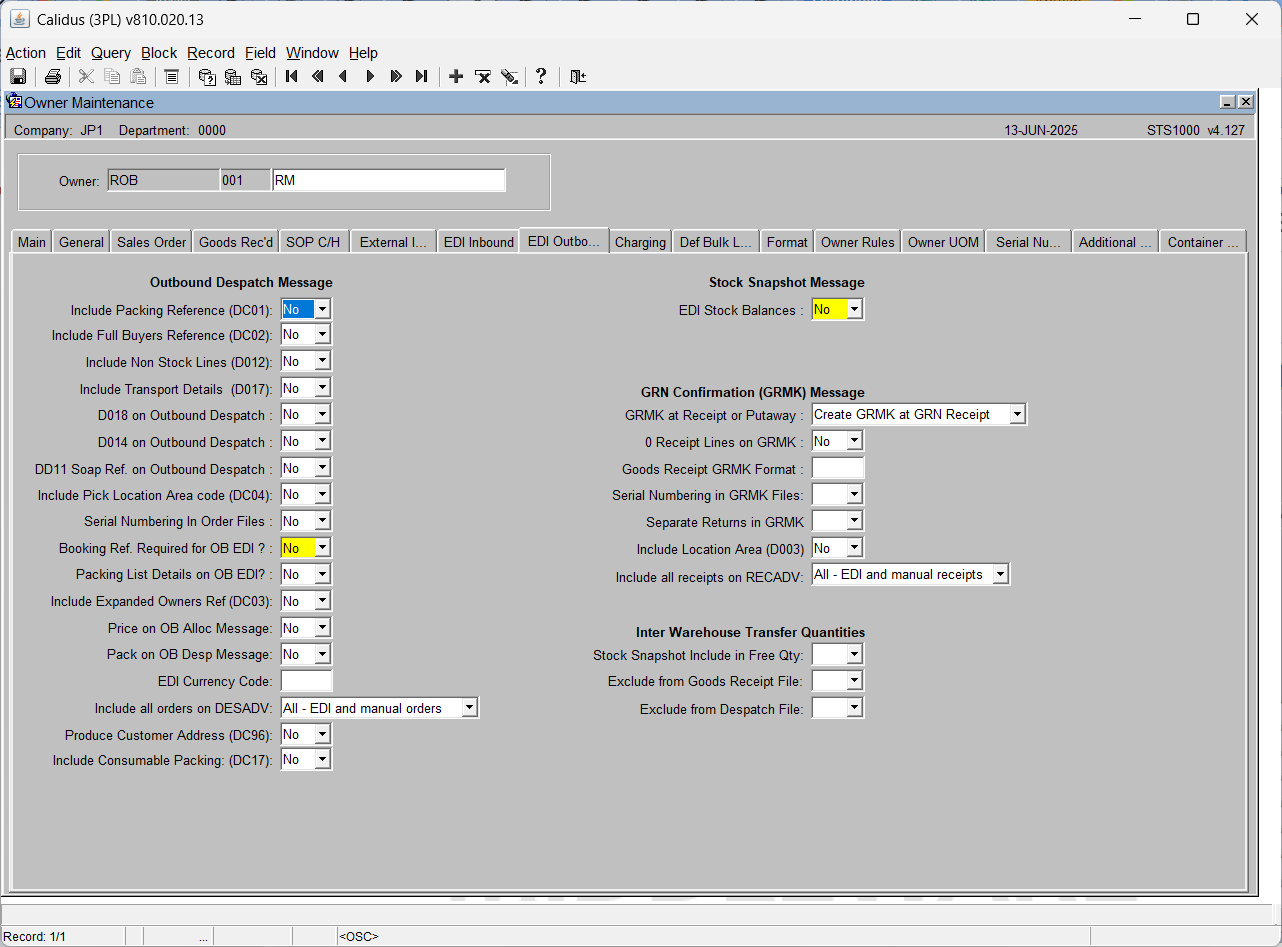
Owner Maintenance – Charging Tab
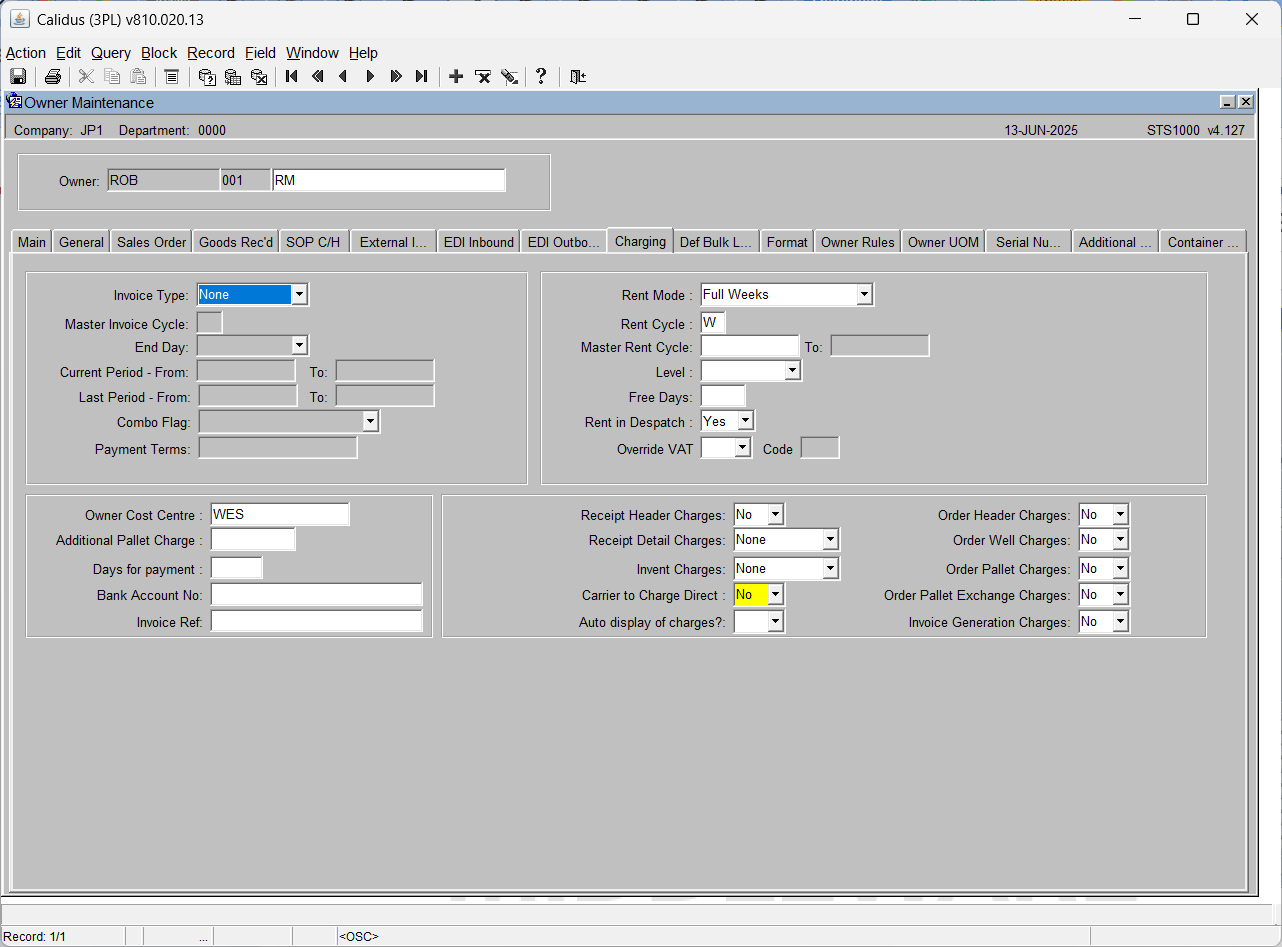
Charging Tab – Cyclical Charges, Charges Tab
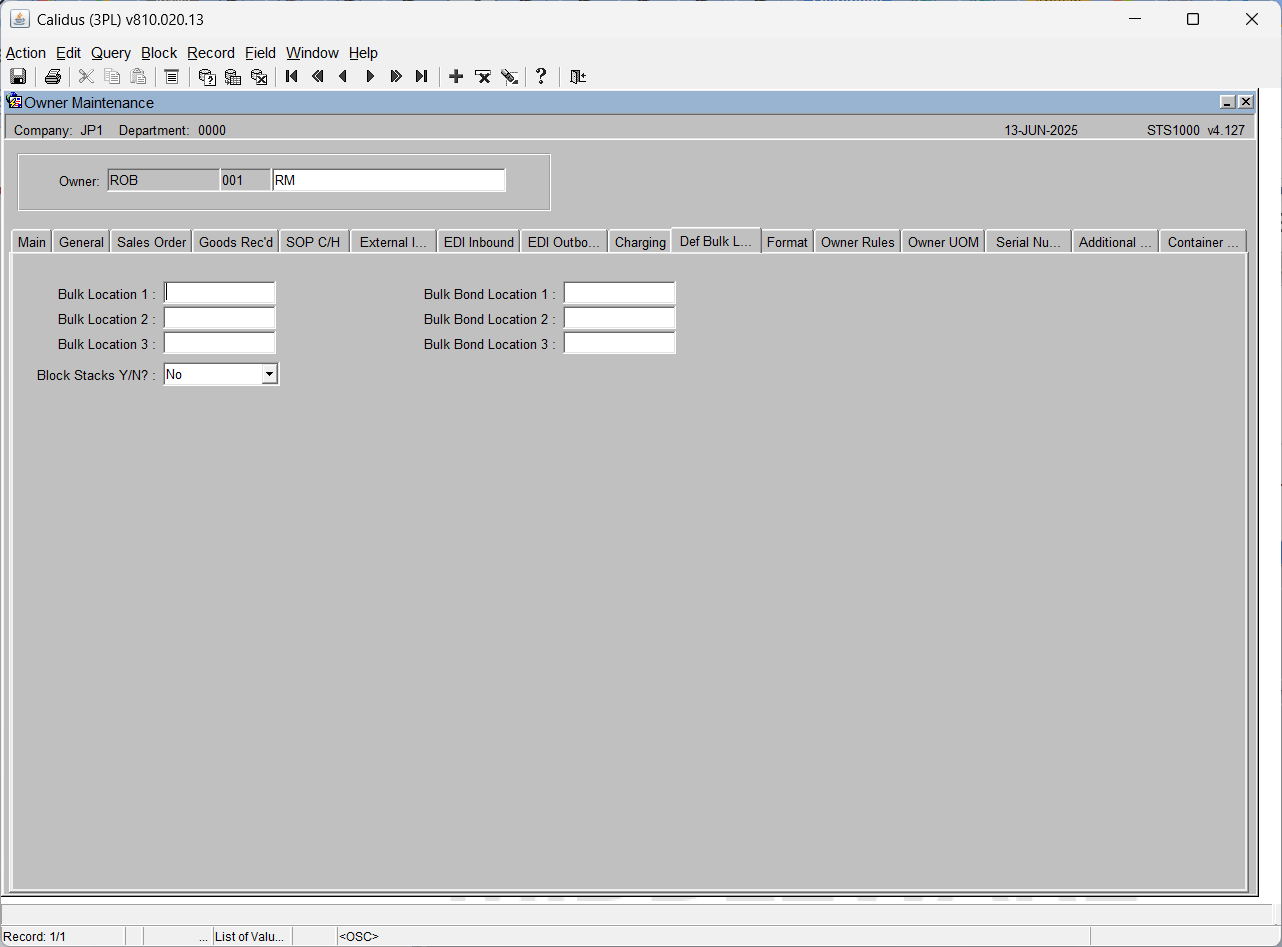
Owner Maintenance – Default Bulk Locations Tab
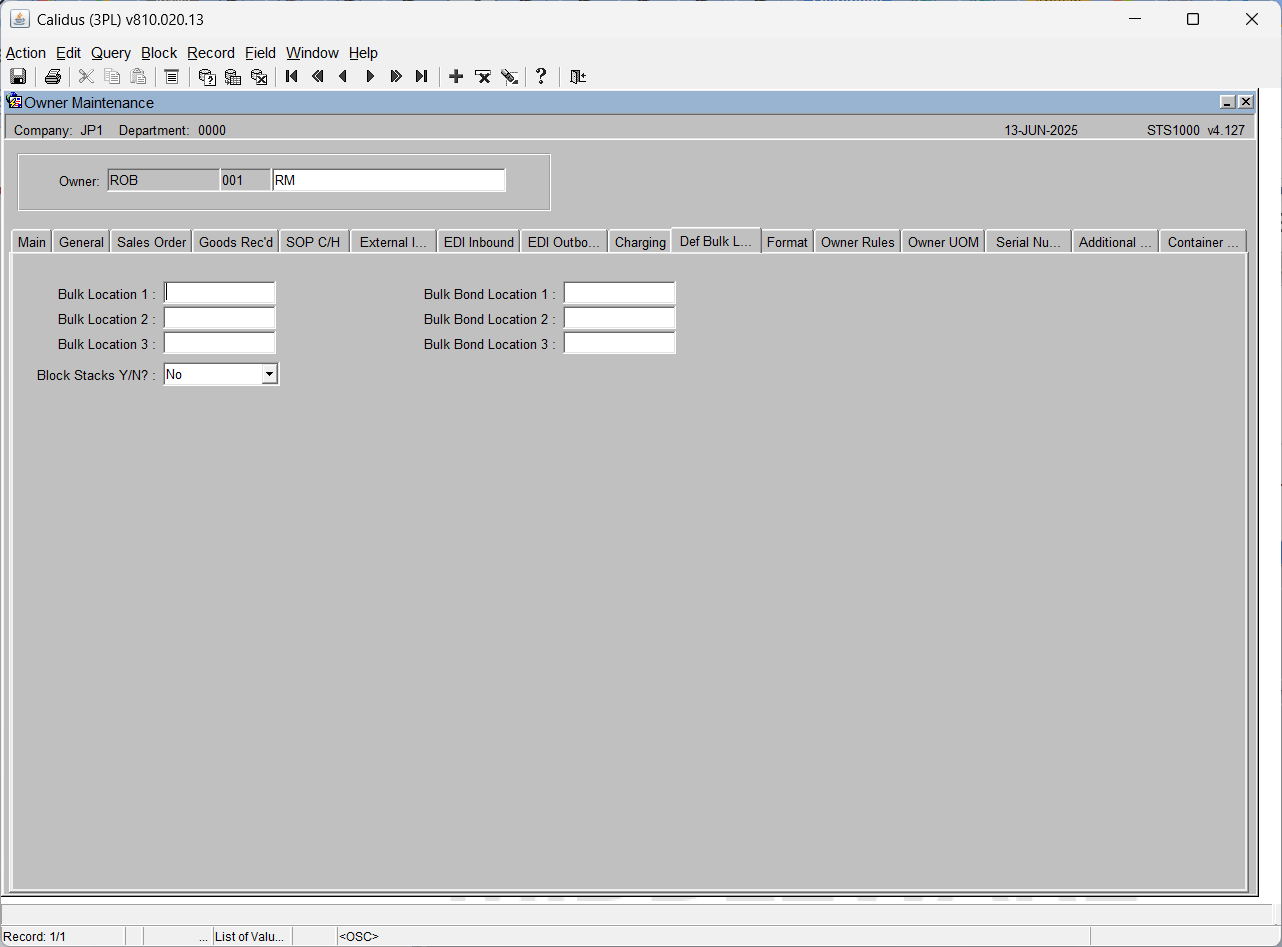
Owner Maintenance – Format Tab
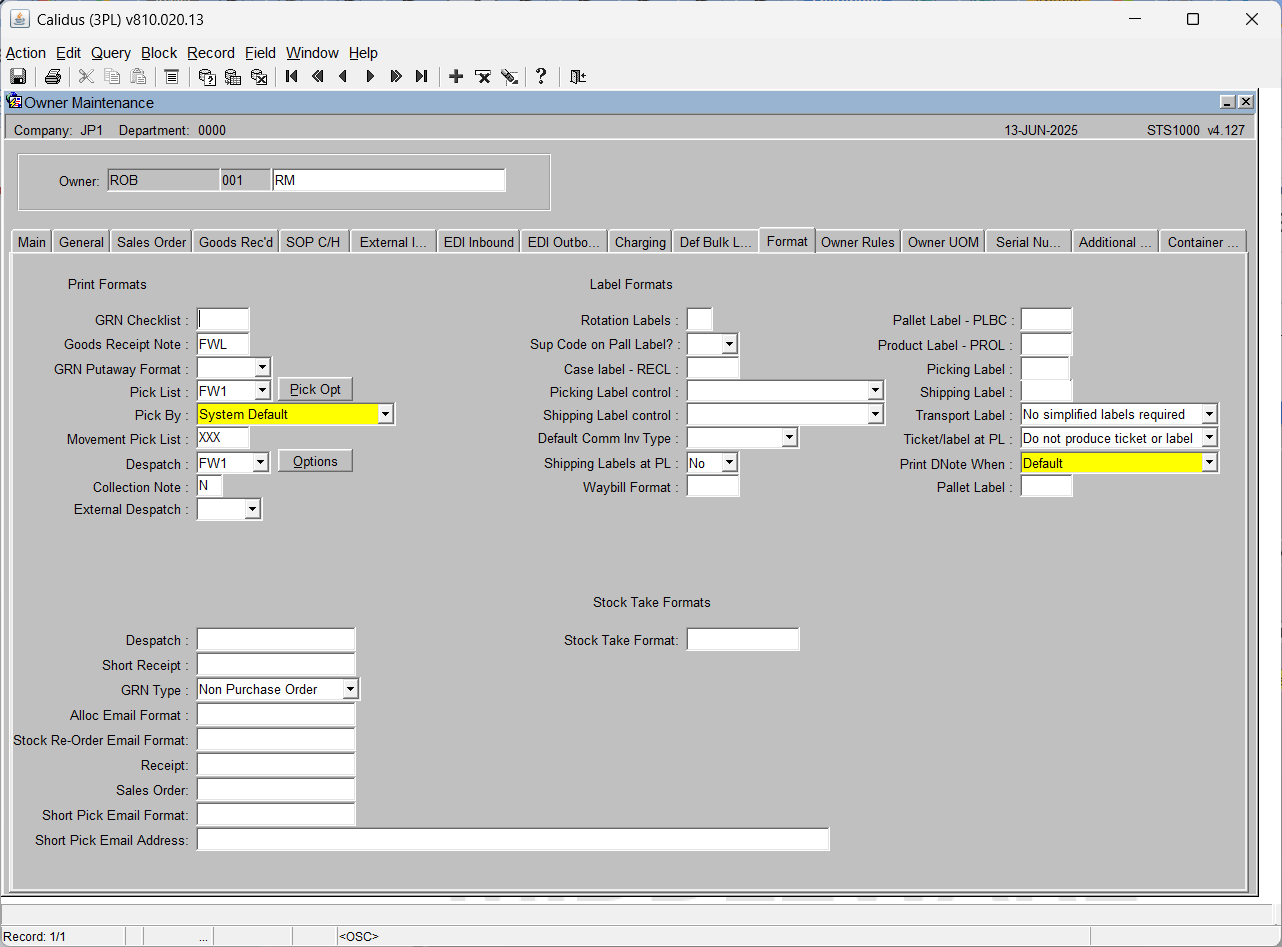
Owner Maintenance – Owner Rules Tab
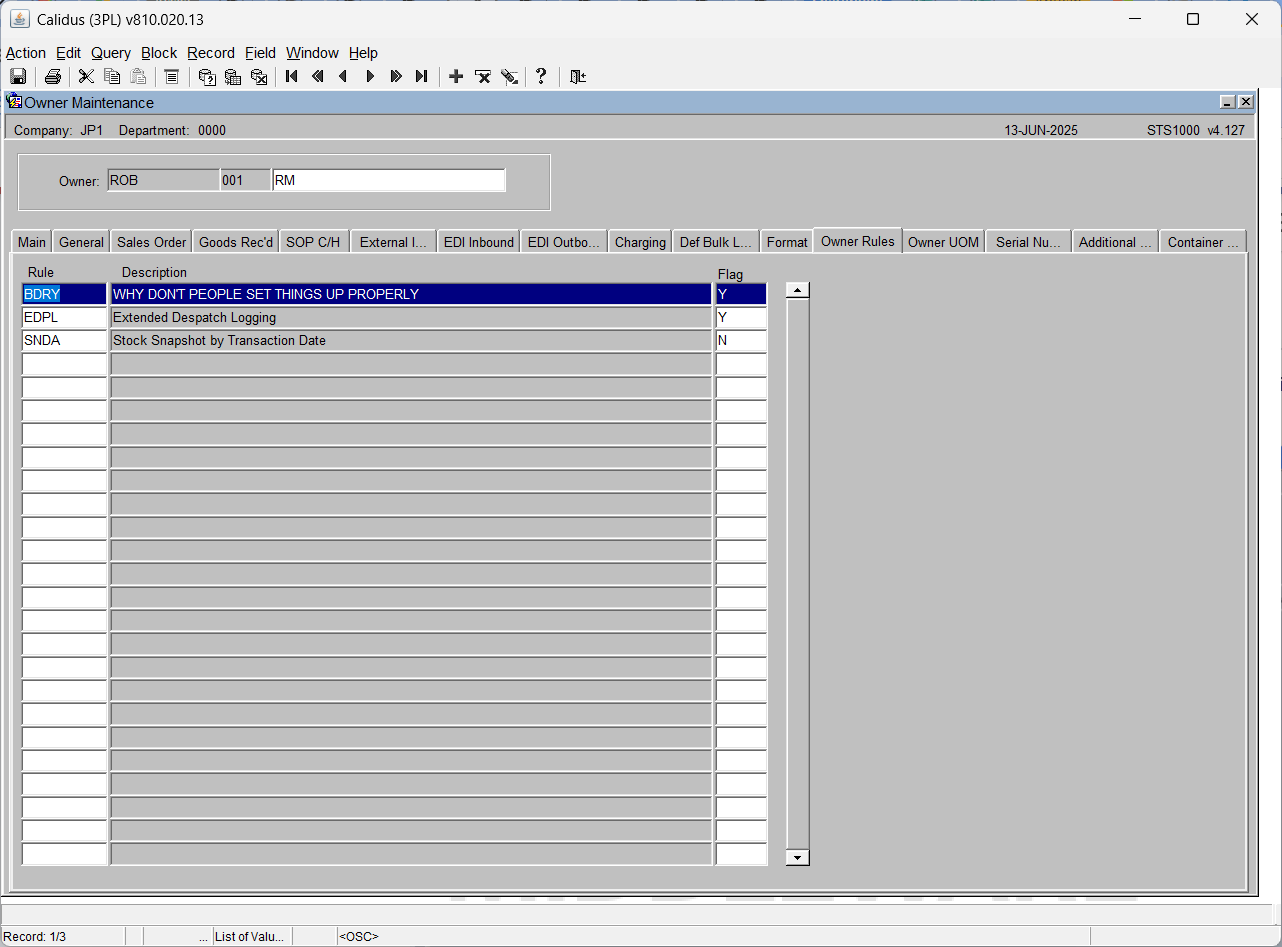
Owner Maintenance – Owner UOM Tab
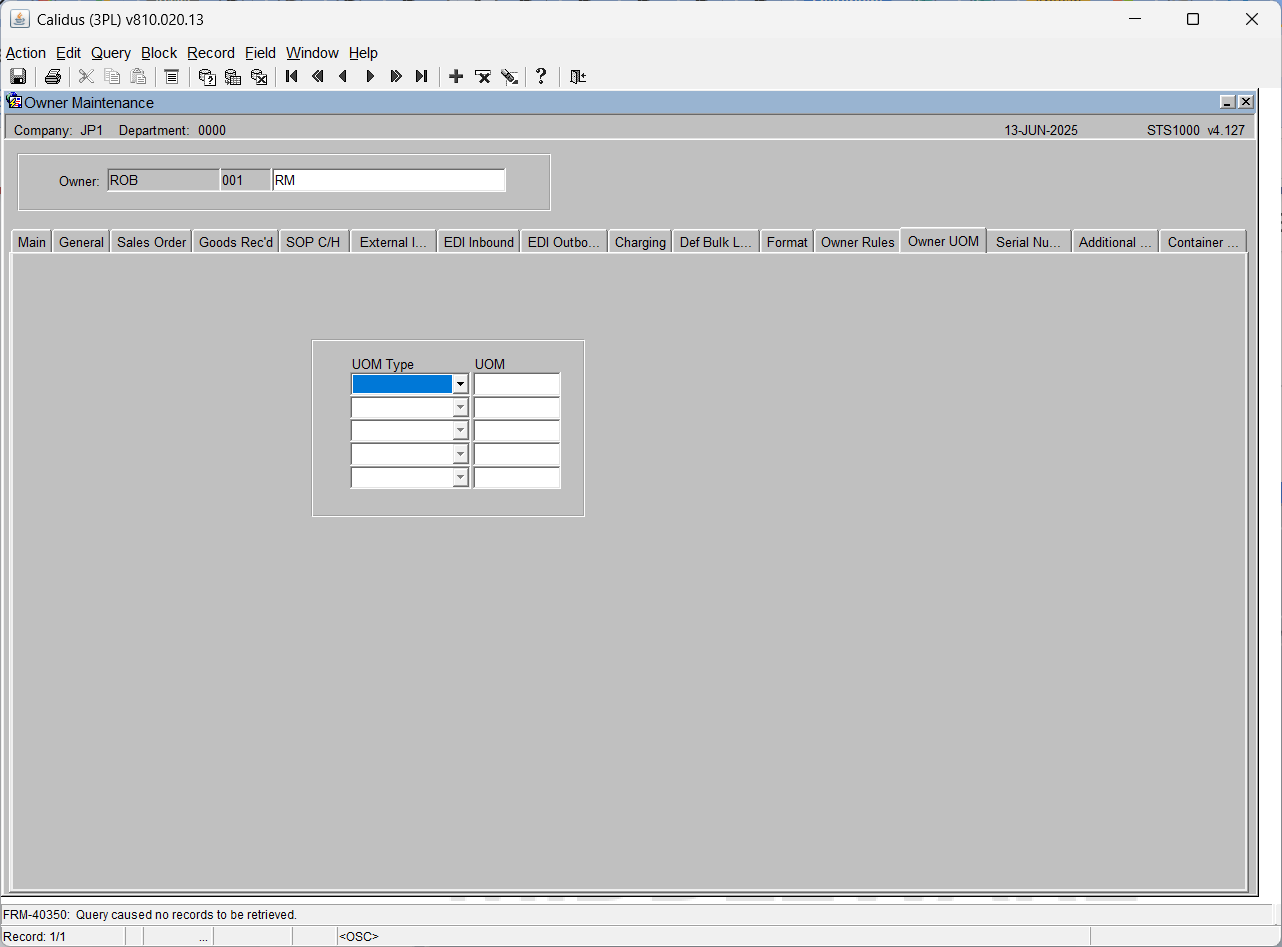
Owner Maintenance – Unit of Sale Tab