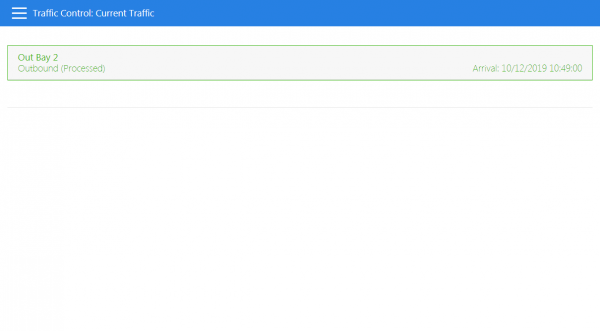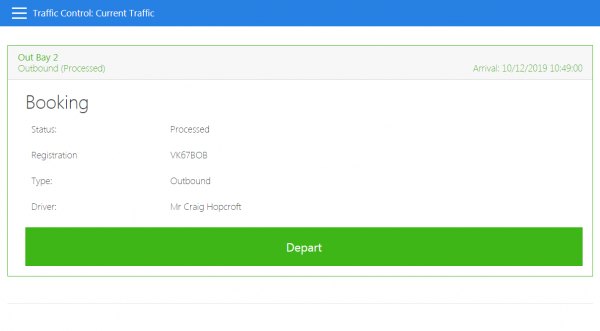Traffic Control Current Traffic
By default, the Traffic Control home screen is the Current Traffic screen.
The screen shows a list of all bookings in progress i.e. where the vehicle has arrived at the site. Only Arrived or Processed bookings are shown. Your system administrators can also configure the system to not display any bookings that are over a number of hours old.
The screen also refreshes every minute, to ensure that the most up-to-date information is displayed.
The screen displays the bookings in Bay Number sequence. Each listing displays:
- Bay Description
- Type (translated)
- Arrival Date and Time
If you click on a booking, the screen will display the details in an expanded card underneath it:
The screen displays all the details it can find regarding this booking, which may consist of any of the following:
- Status: for example, Arrived, Processed.
- Registration: the vehicle registration.
- Type: the booking type, for example, Inbound, Outbound.
- Driver: The driver name.
- Reference: for example, an order or goods receipt number.
For inbound or outbound bookings, this will also include a Depart button. You can click this when the vehicle is ready to depart, to capture transfer of custody information.