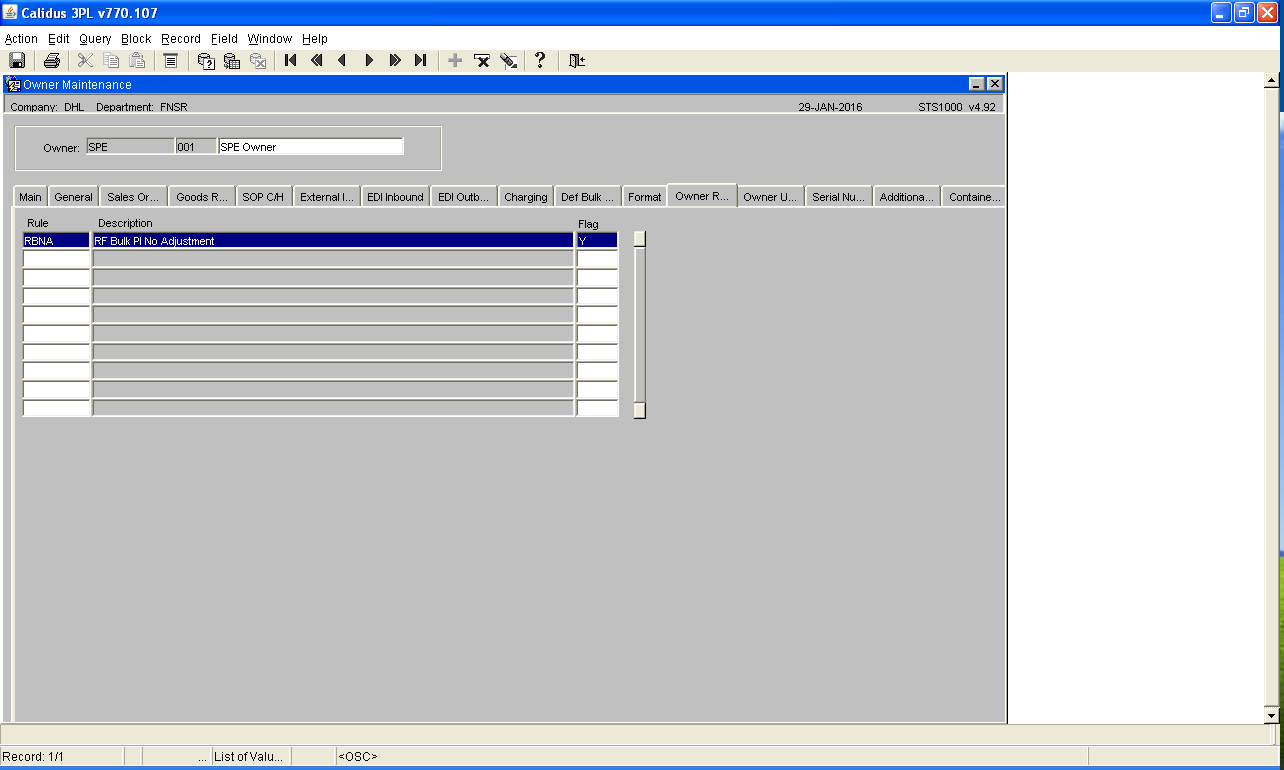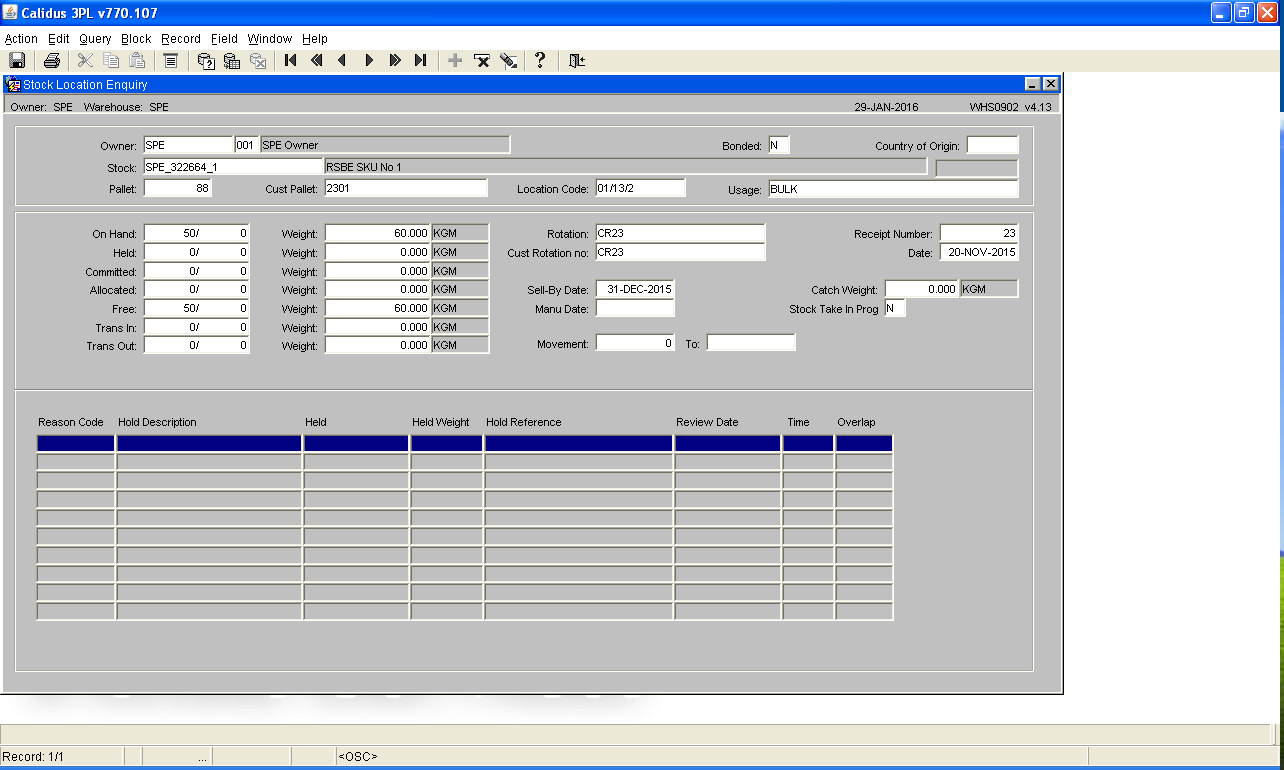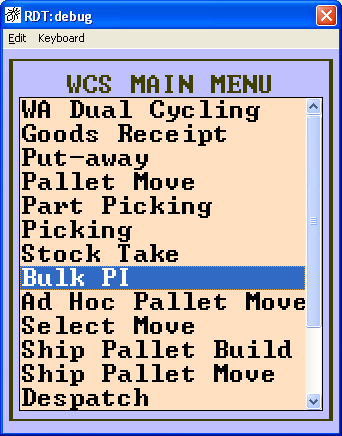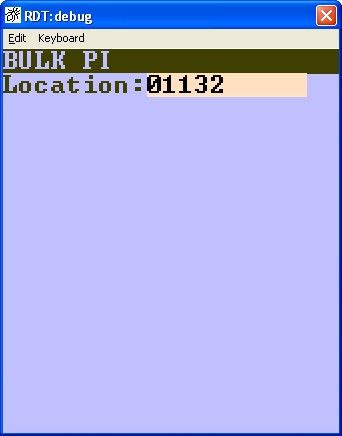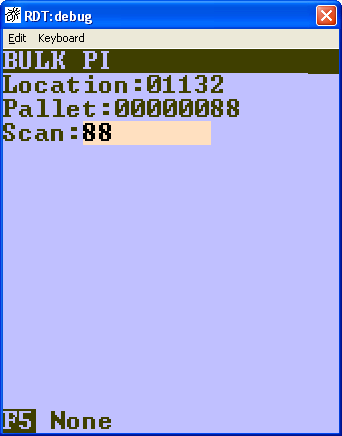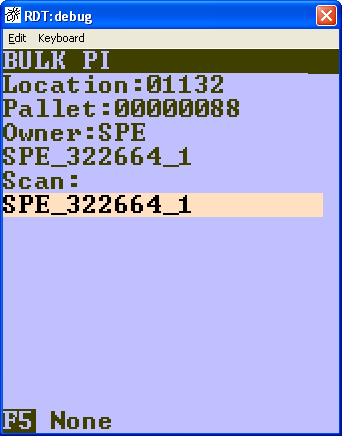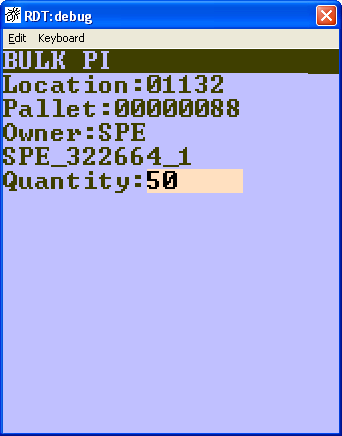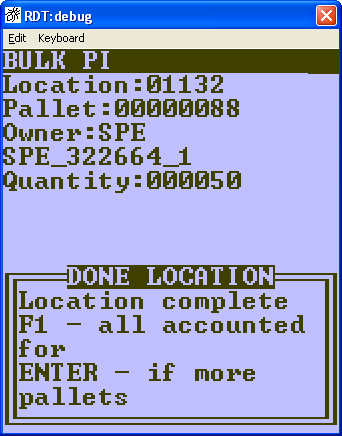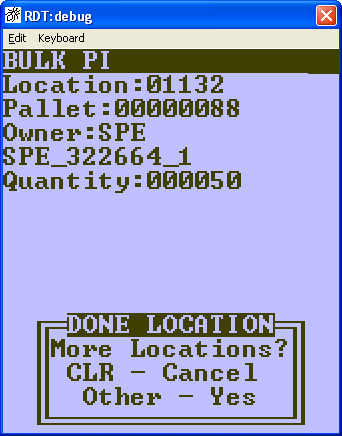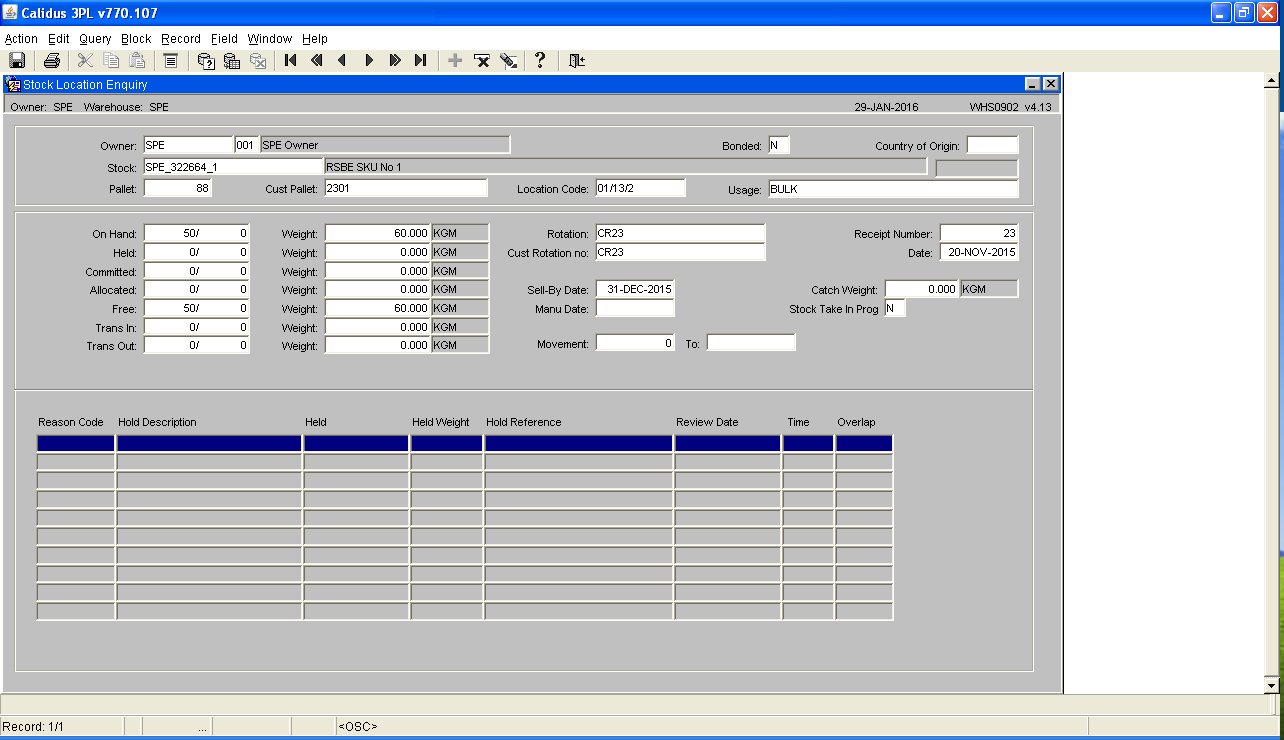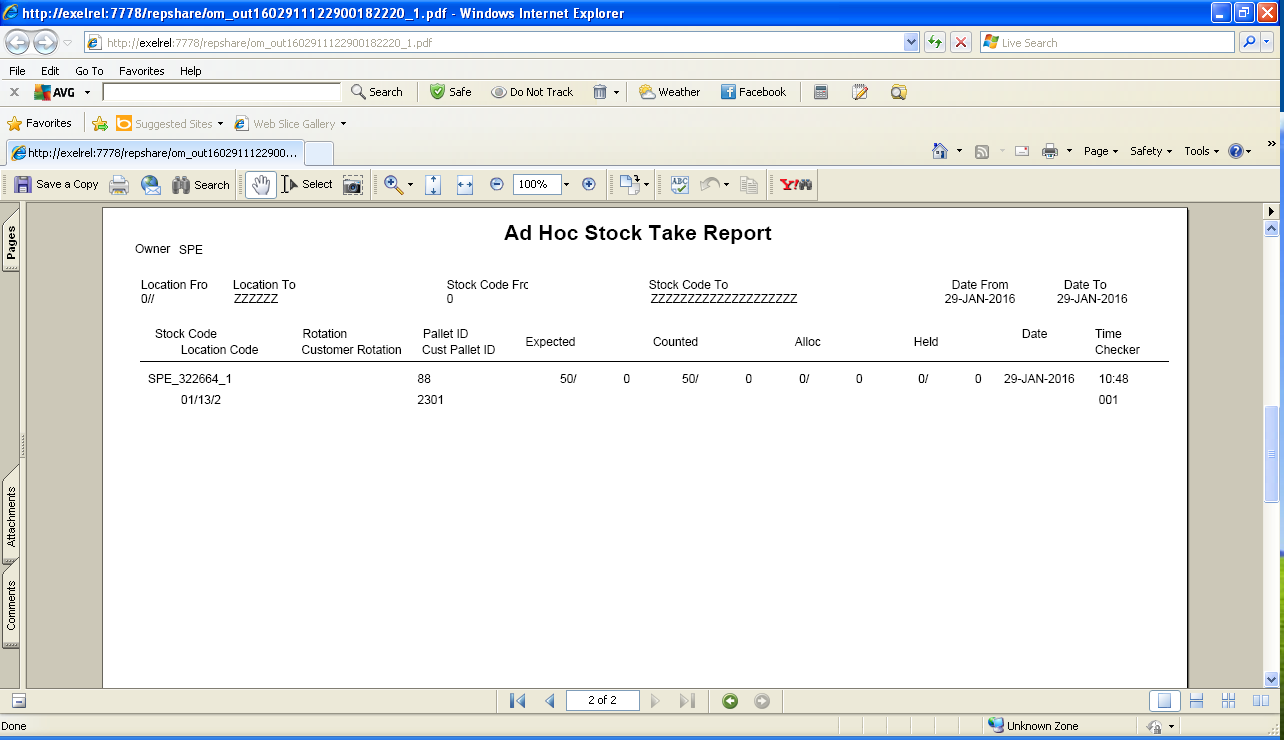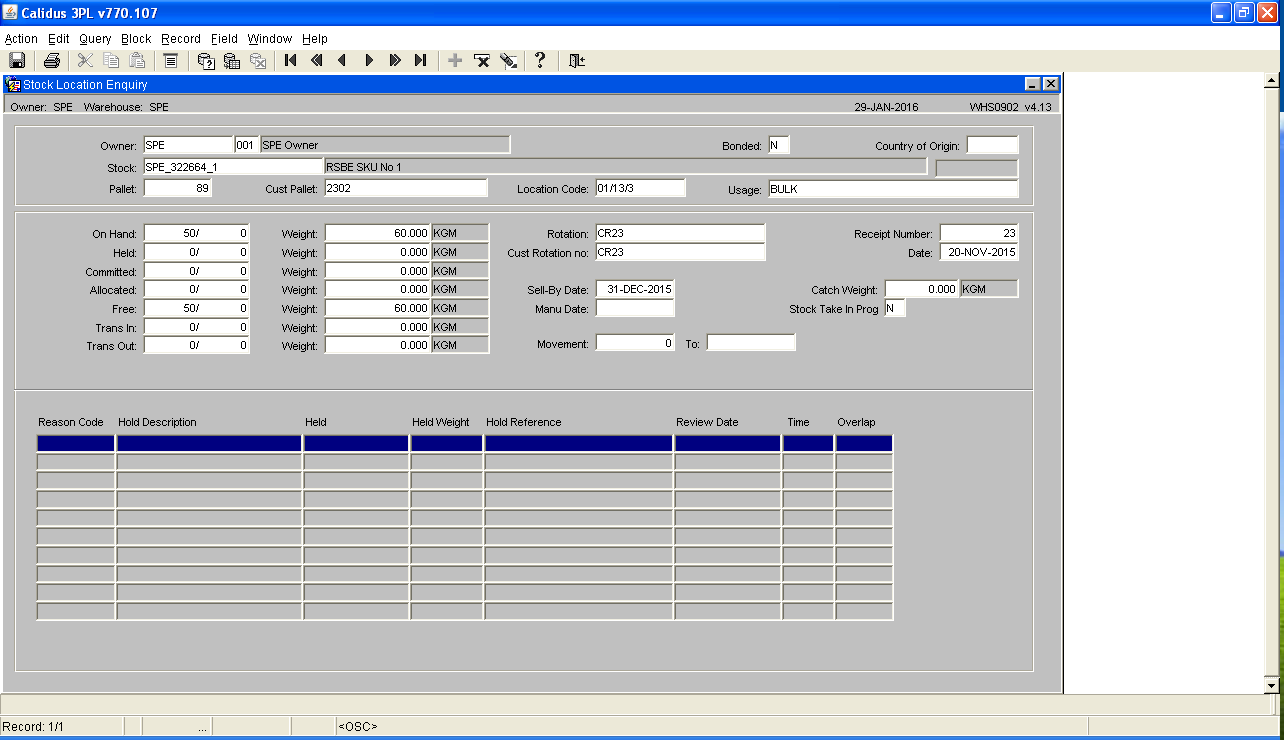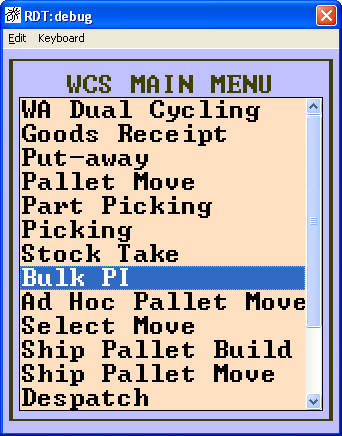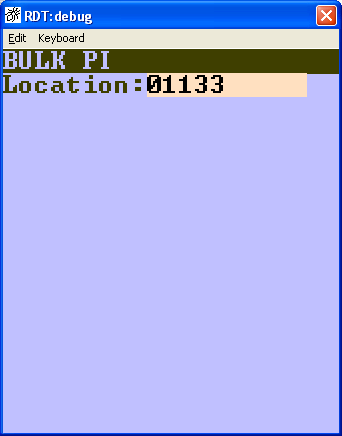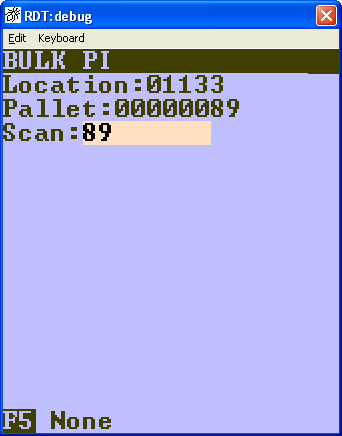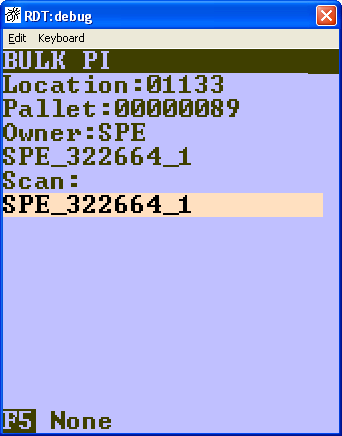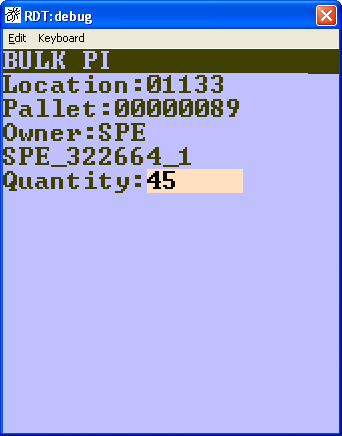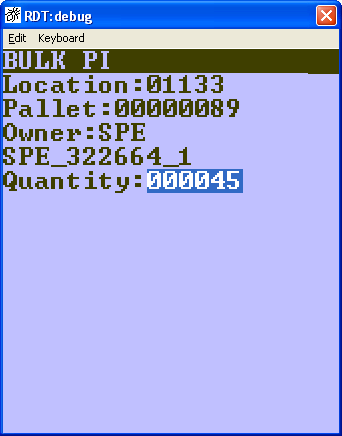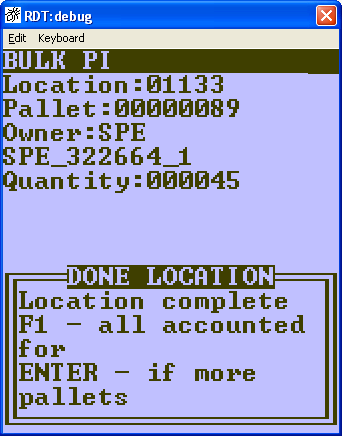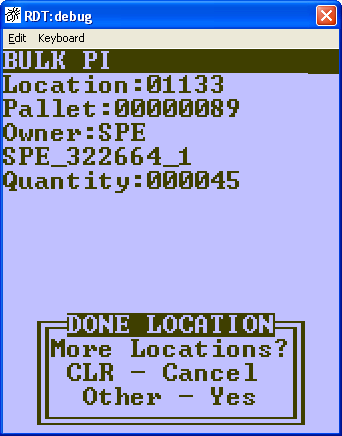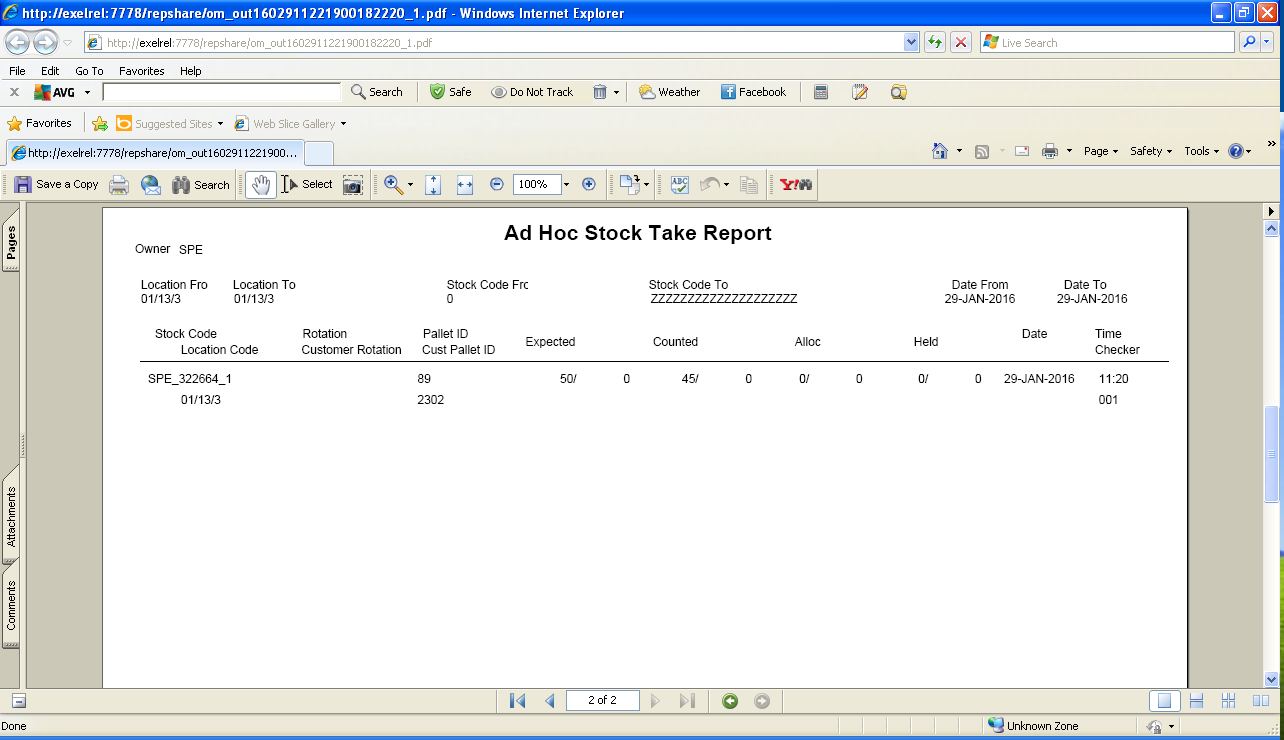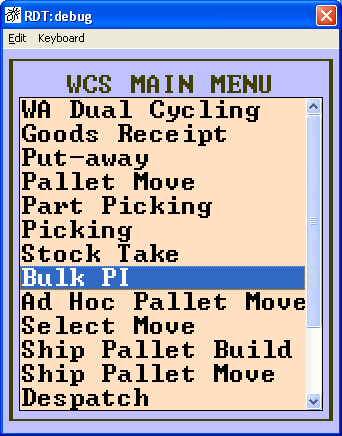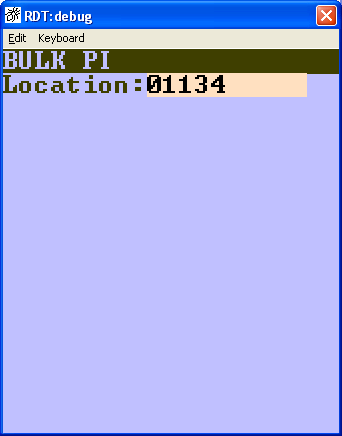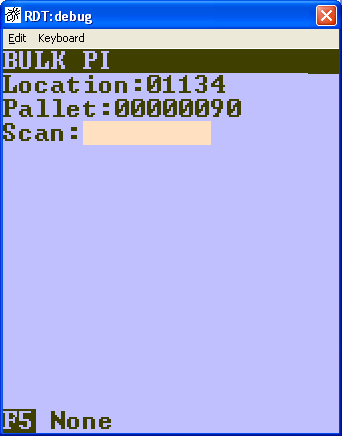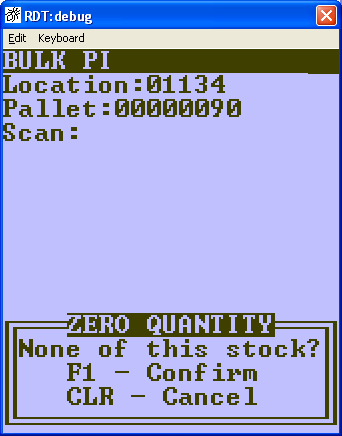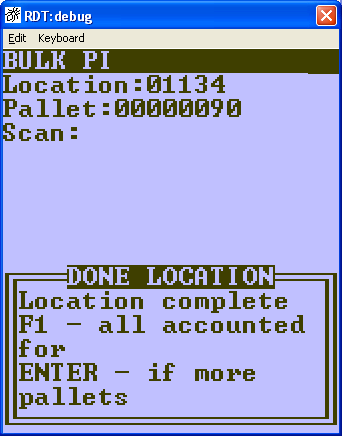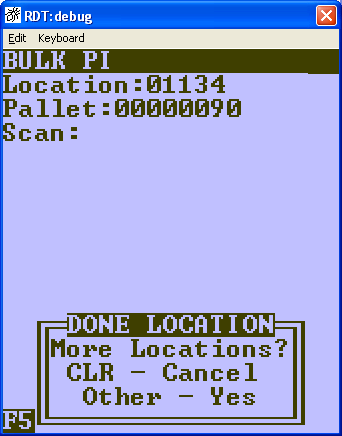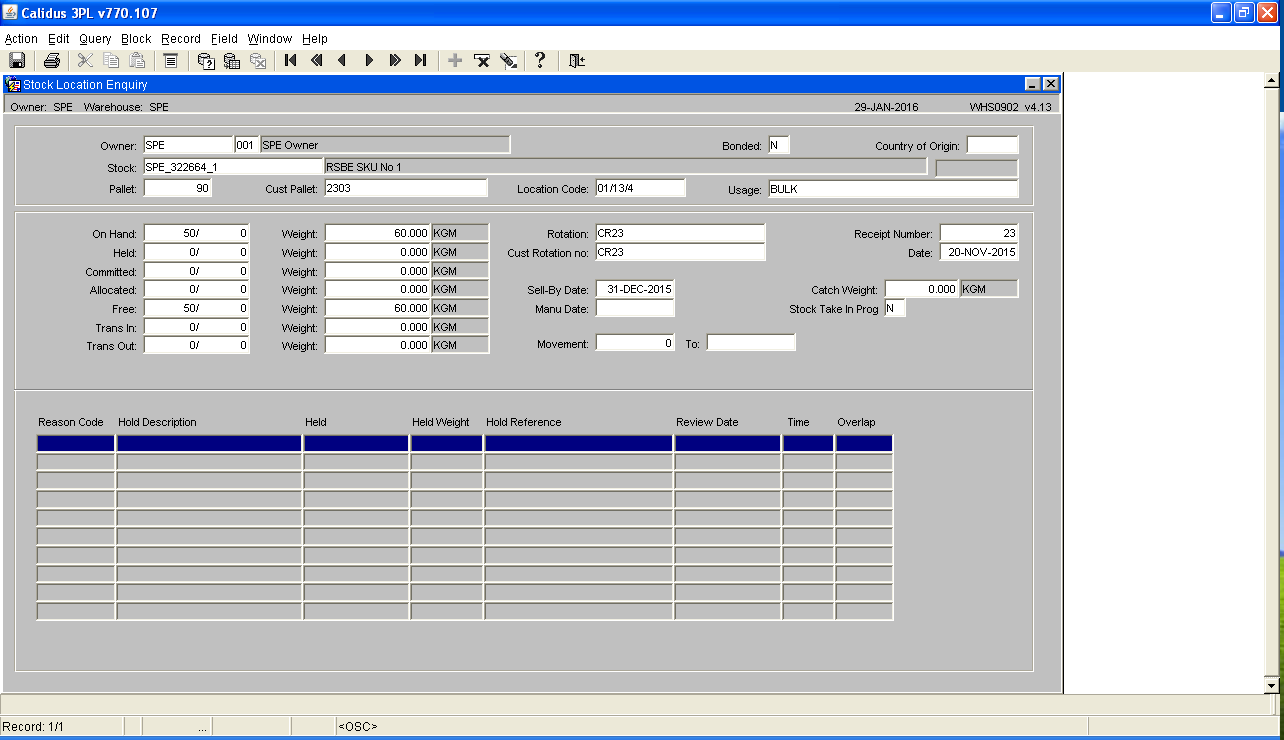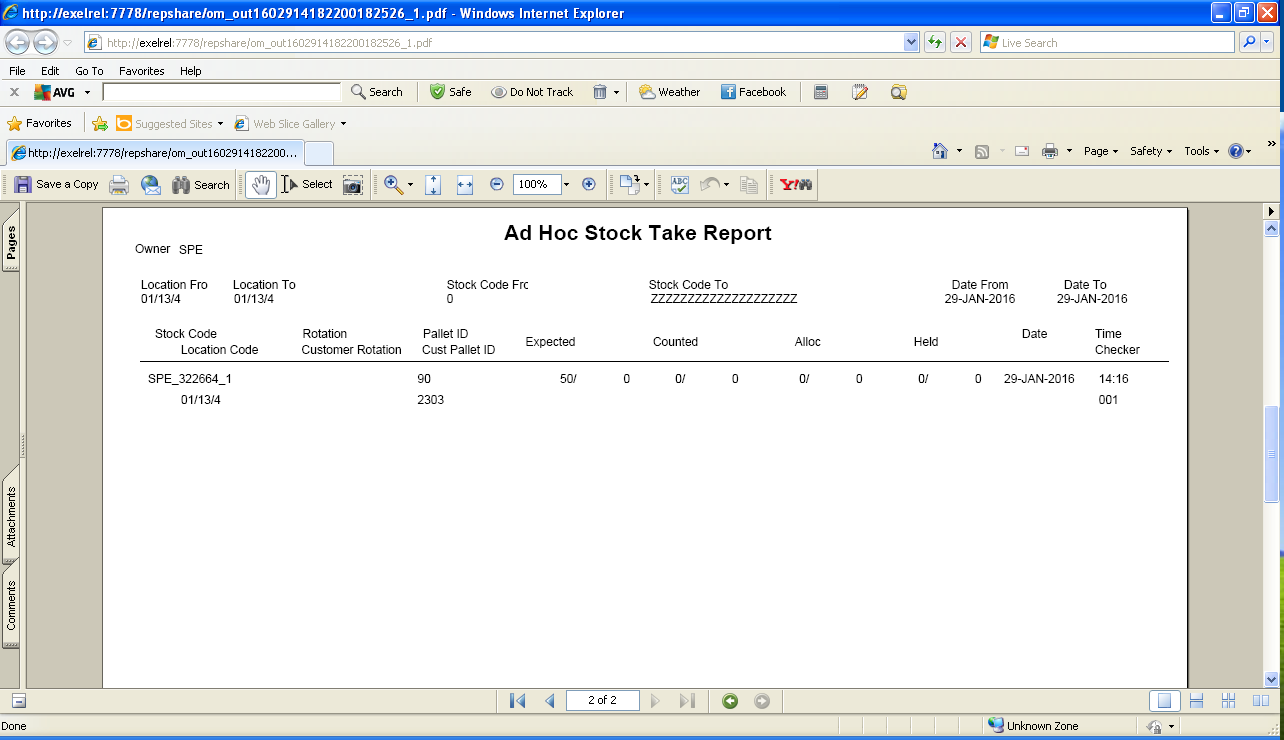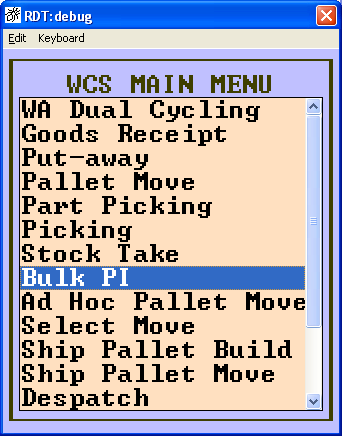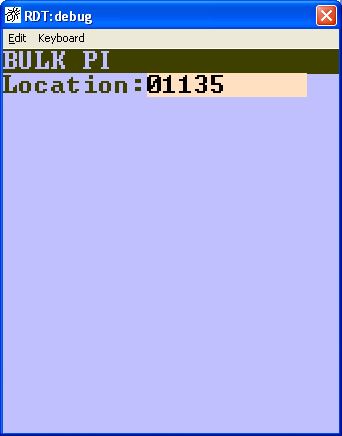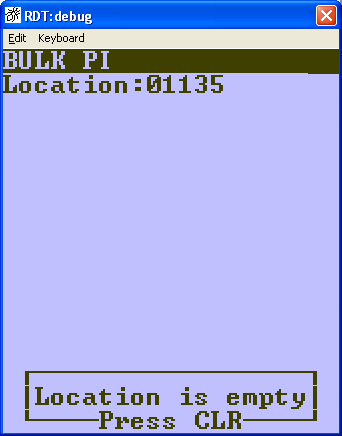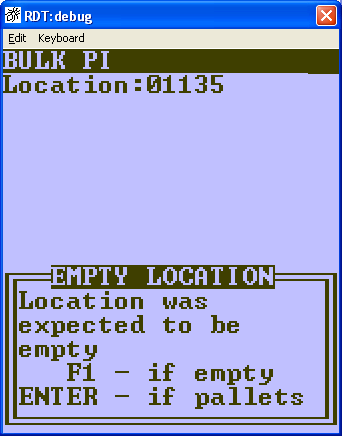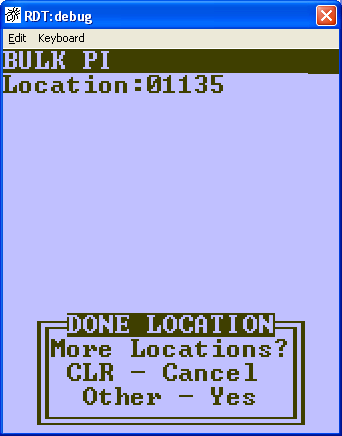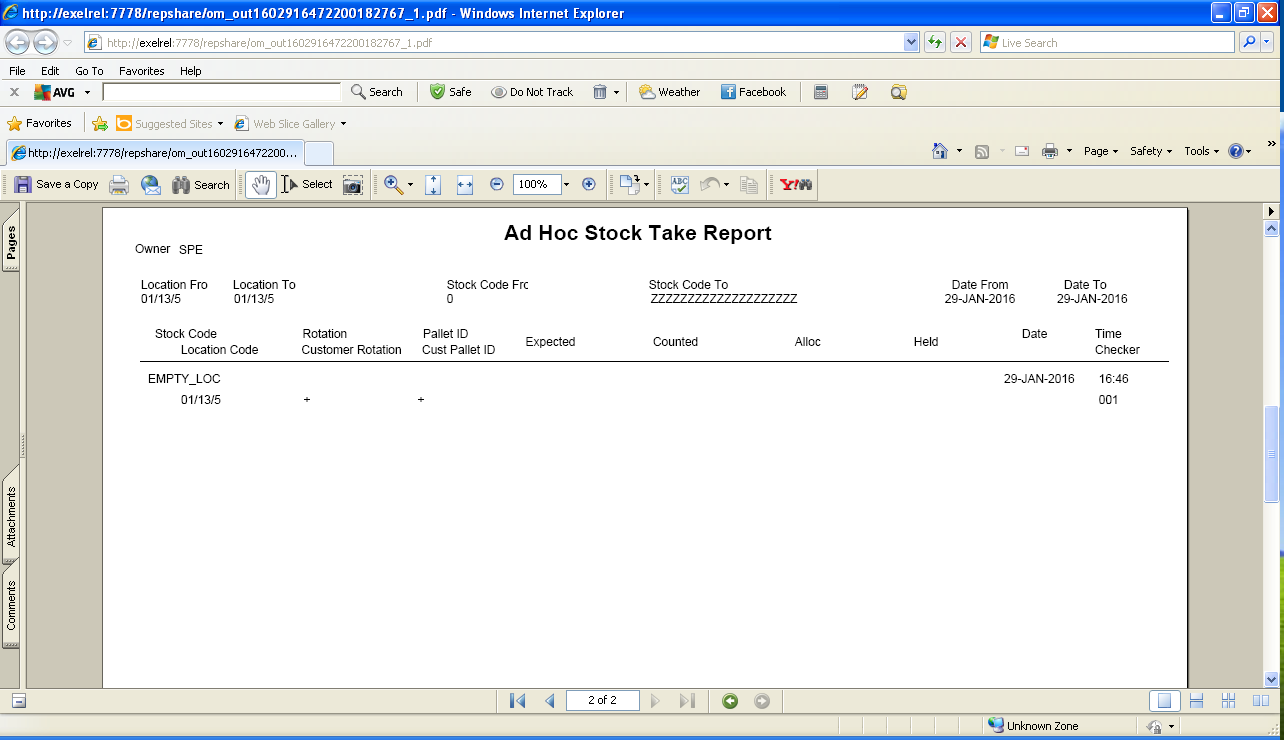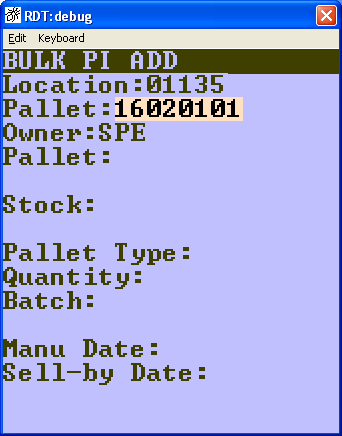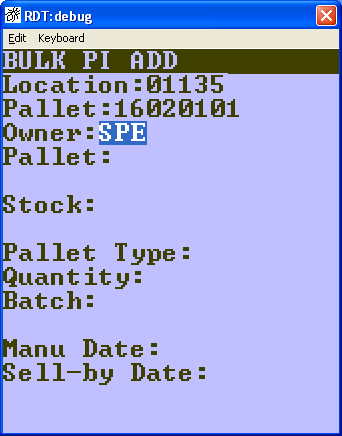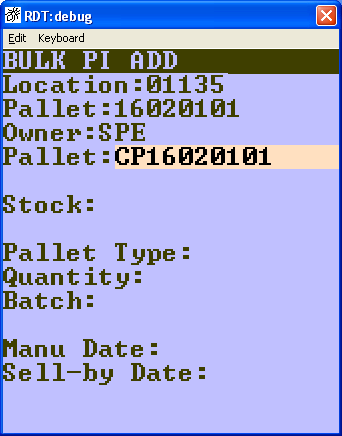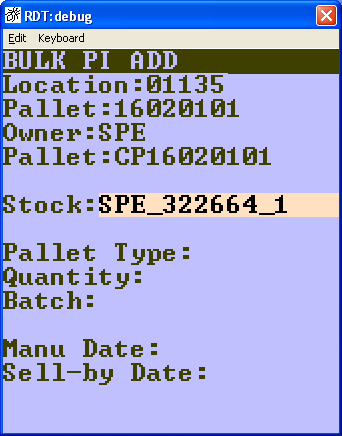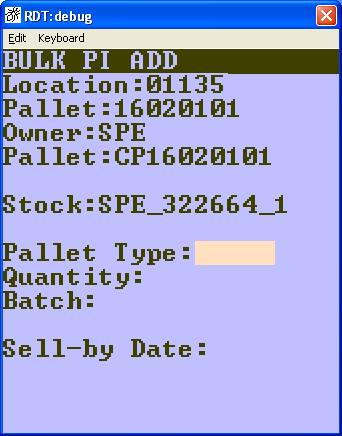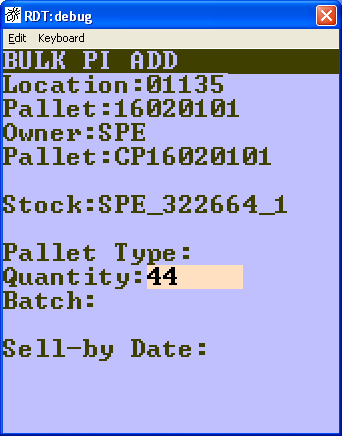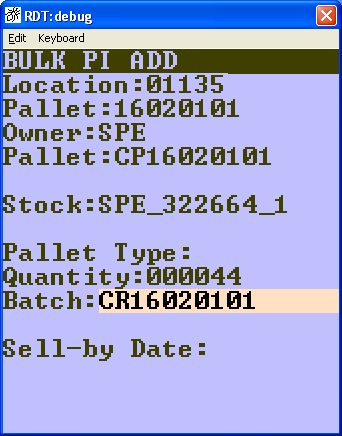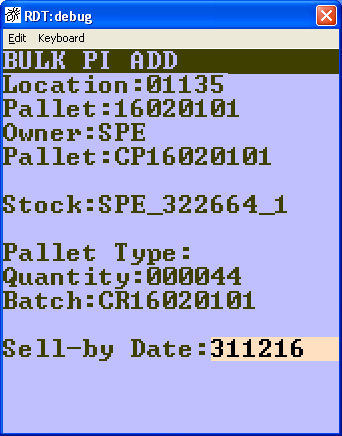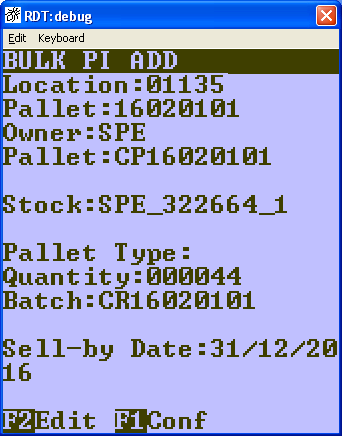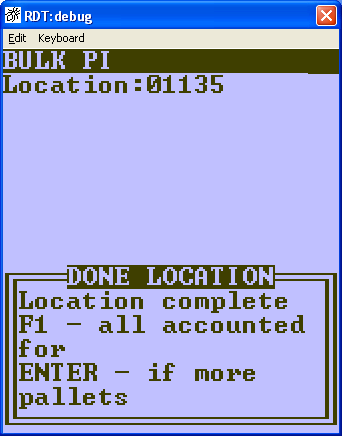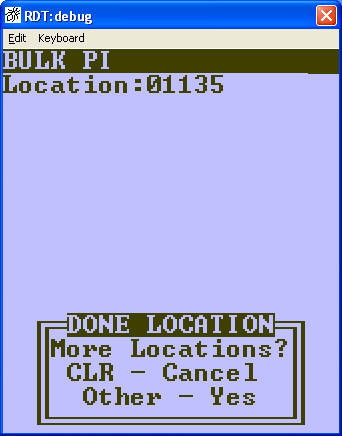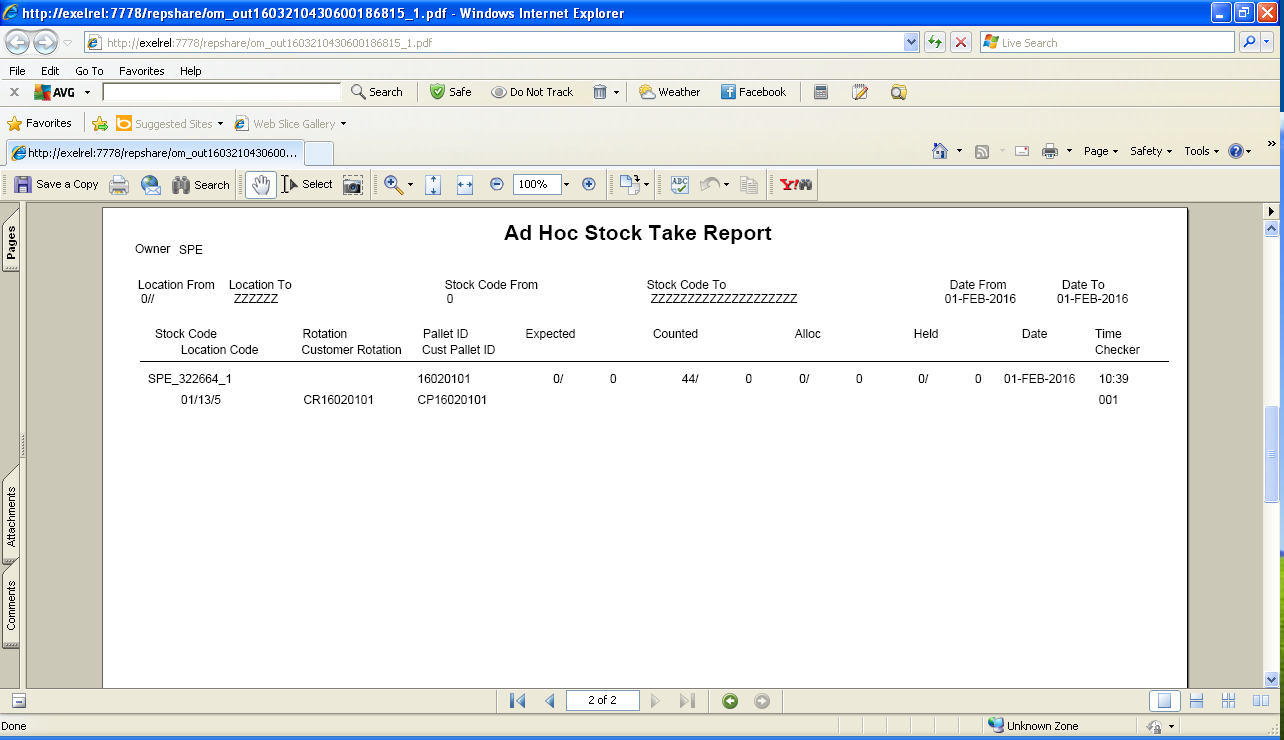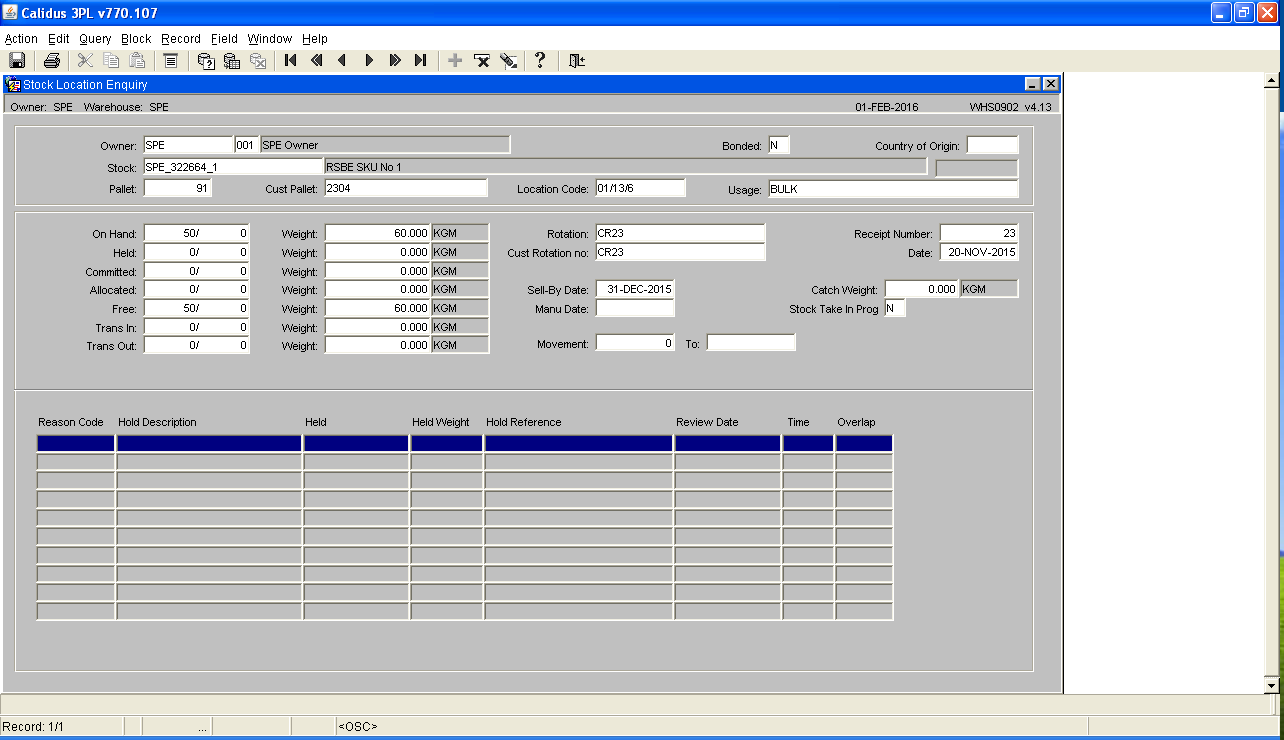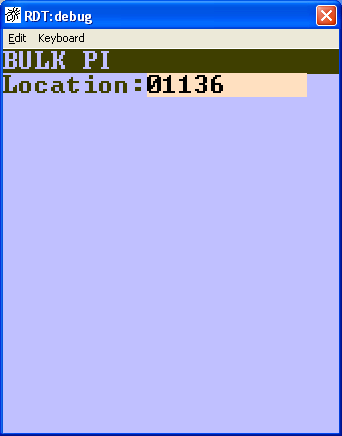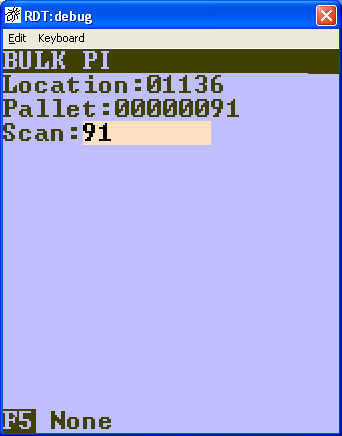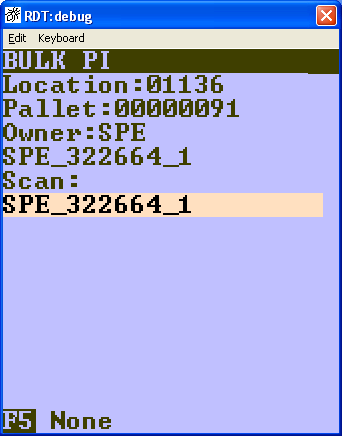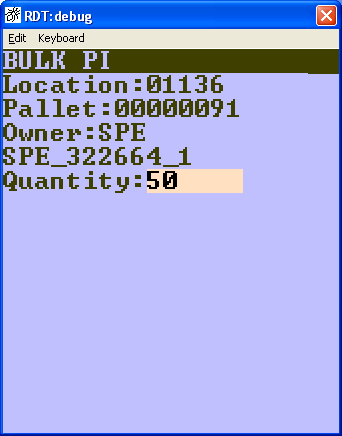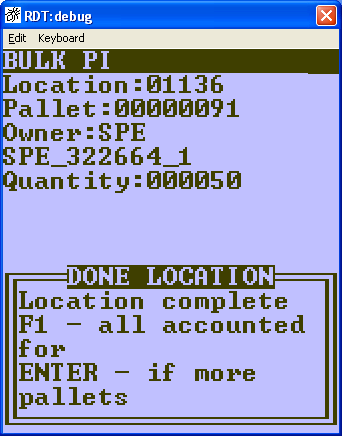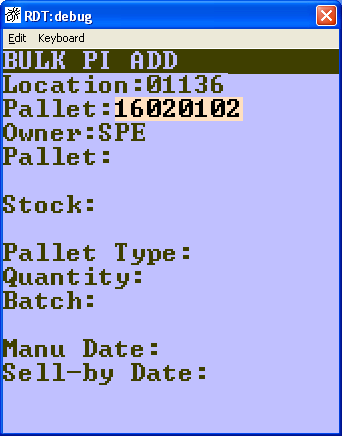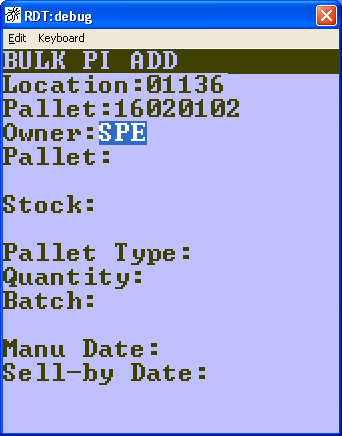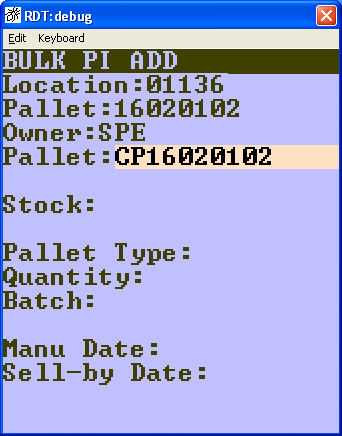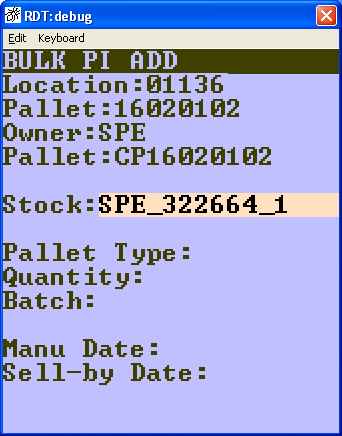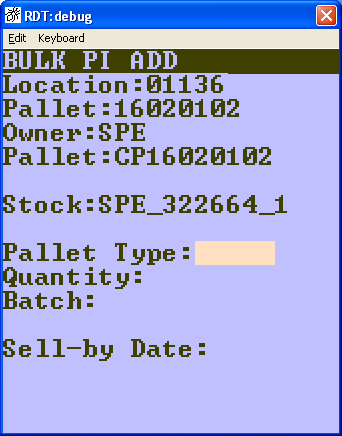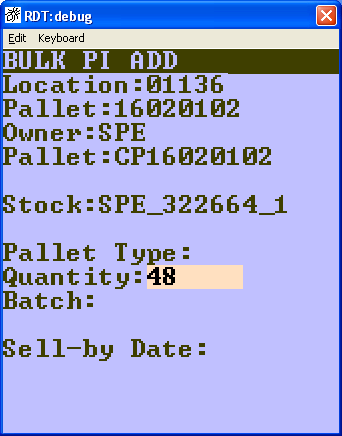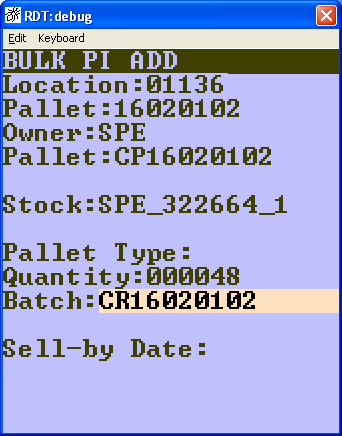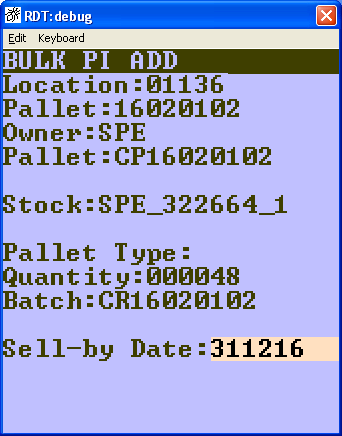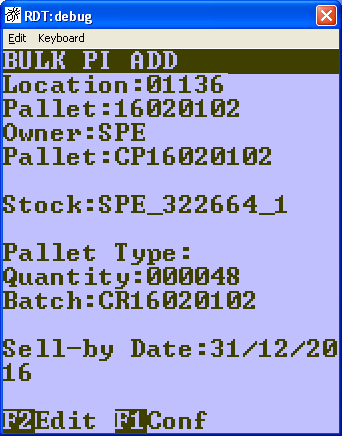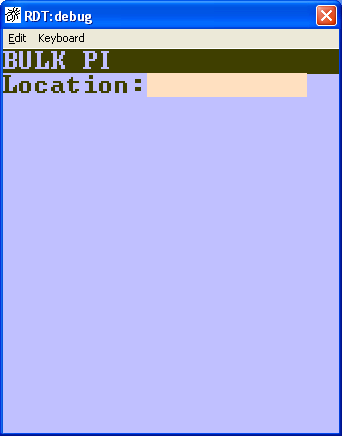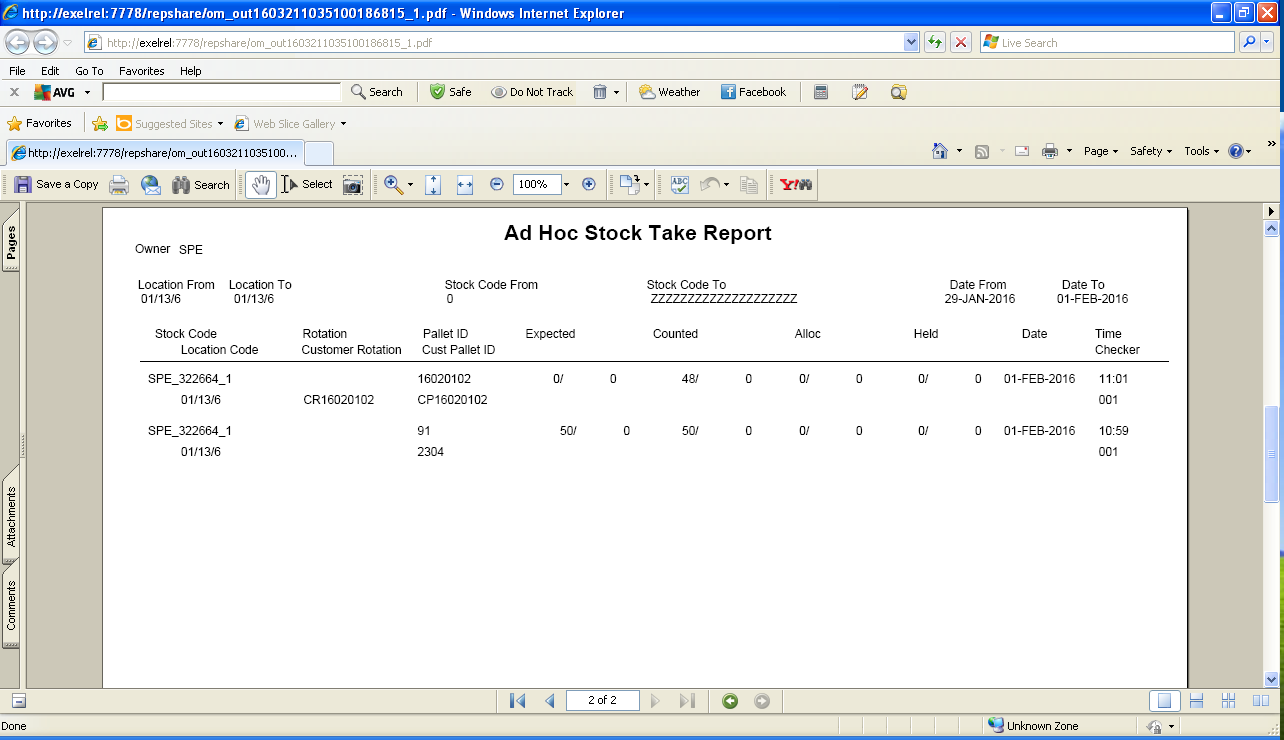UG-106181 C-WMS Bulk PI Functions Guide
![]()
Aptean
Bulk PI Functions Guide
CALIDUS WMS
1st May 2025 - 1.0
Reference: UG 106181
Bulk PI Functions
The purpose of this document is to step through the Bulk PI process from WMS into WCS and back again, to see the process.
Confirming a Quantity
Standard processing:
Data Setup: Owner Rule RBNA set to 'Y'
Process; check a location where a pallet exists and enter the correct quantity.
Pallet 88 in location 01/13/2:
Checked the pallet using the Bulk PI module as follows:
Checked the pallet and it was still showing as quantity 50:
Changing a Quantity
Standard processing:
Data Setup: Owner Rule RBNA set to 'Y'
Process; check a location where a pallet exists and enter a different quantity.
Created pallet 89 in location 01/13/3:
Checked the pallet using the Bulk PI module as follows:
Checked the pallet and it was still showing as quantity 50:
Zeroing a Quantity
Standard processing:
Data Setup: Owner Rule RBNA set to 'Y'
Process; check a location where a pallet exists and enter a zero quantity
Created pallet 90 in location 01/13/4:
Checked the pallet using the Bulk PI module as follows:
Checked the pallet and it was still showing as quantity 50:
Check an Empty Location
Standard processing:
Data Setup: Owner Rule RBNA set to 'Y'
Process; check an empty location.
Created empty location 01/13/5.
Checked the pallet using the Bulk PI module as follows:
.
Add a Pallet to an Empty Location
Standard processing:
Data Setup: Owner Rule RBNA set to 'Y'
Process; pallet added to an empty location
Created empty location 01/13/5.
Added a pallet to the location using the Bulk PI module as follows:
Add a Pallet to a Non-Empty Location
Standard processing:
Data Setup: Owner Rule RBNA set to 'Y'
Process; pallet added to a non-empty location
Created pallet 91 in location 01/13/6:
Checked the pallet using the Bulk PI module as follows and also added another pallet: