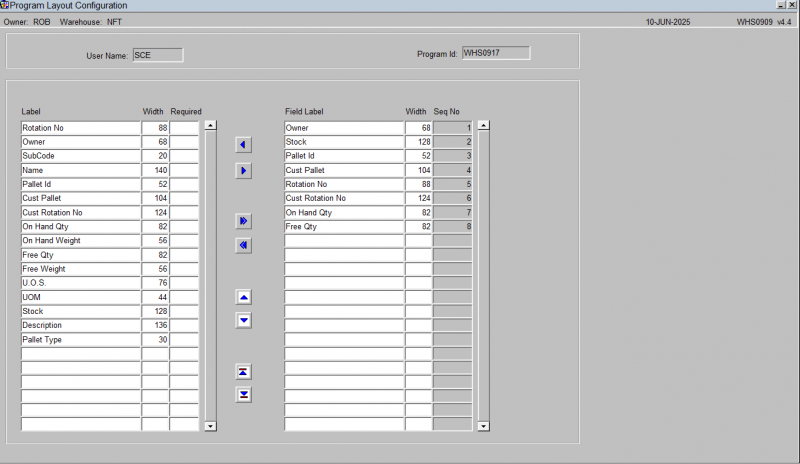WHS0909
From WMS
The screen will show all configurable elements for the screen being configured. For example, if this is configuring the columns shown on results from WHS0917, this will be shown in the program ID on the top right.
The screen consists of two tables:
- Shown columns
- Available but not shown columns.
You can move the values to and from each table using the buttons provided, and change the sequence of the item likewise.
When finished, save your configuration and close the screen.