WHS7921
The screen is initially in entry mode and prompts for Queue, Status and Date. Any combination of these can be entered.
Usually the users will be interested in today’s messages and only those with an EXPIRED status.
Messages can also be at status READY and PROCESSED.
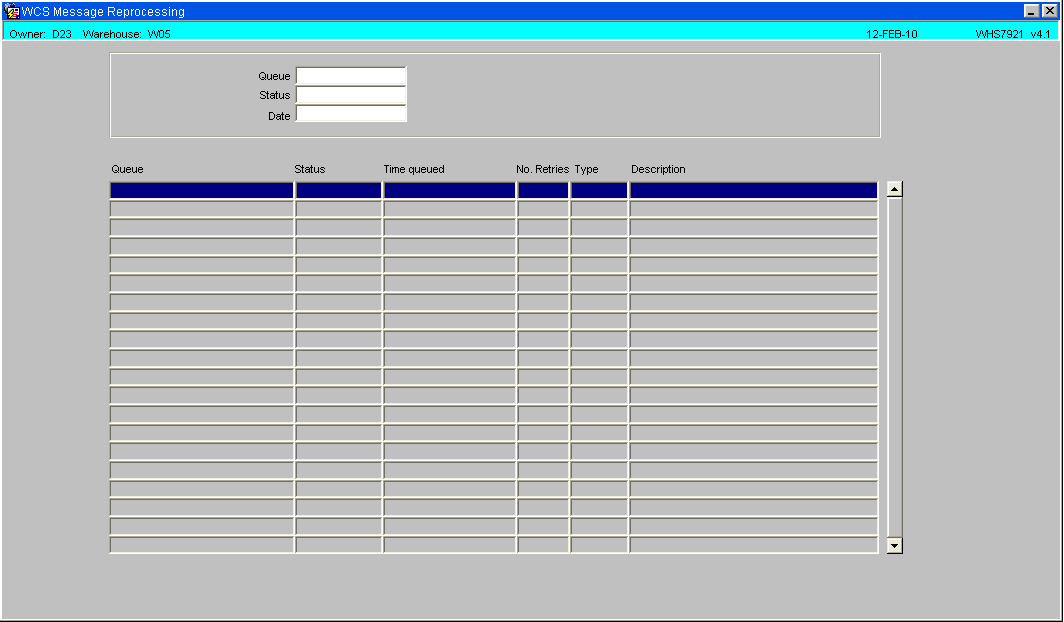
Message details will be returned:
The message type indicates what function the message is trying to do. For example, the 611 message is a pick confirmation and pallet move (moving the pallet from the pick face to the marshalling location). The 601 message is the Receipt update message, see below for the full list.
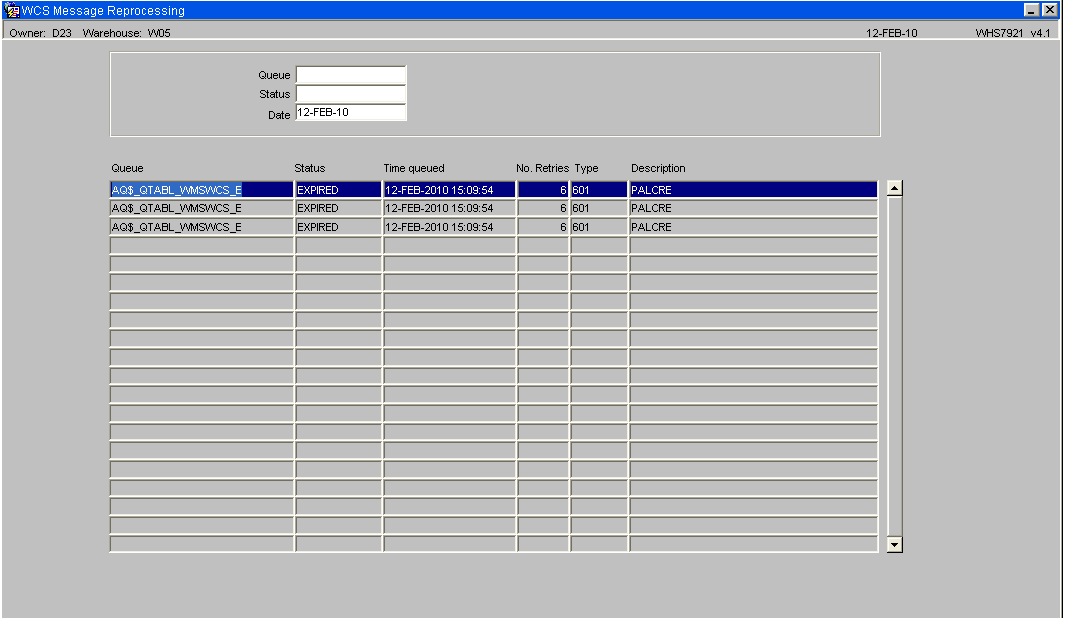
In order to resend a message, right click on the highlighted line and choose ‘Process’. You can also view the message – however it is one large text string so the contents are not immediately obvious. The message will then be sent to the queue and processing will be run again.
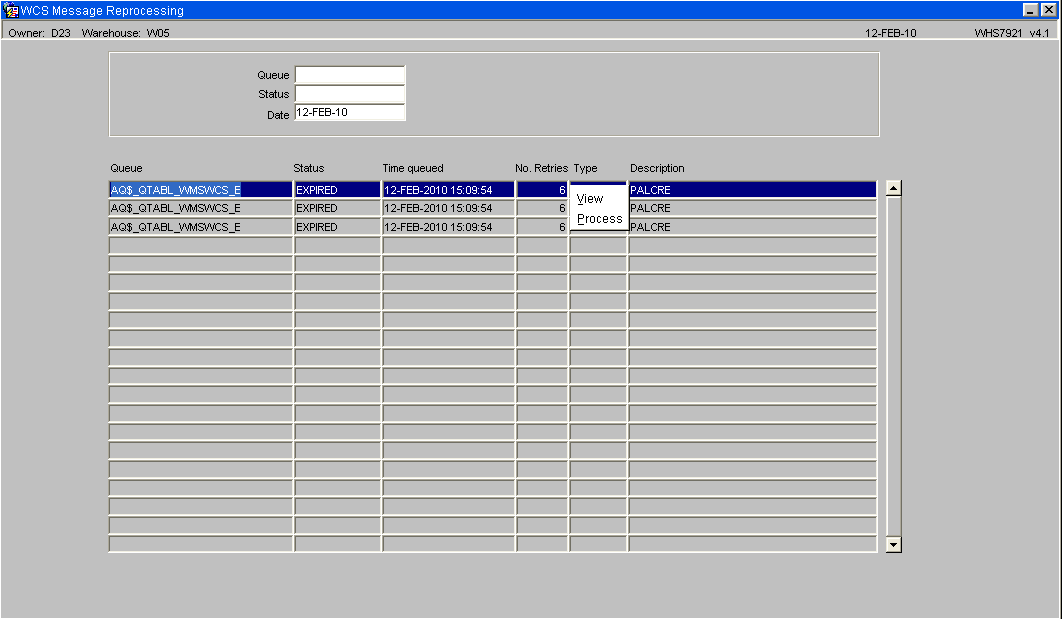
The message will only fully process if it is able – if there is a data issue the message could expire again. Where it failed originally due to record locks it should re-process as long as the lock blocking it has been released.
List of the most commonly used RF messages
- 601 - Receipt Update
- 611 - Pallet Move Update
- 621 - Pick Update
- 631 - Aisle Status Update
- 651 - Pallet Enquiry
- 671 - Stock Take Update
- 681 - Despatch Update
- 691 - Location C/D Validation
- 711 - Location Enquiry
- 721 - Owner Validation
- 751 - Pack/Shipment Update
- 999 - WMS Interface