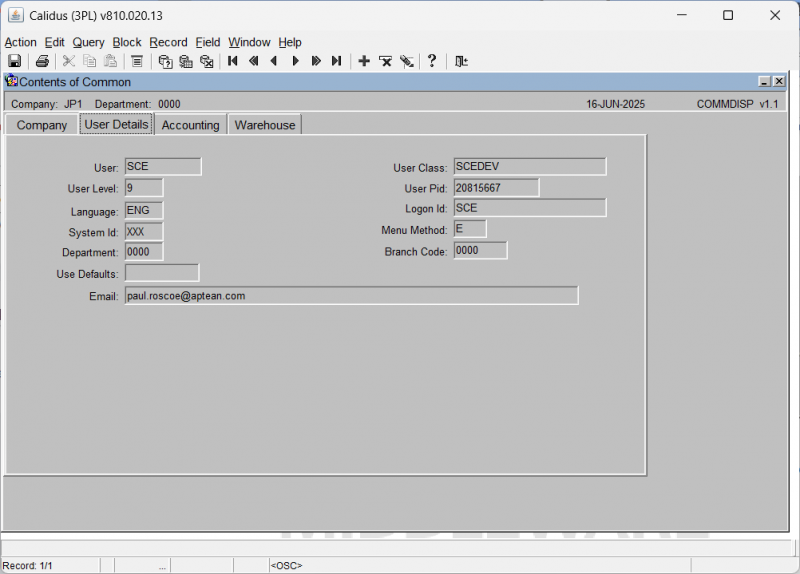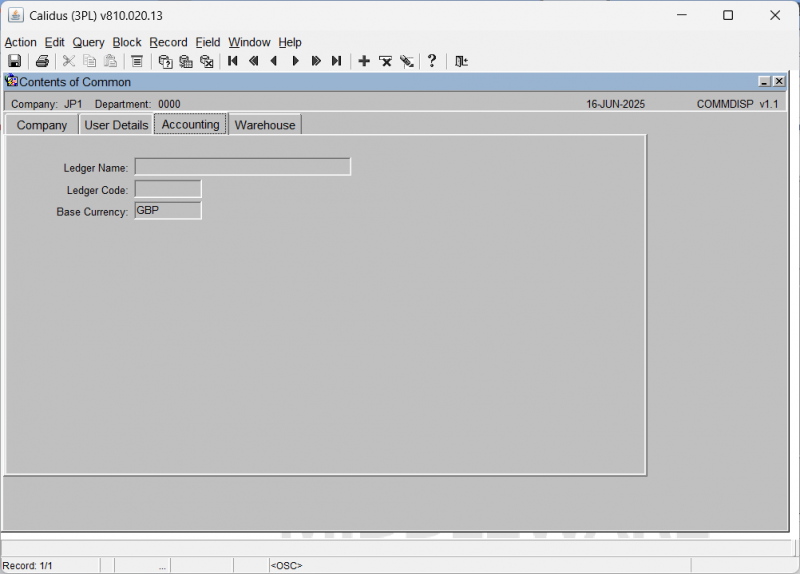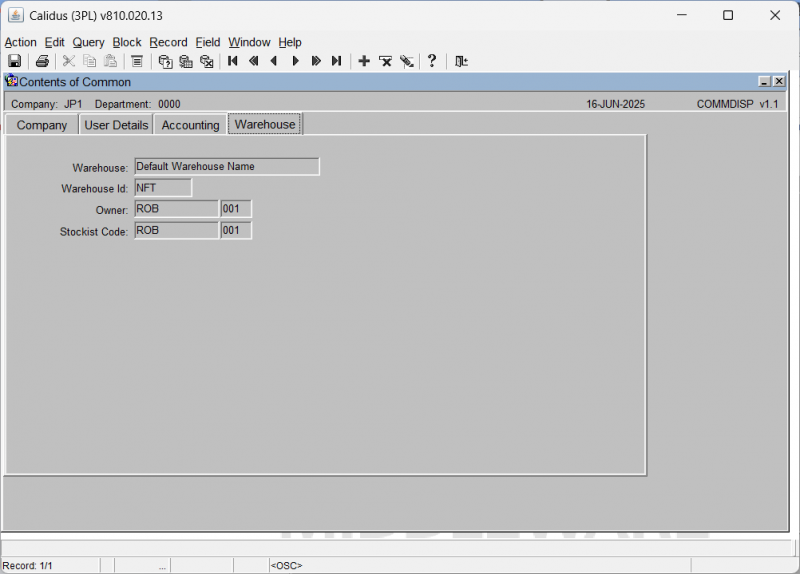COMMDISP
From WMS
To call the screen - Select Help / Display Common from the toolbar.
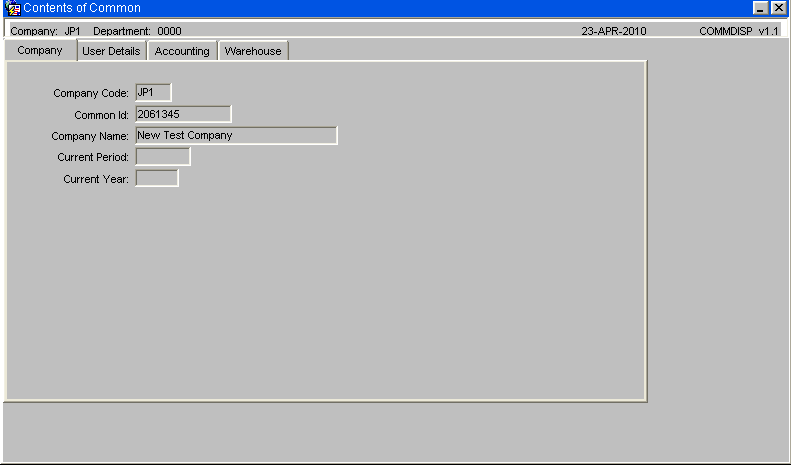
When you change company (using HYFX0040), you can use this to ensure that the company has actually changed. If not, set the new company as the default in the User Maintenance screen and log out and back in again to re-set the company.
Here you can also view
User Details
Accounting
Warehouse