XFM0011
From WMS
The XF Re-sequence screen is used if you wish to call multiple packages under one package id. You then specify which package, and in what priority. For example to automatically ftp despatch messages on to a remote server you would set sequence one to run the DESP package and then sequence two would run the outbound ftp package.
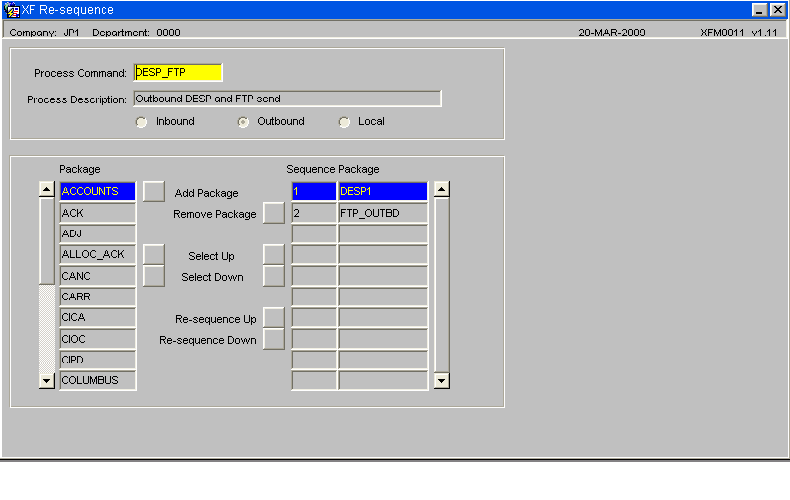
| Field Name | Description | Options | Generic Value |
|---|---|---|---|
| Process Command ** | Based on the package id set up in the previous screen – this will ensure the process calls the correct package | Must have been set up in xf process command | Defined by the client only for Outbound messages, see table below for inbound message naming formats |
| Process Description ** | A brief description of what EDI message the process code relates to | 50 character free text field | Defined by the client |
| Inbound/Outbound/Local ** | Specifies whether the message is an inbound or an outbound flow (note, ‘local’ is not used for current WMS implementations ) | Defined by the message type |
| Buttons | Description |
|---|---|
| Add Package | Adds the selected package to the sequencing pool |
| Remove package | Removes the selected package from the sequencing pool |
| Select Up | Moves the packages up so the one you require is selected |
| Select Down | Moves the packages down so the one you require is selected |
| Re-sequence Up | If more than one selected package in the pool, re-sequences the priorities of the flows (upwards) |
| Re-sequence Down | If more than one selected package in the pool, re-sequences the priorities of the flows (down) |