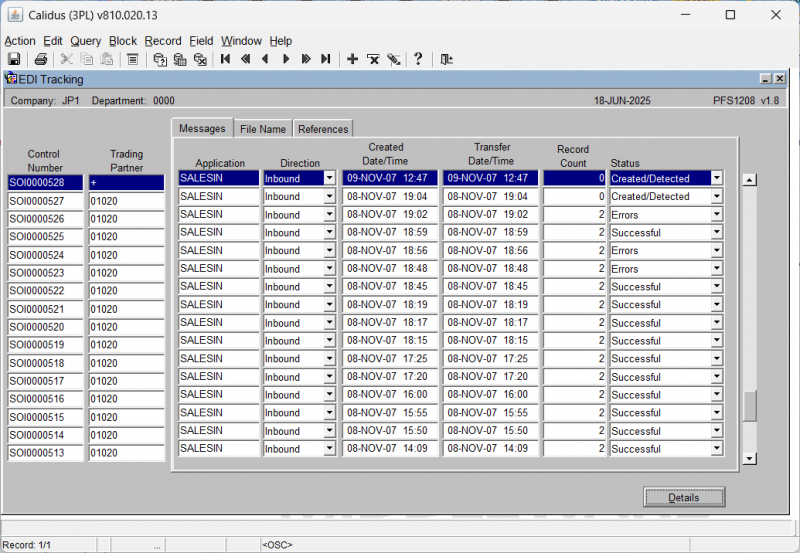PFS1208
This is the EDI Tracking (PFS1208 v1.8) screen.
Query Execution:
You begin on the EDI Tracking (PFS1208 v1.8) screen.
The screen displays tabs for "Messages", "File Name", and "References".
Under the "Messages" tab, there is a table with the following columns:
- Control Number
- Trading Partner
- Application
- Direction
- Created Date/Time
- Transfer Date/Time
- Record Count
- Status
You click the Execute Query button.
The table populates with existing records.
Viewing Details:
You select a record in the table.
You then click the Details button.
A new window titled "EDI Message Details" (PFS1209 v1.7) appears. This window displays detailed information about the selected message. You then close the "EDI Message Details" window.
Navigating Tabs:
You click on the File Name tab.
The table view changes to display the following columns:
- Message Code
- Message Version
- File Name
You click on the References tab.
The table view changes again to display the following column:
- Message Reference