WHS1944
The Order Packing Maintenance screen allows for the parameters for the packing screen to be defined, including user prompts and formatting of of any documentation that will be produced from the system.
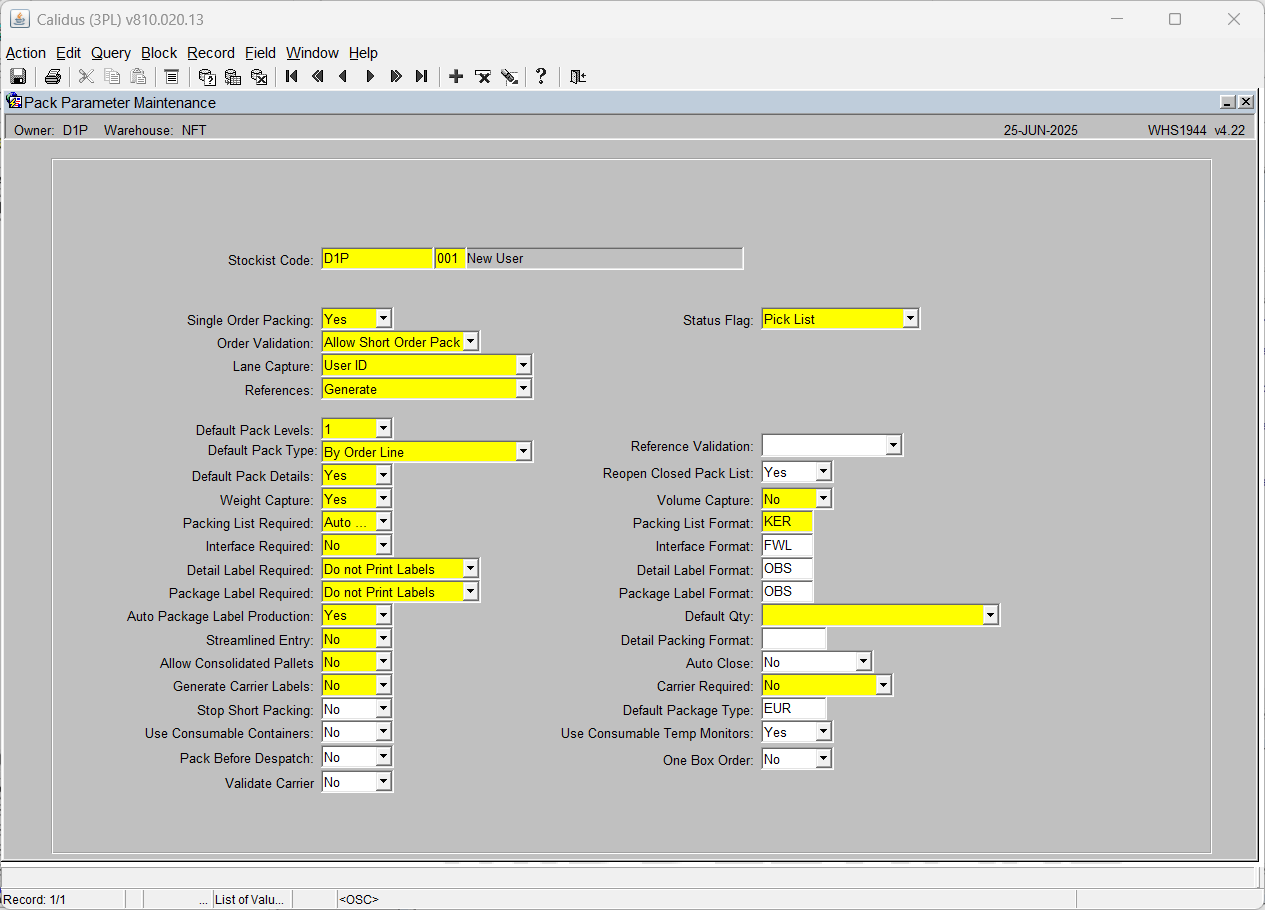
| Field Name | Description | Options | Generic Value |
|---|---|---|---|
| Stockist Code | The Owner code for the packing operation | LOV available to select a valid owner code | Will default to the working Owner Code |
| Single Order Packing | Whether to allow multiple orders to be packed together | Yes or No | Defined by client (Normally Yes) |
| Status Flag | Orders status to allow packing | Pick List
Pick Confirmed Pick Confirmed with Order Priority||Defined by client | |
| Order Validation | Whether to allow the order to be sent to the customer short packed | Prompt on Closure
Force Full Order Pack Allow Short Order Pack||Defined by client | |
| Lane Capture | To capture who or where the order was packed for auditing | Location
User Id Not Required||Defined by client | |
| Reference | How to generate reference numbers for the pack | Generate
Manual Not Required||Defined by client | |
| Default Pack Level | Number of levels that you can pack down to i.e. a pack within a pack would have a level of 2 | 1-9 | Defined by client |
| Default Pack Type | How to select and identify the product for packing | By Order
By Order Line By Pallet By Rotation By Stock Code||Defined by client | |
| Default Pack Details | Whether capture packing details | Yes or No | Defined by client (default is Yes) |
| Weight Capture | To indicate whether weight is to be automatically calulated and displayed for the pack. Net weight is the sum of the stock packed, and the gross weight is the sum of the stock packed plus the weight of the package type. | Yes or No | Defined by client |
| Packing List Required | Indicate whether a pick list is to be produced and if so how | Auto Print List
Multiple Copies Do Not Print List Auto Print Multiple Copies Print List||Defined by client | |
| Interface Required | Functionality not migrated | Yes or No | Defined by client |
| Detail Label Required | To produce Detailed Labels and at what level | Print at all Levels
Do Not Print Labels Print Labels||Defined by client | |
| Package Label Required | To produce Package Lables and at what level | Print at all Levels
Do Not Print Labels Print Labels||Defined by client | |
| Auto Package Label Production | Whether the user is to be prompted to manually generate Package Labels or for the system to automatically produce the labels | Yes or No | Defined by client |
| Streamlined Entry | Designed to move the user through both the header and the detail packing screens with the minimum of data entry | Yes or No | Defined by client |
| Allow Consolidated Pallets | Functionality not migrated | Yes or No | Defined by client |
| Generate Carrier Labels | Whether a carrier label is to be produced | Yes or No | Defined by client |
| Stop Short Packing | Whether an order can be short packed | Yes or No | Defined by client |
| Volume Capture | To indicate whether volume is to be automatically calulated and displayed for the pack. The calculation is for the product only and does not include the package type. | Yes or No | Defined by client |
| Packing List Format | Format of the Packing List | Formats Include -
FWL (default) SIG (client specific)||Defined by client if required | |
| Interface Format | Functionality not migrated | Formats Include -
FWL (default) |
Defined by client if required |
| Detail Label Format | Format of the Detailed Label | Formats Include -
FWL (default) |
Defined by client if required |
| Package Label Format | Format of the Package Label | Formats Include -
FWL (default) |
Defined by client if required |
| Default Qty | Whether to pack by the pack type or by a case at a time. | Remaining to Pack
Single Case |
Defined by client |
| Detail Packing Format | Format of the Detailed Packing List | Formats Include -
FWL (default) SIG (client specific)||Defined by client if required | |
| Auto Close | If set to Yes, the system will automatically close the pack once the final product has been packed. Dependent on printing requirements and setup, labels and notes will also be automatically produced. | Yes or No | Defined by client |
| Carrier Required | If set to yes the user will be prompted to add a Carrier Code and Carrier Reference, another screen will be displayed displaying a list of carrier codes and services to be selected from, if required carrier labels can also be produced. (Client specific) | Yes or No | Defined by client (default is No) |
| Default Package Type | A value must be entered if packing with RF | LOV on Pallet Types | Defined by client if required |