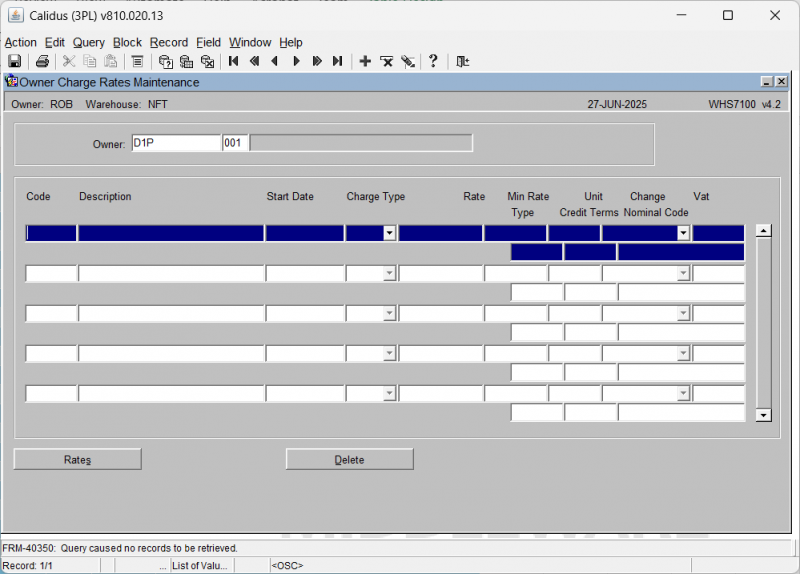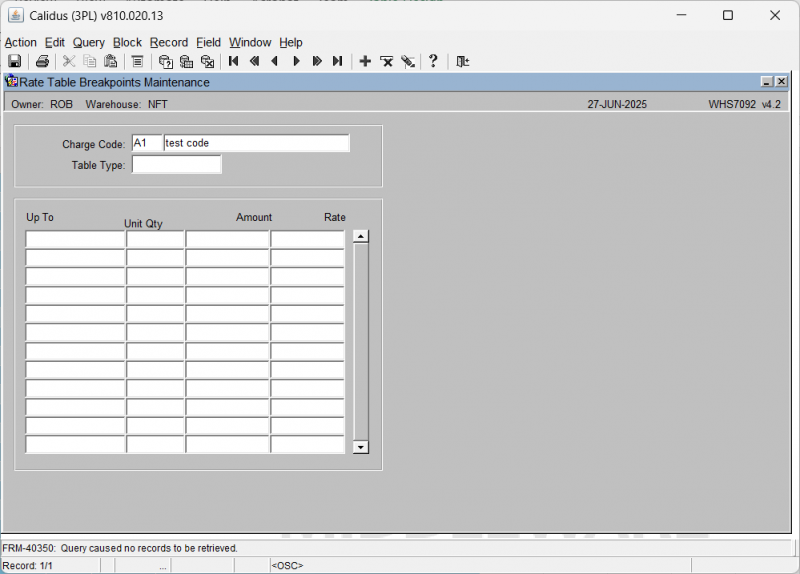WHS7100
From WMS
This is the Owner Charge Rates maintenance screen.
Here you can find, amend or add owner charge rates.
You must first find the owner - this will default to your default owner, but can be changed. an LOV is available.
The screen will then display any charge rates associated with that owner in the table below.
You can enter the following:
- Code
- Description
- Start Date
- Charge Type - select from the drop-down list, values:
- W
- C
- V
- P
- G
- Rate
- Min Rate
- Unit
- Change
- Vat ** - An LOV is provided.
- Type ** - an LOV is provided
- Credit Terms
- Nominal Code - an LOV is provided.
You can delete an invoice charge using the Delete button provided.
You can maintain rate table breakpoints using the Rates button. This will take you to the Rate Table Breakpoints Maintenance screen WHS7092.
Here you can enter:
- Up to
- Unit Qty
- Amount
- Rate