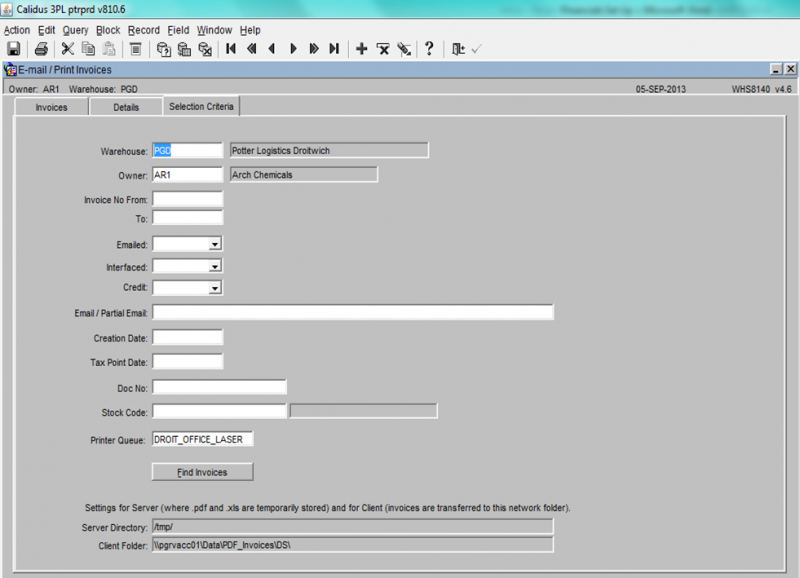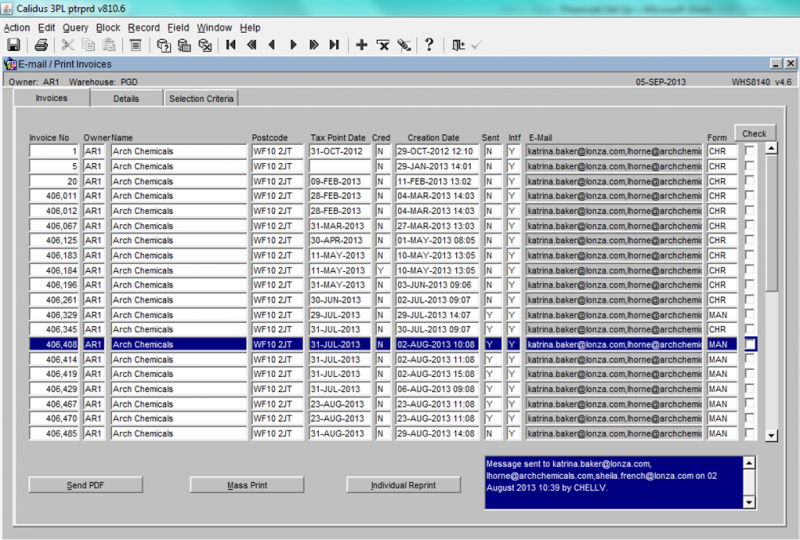WHS8140
From WMS
Here you can email or print invoices that have been generated.
- The warehouse will default to the current warehouse, but it is possible to enter any valid warehouse.
- Enter any relevant data in the selection criteria fields you require
- Press the Find Invoices button to retrieve the invoices
- As you can see above, the system has retrieved all invoices that match the selection criteria. Note: The email address is defaulted from the Owner Maintenance screen (Main tab)
- You have can now send a PDF of the invoice/credit note, carry out a mass print of all invoices or produce an individual reprint. First you must select the invoice/credit notes you wish to action by using the check box against specific lines. Once selected press one of the 3 buttons.