Owner Maintenance - Serial Number Tab
From WMS
Only enter if serial numbering is required for the owner.
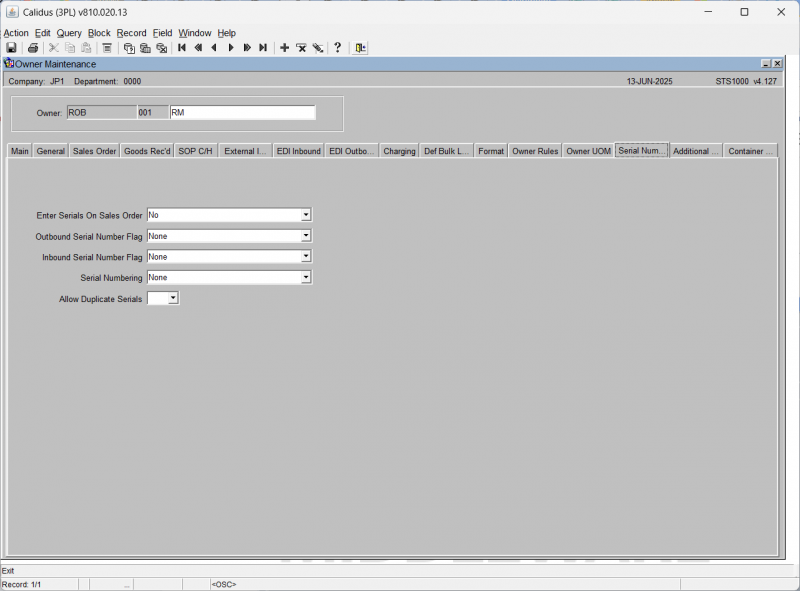
Values
Enter Serials on Sales Order
| No | (0) | Serial numbers not required at order entry |
| Optional allow held serials | (1) | Entry of serial numbers at order entry is optional (Free and held serial numbers can be entered) |
| Mandatory allow held serials | (2) | Entry of serial numbers at order entry is mandatory (Free and held serial numbers can be entered ) |
| Optional allow free serials | (3) | Entry of serial numbers at order entry is optional (Only free serial numbers can be entered) |
| Mandatory allow free serials | (4) | Entry of serial numbers at order entry is mandatory (Only free serial numbers can be entered) |
Ordering of held stock is currently done by using a line type R. For Medical Number functionality all ordering - both for free and held stock - will now be done through line type M functionality
Outbound Serial Number Flag
| None | (0) |
| Capture at Pick | (1) |
| Capture Latest at Pack | (2) |
| Capture Latest at Despatch | (3) |
| Capture Latest at POD | (4) |
Inbound Serial Number Flag
| Not required | Serial numbers are not required at Goods Receipt |
| Optional at Pre advice | This option should be used if serial numbers are to be entered at either pre advice or receipt confirm stage. |
| Mandatory at Pre advice | This option will be used if serial numbers are mandatory at the pre advice stage, and only displayed in the goods receipt confirmation screen. |
Serial Numbering
| None | Serial numbering is not required for this Owner / Stock code. |
| Case | Serial numbering is required for this stock code. 1 serial number is expected for every case. |
| Unit | Serial numbering is required for this stock code. 1 serial number is expected for every unit |
Allow Duplicate Serials
| No | Not allowed for this Owner/Stock Code. |
| Yes | allowed for this Owner/Stock Code. |