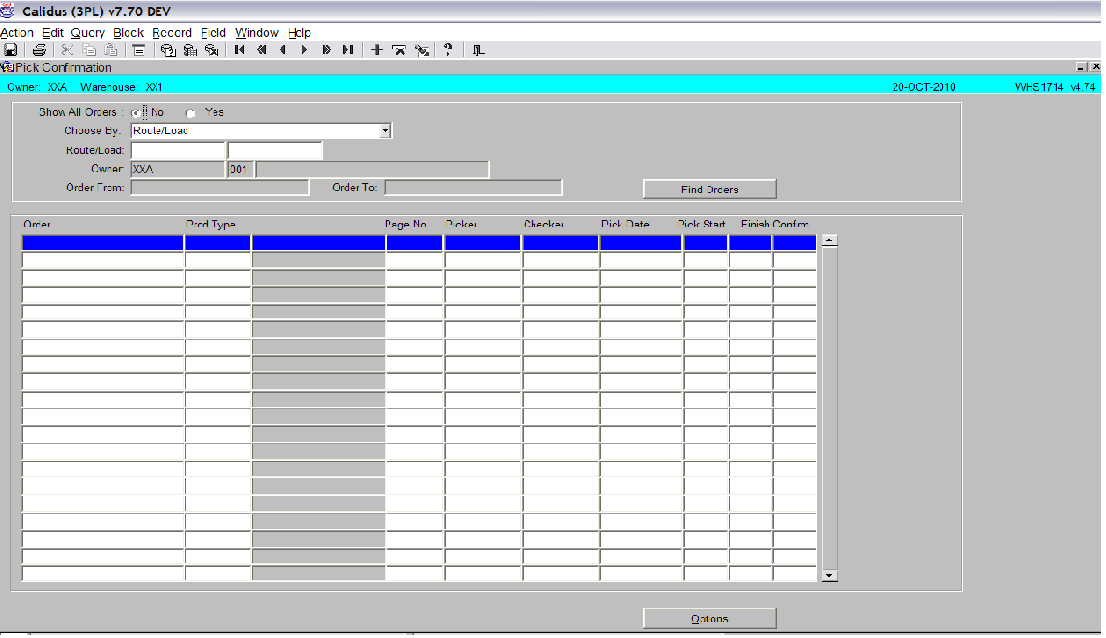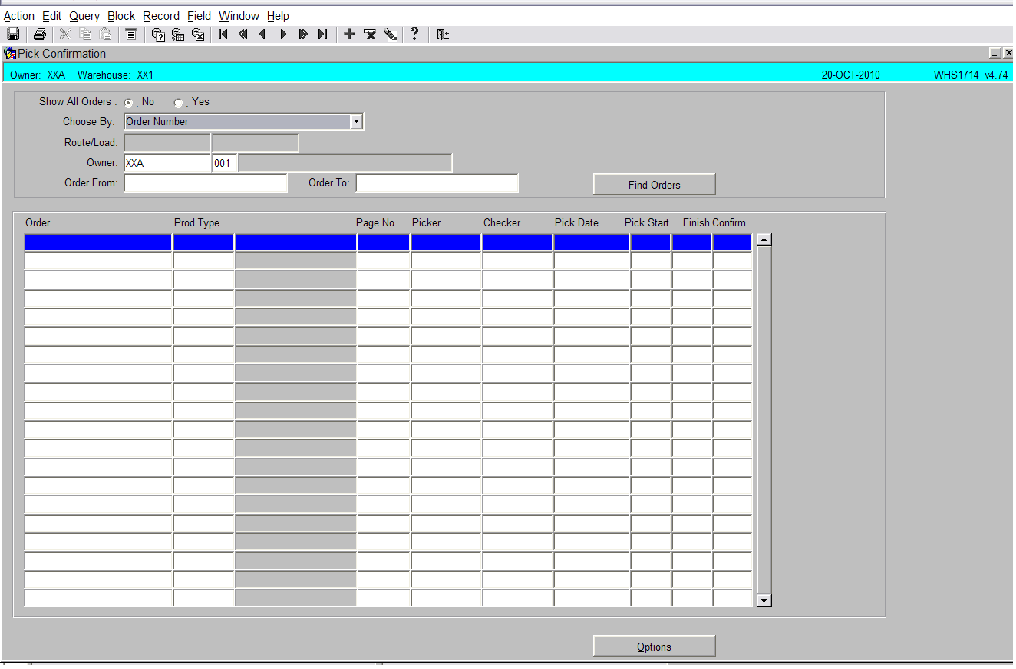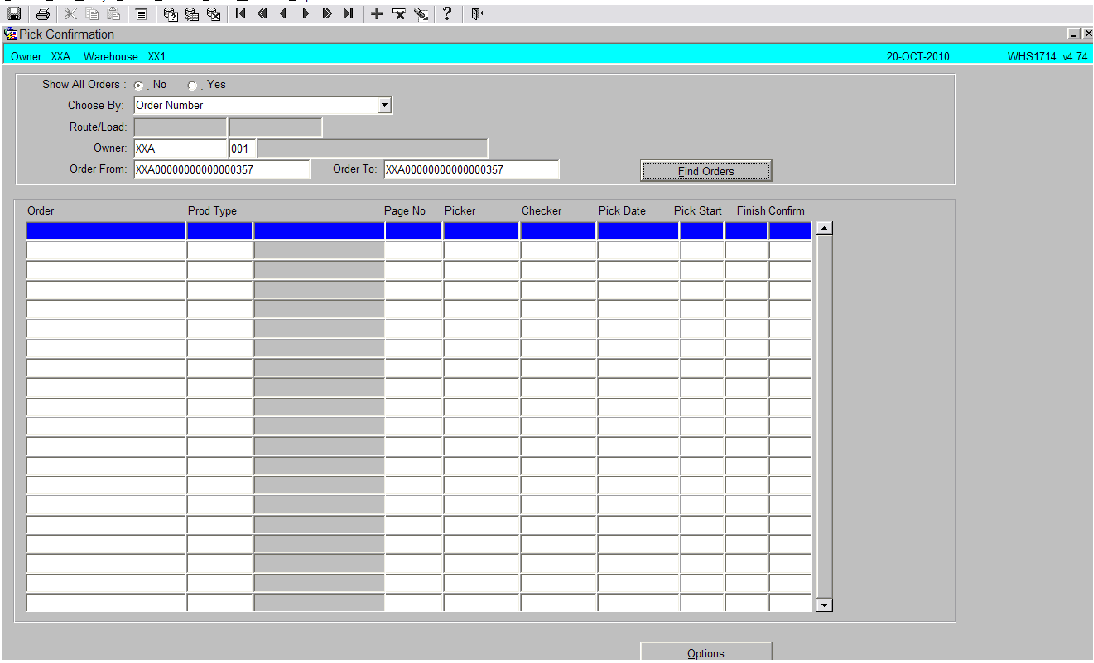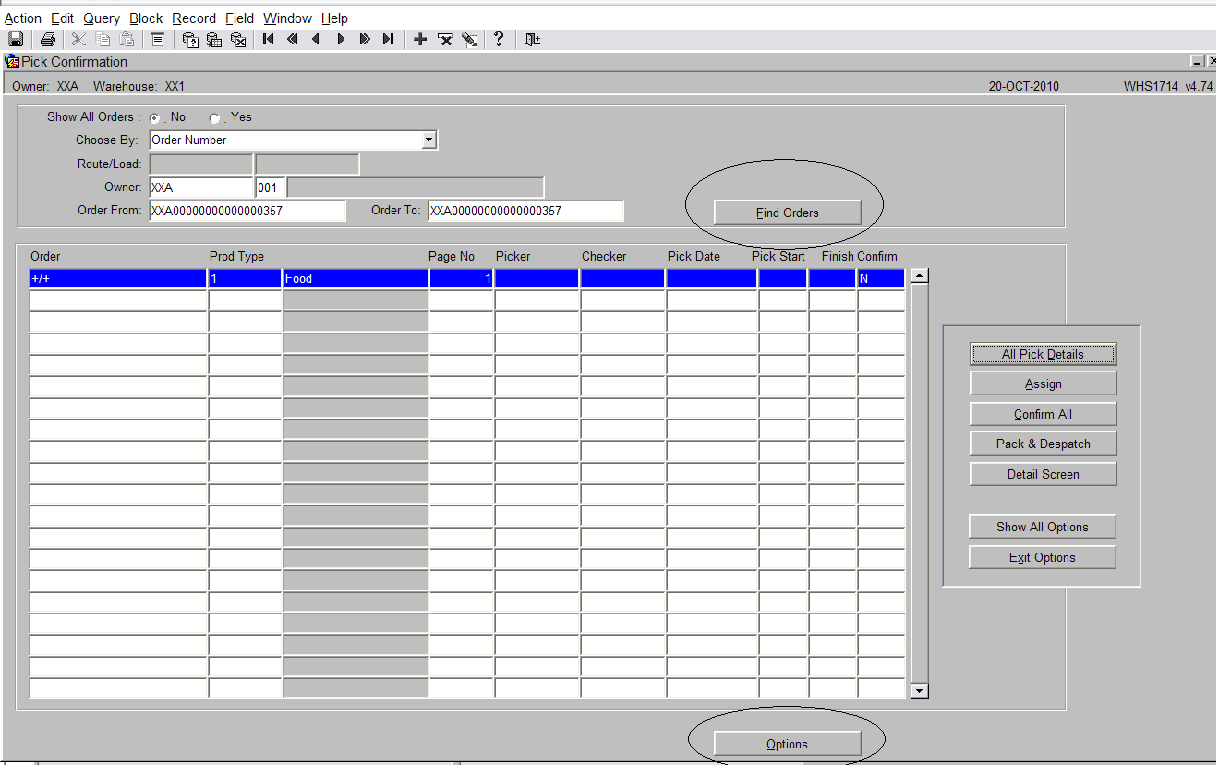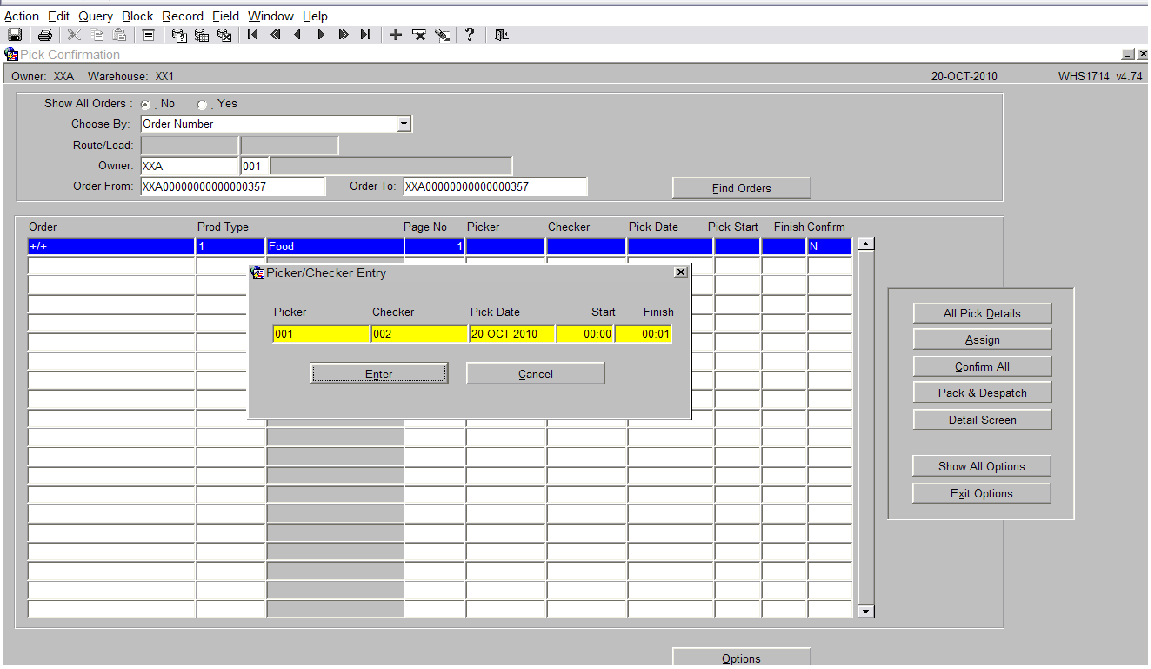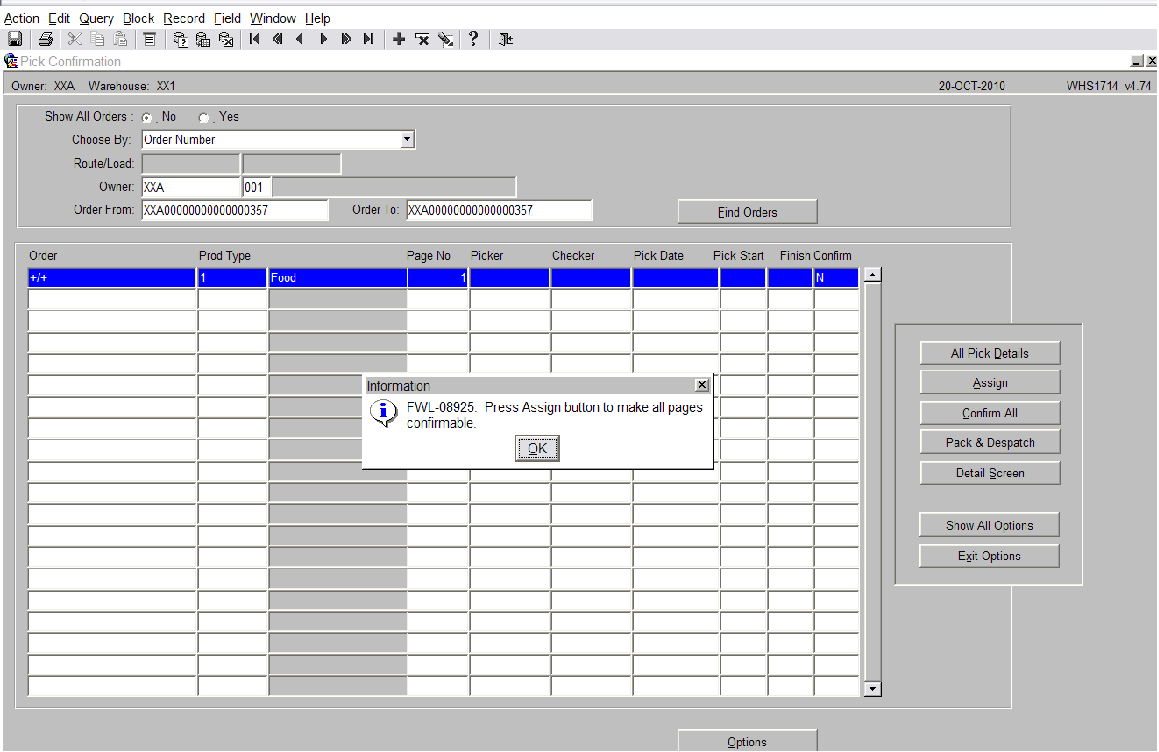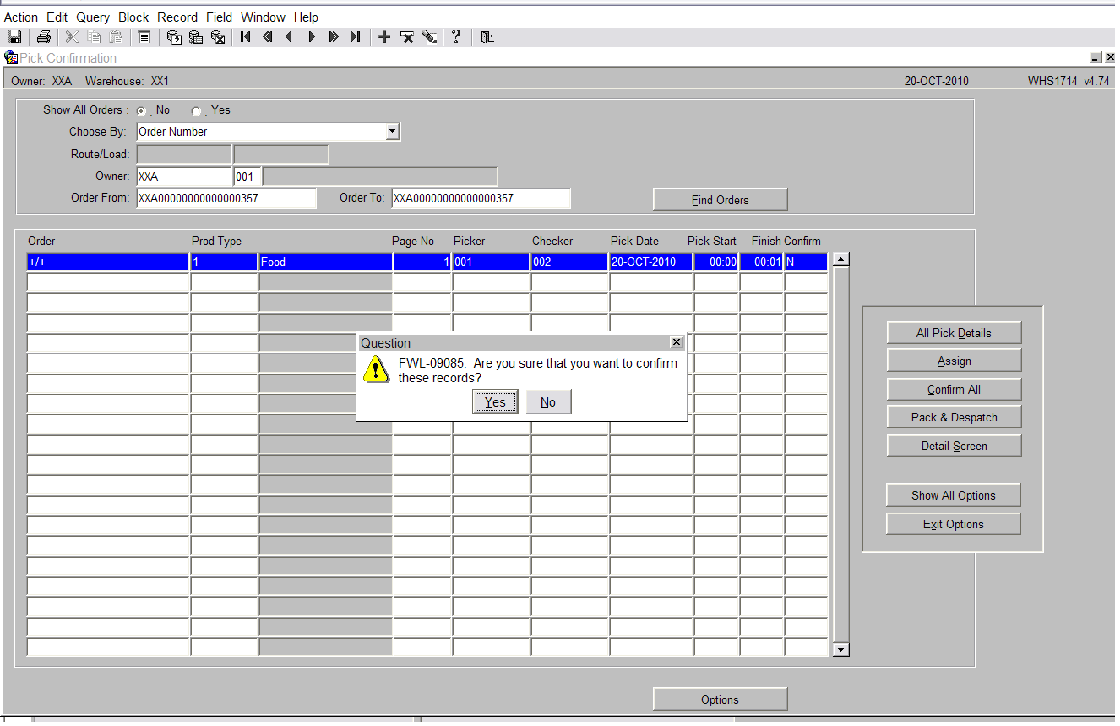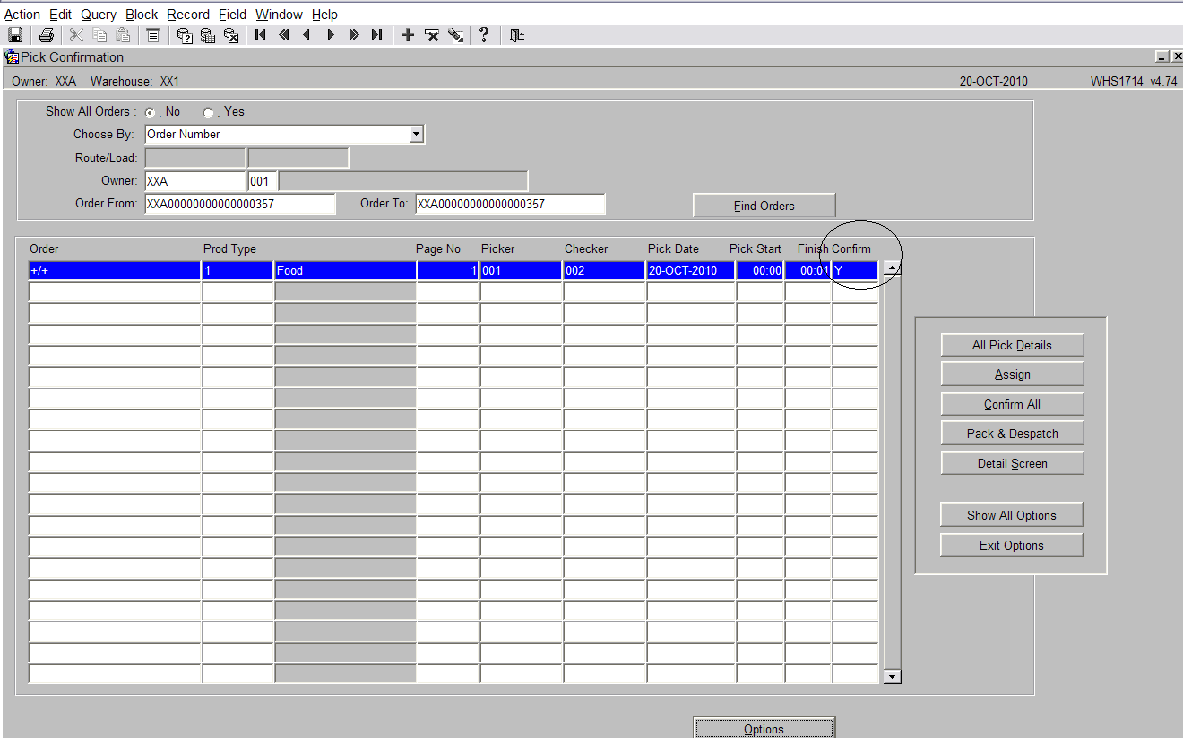Quick Pick List Confirmation
<br\>
Goods Out – Pick List Confirmation
<br\>
The Pick List Confirmation screen is used to confirm what has been picked against a sales order.
The system will reduce the stock from the location that the stock was stored in and place it in the marshalling location.
The Pick List Confirmation screen is located in the Sales Allocation & Picking folder.
The following section covers how to pick list confirm a single order. <br\>
Select ‘Order Number’ from the ‘Choose By’ drop down box. The ‘Route/Load’ field will now be greyed out.
<br\>
Enter the order you wish to pick list confirm in the ‘Order From’ and ‘Order To’ field. Note: You can use the list of values icon to select your order.
<br\>
Press the ‘Find Orders’ button to bring up the detail for the order.
Once the order has been displayed, press the ‘Options’ button (see screen shot below). <br\>
Press the ‘All Pick Details’ button from the newly displayed options.
<br\>
The following information must be entered:
Picker – This must be an employee code that has previously been setup.
Checker - This must be an employee code that has previously been setup.
Pick Date – The date the order was picked on. If you tab through the field then the date will default to today.
Start – Time the picker started picking (24hr clock)
Finish – Time the picker finished picking (24hr clock). Note: The finish time must be later than the start time.
Once all the data has been entered, press the ‘Enter’ button. <br\>
Press OK to continue. Press the ‘Assign’ to make the pick confirmable.
<br\>
Press the YES button to continue.
<br\>
The order is now showing as Confirmed (see screen shot above).
<br\>
Document History
Copyright Aptean © 2008
The information contained herein is the property of Aptean and is supplied without liability for errors or omissions. No part may be reproduced or used except as authorised by contract or other written permission. The copyright and foregoing restriction on reproduction and use extend to all media in which the information may be embodied