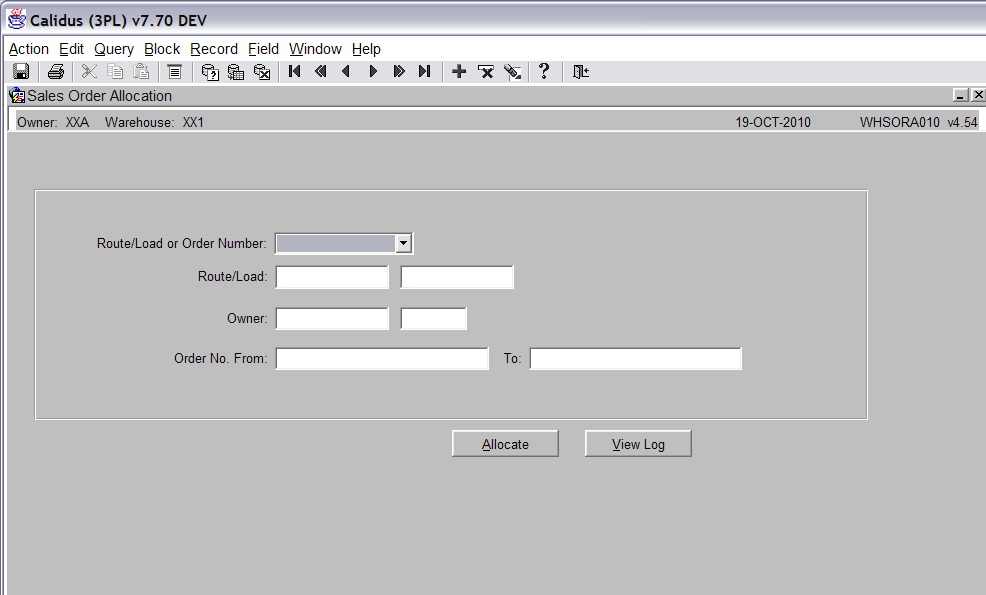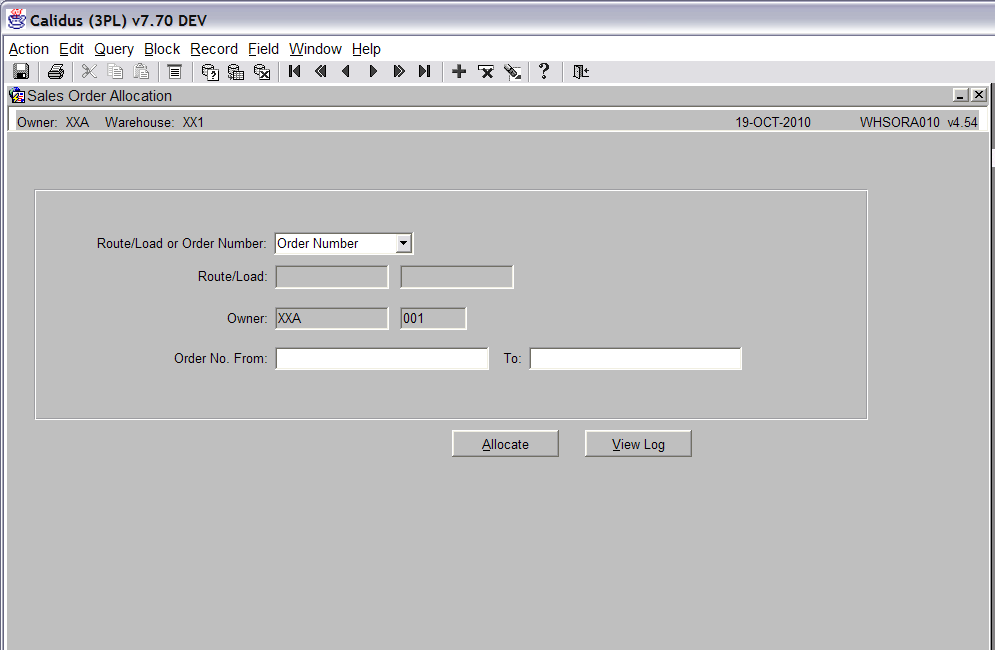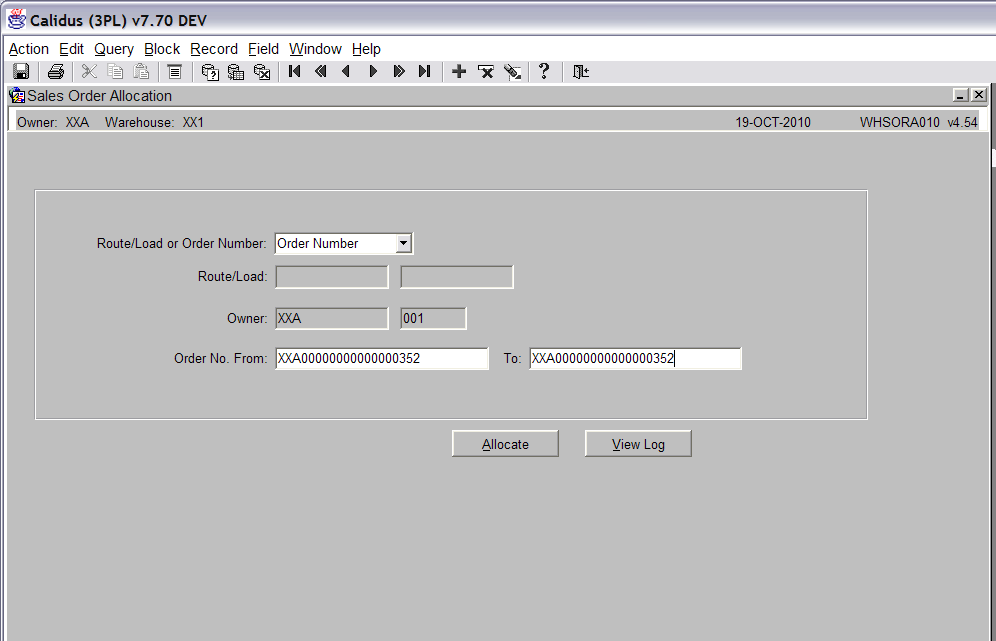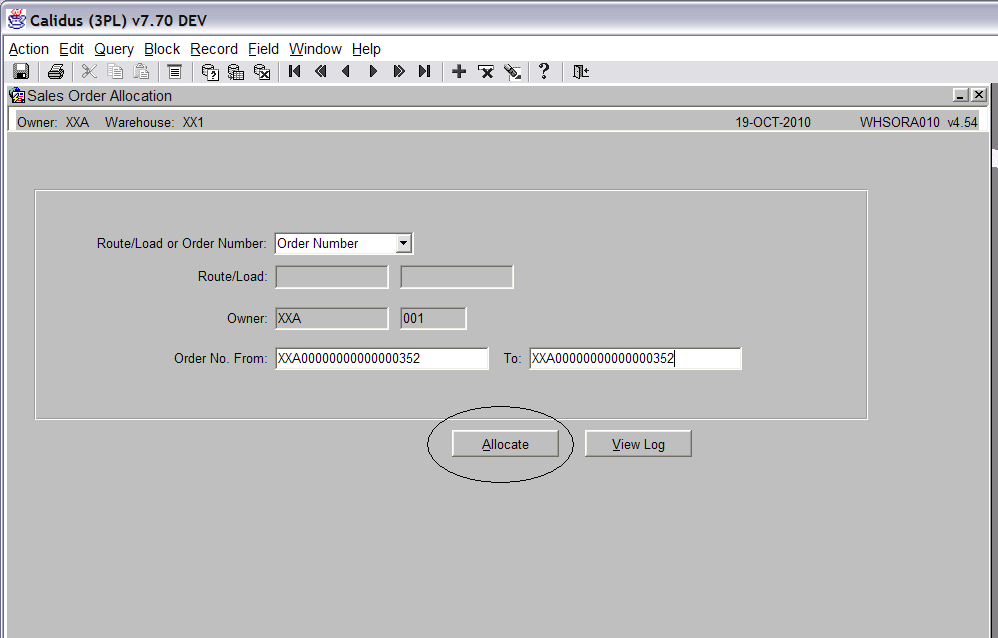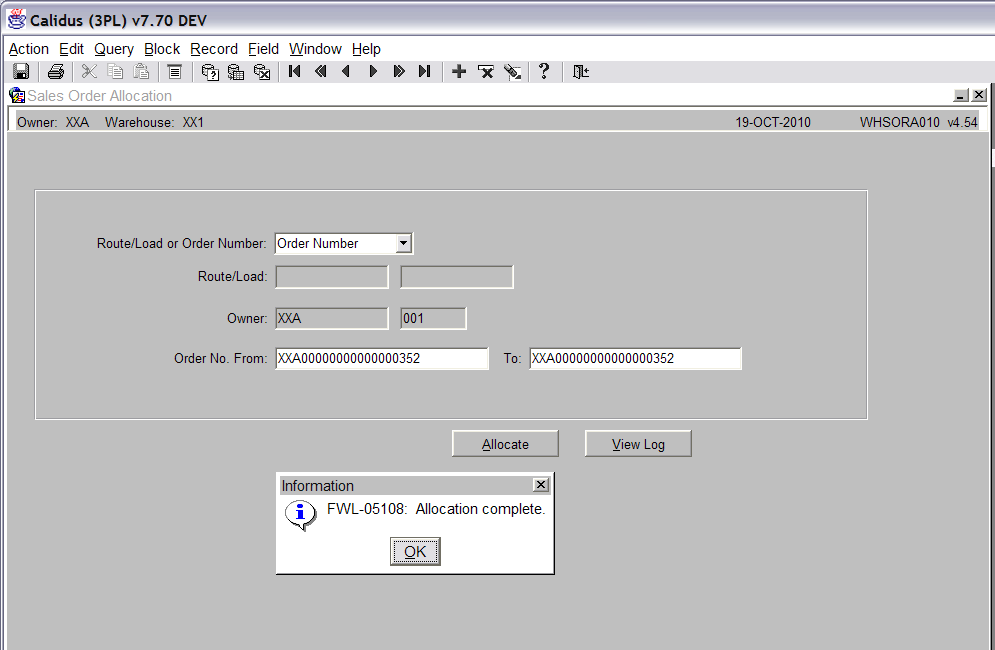Order Allocation
Goods Out – Order Allocation
<br\>
The Order Allocation screen is used to allocate stock to a sales order.
There are 2 stages to creating a sales order; header and detail.
The Order Allocation screen can be found in the Sales Allocation and Picking folder.
The following section covers how to allocate a single order. <br\>
Select Order Number from the drop down box. The Route/Load boxes will now be greyed out (see screen shot below).
<br\>
Enter the order number you wish to allocate. If you don’t know the full number, you can use the list of values icon and select the order.
After selecting the order press the tab button so that the same order is in the’ Order No. From and To’ fields (see screen shot below). <br\>
Press the ‘Allocate’ button to continue (see screen shot below)
<br\>
The system will inform the user when the allocation is complete (see screen shot below)
<br\>
Document History
Copyright Aptean © 2008
The information contained herein is the property of Aptean and is supplied without liability for errors or omissions. No part may be reproduced or used except as authorised by contract or other written permission. The copyright and foregoing restriction on reproduction and use extend to all media in which the information may be embodied