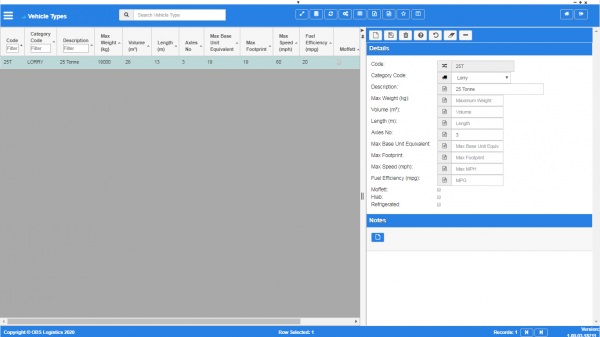Vehicle Types
From CTLTMS
This screen allows you to maintain the vehicle types in the system. Vehicle types are used to define the general parameters of a vehicle and you can assign these to vehicles in the Vehicles screen.
You can query data by and/or choose to display data as follows:
- Code.
- Category Code.
- Description.
- Max Weight (kg).
- Volume (m³).
- Length (m).
- Axles No.
- Max Base Unit Equivalent.
- Max Footprint.
- Max Speed (mph).
- Fuel Efficiency (mpg).
- Moffett.
- Hiab.
- Refrigerated.
- Active.
- Created By.
- Created Date.
- Last Updated By.
- Last Updated Date.
- Last Active Change By.
- Last Active Change Date.
- Last Process Id.
- Update Counter.
The following actions are available on the Details panel:
 New - create a new record.
New - create a new record. Save - save a new record or changes to an existing record.
Save - save a new record or changes to an existing record. Delete - delete an existing record.
Delete - delete an existing record. Help - help on this screen.
Help - help on this screen. Undo - undo change made since last save.
Undo - undo change made since last save. Clear - clear all fields.
Clear - clear all fields. Toggle - toggle display of all accordion headers.
Toggle - toggle display of all accordion headers.
You can click on a line to see the details in a pop-out Detail panel.
Details section
You can change or add the following information:
- Code - the vehicle type code.
- Category Code - a drop-down list of vehicle categories. You can configure vehicle categories through the Vehicle Category screen.
- Description - the vehicle type description.
- Max Weight (kg) - the maximum weight in kilos that the vehicle type can carry.
- Volume (m³) - the maximum volume that the vehicle type can carry.
- Length (m) - the length of the vehicle type.
- Axles No - the number of axles on the vehicle type.
- Max Base Unit Equivalent - the maximum number of items carried by the vehicle type in base units equivalent or BUE.
- Max Footprint - the maximum footprint of any single item carried by the vehicle type.
- Max Speed (mph) - the maximum speed of the vehicle type.
- Fuel Efficiency (mpg) - the fuel efficiency.
- Moffett - a check box indicating whether the vehicle type has a moffett.
- Hiab - a check box indicating whether the vehicle type has a loader.
- Refrigerated a check box indicating whether the vehicle type has a refrigerated compartment.
Notes section
You can add notes through the Notes section.
You can click the ![]() New button in the Notes section to create a new note. This will be tagged with your user name and date/time.
New button in the Notes section to create a new note. This will be tagged with your user name and date/time.
Any notes may be removed by clicking the x in the corner of the note.