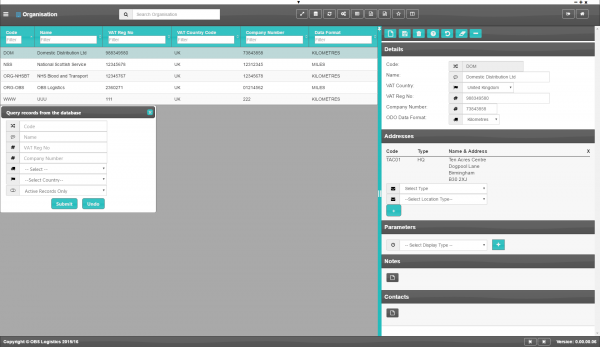Organisation
![]() Warning: This is an incomplete guide at present.
Warning: This is an incomplete guide at present.
This is the Organisation maintenance page. This is where the organisation or company is configured.
This page starts finding data - enter your query from your configured filter fields.
Results are displayed in a table and are automatically displayed if there are only a few details.
List of fields displayed:
- Code - the company code
- Name - The display name of the company
- VAT Reg No - registered VAT number
- VAT Country Code -
- Company Number - the registered company number
- Data Format - ODO format, Kilometres or Miles.
Editing one of the records can be done by clicking on a row - the selected line data will be loaded into the details panel for editing.
Adding a new record can be done by opening the detail panel and clicking the New button - all fields are required.
Use the Save button to save the entered or edited details. ![]() Warning: If you do not save your work, your changes will be lost
Warning: If you do not save your work, your changes will be lost
Actions specific to the screen...
When an organisation is edited after creation, more organisation data can be entered:
Addresses - addresses can be added of multiple types for the organisation, and the location can be selected from the provided list. Click the + button to add the address to the organisation. Locations may be created in the Locations screen.
Parameters - Parameters valid for the organisation may be selected from the provided list. Once a parameter is selected, click the + button, and the parameter value may be entered.
Notes - any number of notes may be entered against the organisation by clicking the Note button.
Contacts - any number of contacts may be entered for the organisation by clicking the Contact button. A pop-up will allow entry of the contact title and name, along with contact mediums such as Phone, Email, Mobile, Fax Skype and others.