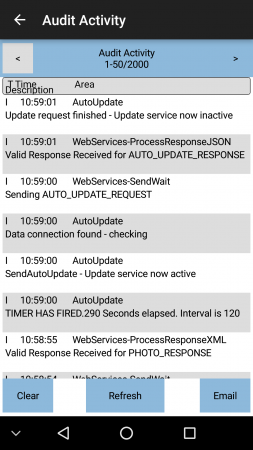PDA Audit Activity
The application writes many informational messages to help find issues with the application. If requested by the OBSL Support Team, this option can be used to view and email this auditing data to the support team, to help resolve issues with the mobile device application.
When selected, the screen displays all logging activity, with the newest on the top of the screen.
The data displayed is:
- T (Type) - (I)nformation, (W)arning, (E)rror
- Time - the time this action was audited.
- Area - the area of the application that created the audit record
- Description - the description of the event.
The audit logging is displayed in a scrolling list, and can be swiped up and down. The list is also paginated, showing only 50 entries at a time. The buttons at the top of the screen allow moving between pages, and will indicate how many audit records are present.
The Refresh button will (when confirmed) clear all audit logging records. ![]() Warning: Use this option with care - clearing the audit records may remove information essential to diagnosing any issues with the application.
Warning: Use this option with care - clearing the audit records may remove information essential to diagnosing any issues with the application.
The Email button will create a text attachment of all of the audit records, and create an email to the OBSL Support Team. The device will then ask (if not already confirmed) which application to use to send this email. The email subject and body will already be created - all that is required is to send the email from the device. Additional contacts may be added to the email if required.
The screen can be exited using the Back button on the device or in the top-left of the screen.