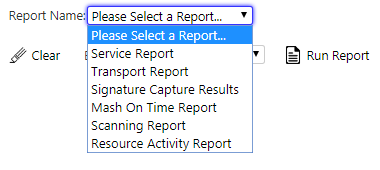Reports: Difference between revisions
From EPOD
(Updated based on version 4.0.02.31) |
m (Minor correction) |
||
| Line 4: | Line 4: | ||
Currently available reports (dependent upon system type) are: | Currently available reports (dependent upon system type) are: | ||
* Service Report - a report of all items | * Service Report - a report of all items serviced in the period. | ||
* Transport Report - general-purpose transport report, including weighbridge information. | * Transport Report - general-purpose transport report, including weighbridge information. | ||
* Signature Capture Results - signatures captured by week number per site. | * Signature Capture Results - signatures captured by week number per site. | ||
Revision as of 10:44, 6 March 2019
This page allows several reports to be run.
Currently available reports (dependent upon system type) are:
- Service Report - a report of all items serviced in the period.
- Transport Report - general-purpose transport report, including weighbridge information.
- Signature Capture Results - signatures captured by week number per site.
- TomTom Planned vs Actual Report -
 Note: Requires full planning details from external system.
Note: Requires full planning details from external system. - Mash On Time Report - a report detailing jobs which were completed on-time or late.
- Scanning Report - a report detailing how many items were scanned versus manually confirmed on the mobile devices.
These may be selected from a drop-down list of reports. This list of reports will be extended. Note also that extracts exists within several main screens to filter and extract to a spreadsheet file.
Depending on the report, criteria may be entered to filter the report:
- Date From/To - a date range - calendar views are offered,
- Job Group - selected from a drop-down list.
- Customer Code - a drop-down list of all customers.
- Job Type - All, Collect Only or Delivery Only, through a drop-down list.
- Job Status - A drop-down list.
- Year - a drop-down list of years in which the system has data.
- Driver - a drop-down list of all drivers for the site.
- Vehicle - a drop-down list of all vehicles for the site.
- Route Code - a drop-down list of all route codes for the date range.
- Load - a drop-down list of all Loads for the date range (and Route Code selected, if enabled).
A Clear button is provided to clear any entered criteria.
On clicking Create Excel Spreadsheet, the application will create and then open up the report. Depending on system settings, this could be through the browser, through download or directly in Microsoft Excel (if locally installed).