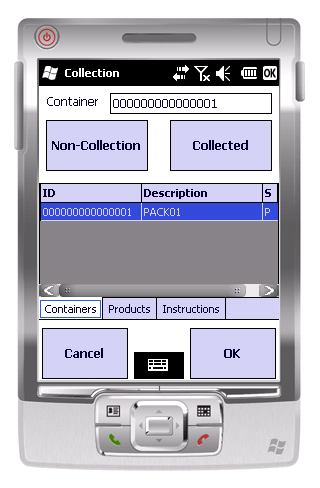PDA Collection: Difference between revisions
(Created page with "If the job is a Collection, you will be shown this screen. You will be initially presented with a list of containers to be collected. File:PDA-Collection1.PNG From here yo...") |
(Added Loose Products; added Ad Hoc Collection) |
||
| Line 7: | Line 7: | ||
[[File:PDA-Collection2.PNG]] | [[File:PDA-Collection2.PNG]] | ||
Similarly to the containers tab, the products tab gives you the ability to collect a product in full or amend the quantity collected. Once all products and containers have been collected you are required to click the '''OK''' button. | Similarly to the containers tab, the products tab gives you the ability to collect a product in full or amend the quantity collected. | ||
Products can also be added to a collection as Loose Products (i.e. they have no container). In this case, the PDA will simply show you the list of products and quantities to be collected, without having to scan a container. | |||
If there are a mix of products in containers and loose, the PDA will collect the containers first, then tell you to collect the loose products. | |||
Once all products and containers have been collected you are required to click the '''OK''' button. | |||
This will take you to the [[PDA Job Confirmation|Job Confirmation]] screen. | This will take you to the [[PDA Job Confirmation|Job Confirmation]] screen. | ||
The Collection process can also be configured as an Ad Hoc Collection facility. | |||
The Ad Hoc Collection process allows you to specify the items collected, at the point of collection, without those collections being planned in advance. | |||
This appears as a separate tab on the PDA within the Collections menu. You are able to select pre-created products from a drop down list and add or remove them from the collection. These products are added as Loose Products. | |||
The functionality provided by Containers without products means that in the scenario that there are no products/containers pre-defined the Containers and Products tabs will be disabled. If the Loose Product container is pre-defined, the Ad Hoc products will be placed onto this container. | |||
[[Category:UG 291097 EPOD Client User Guide|300]] | [[Category:UG 291097 EPOD Client User Guide|300]] | ||
Revision as of 14:47, 22 December 2011
If the job is a Collection, you will be shown this screen. You will be initially presented with a list of containers to be collected.
From here you can enter the Container in the text box or select it from the list and click either Non-Collection or Collected. Non-Collection will give you the ability to cancel the whole container and any products under it. Collect will progress you to the products tab with all products within the selected container will be shown.
Similarly to the containers tab, the products tab gives you the ability to collect a product in full or amend the quantity collected.
Products can also be added to a collection as Loose Products (i.e. they have no container). In this case, the PDA will simply show you the list of products and quantities to be collected, without having to scan a container.
If there are a mix of products in containers and loose, the PDA will collect the containers first, then tell you to collect the loose products.
Once all products and containers have been collected you are required to click the OK button.
This will take you to the Job Confirmation screen.
The Collection process can also be configured as an Ad Hoc Collection facility.
The Ad Hoc Collection process allows you to specify the items collected, at the point of collection, without those collections being planned in advance.
This appears as a separate tab on the PDA within the Collections menu. You are able to select pre-created products from a drop down list and add or remove them from the collection. These products are added as Loose Products.
The functionality provided by Containers without products means that in the scenario that there are no products/containers pre-defined the Containers and Products tabs will be disabled. If the Loose Product container is pre-defined, the Ad Hoc products will be placed onto this container.