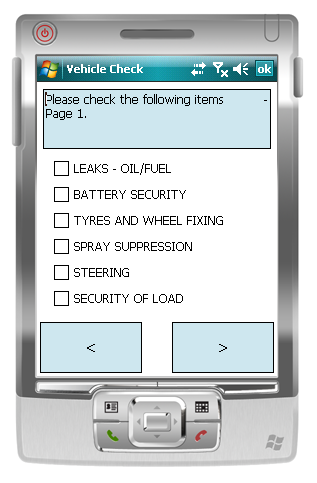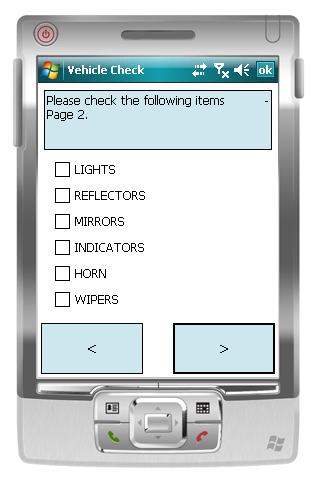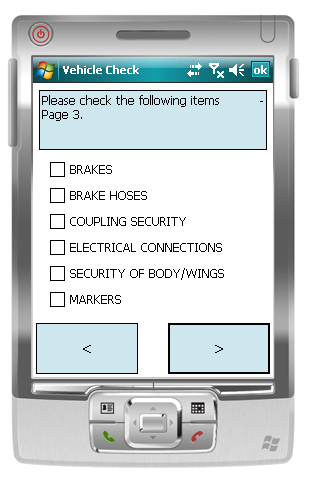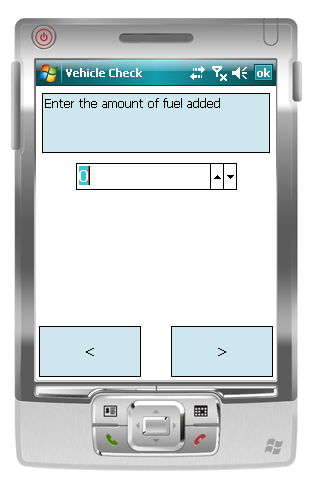PDA Vehicle Checks
The frequency, type of questions, the text and entry type of the Vehicle Check process is completely user-definable through the EPOD Admin system. The configuration of the Vehicle Check process is sent to the EPOD Client when the user logs on.
When the user logs on, the unit will check the vehicle last check date to see if the interval (in days) between checks has been exceeded. If this is the case, the Vehicle Check will begin.
Each question configured will be displayed in sequence and the user will be prompted with response fields.
There are 4 types of answers allowed:
- Numeric - the user will be prompted to enter a number only as the response , for example, What is the current Mileage?
- Text - The user will be prompted to enter a text response.
- Boolean - The user is prompted to enter a yes or no response, for example, Does the Windscreen have any cracks.
- Option - The user will be prompted with a number of text boxes that must be checked.
You are allowed to skip any questions that are not marked as required.
Upon completion of the checks, the answers to the checks and the Vehicle, User and Site IDs are transferred back to the ePOD system.