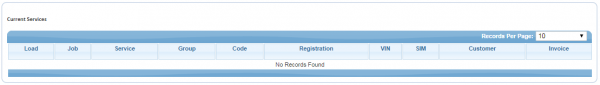Invoicing
From EPOD
This screen allows the users to tag jobs as being invoiced.
When the screen starts, you will be prompted to enter searching criteria from:
- Load ID
- Job ID
- Service ID
- Job Group
- Job Code
- Service Type
- Reg Number
- VIN Number
- SIM Number
- Customer Code
- Invoiced (from a drop-down list).
Once the criteria is entered, click the Search button - the screen will display a grid of matching data.
To mark Jobs as Invoiced or not, click the Check-box associated to the jobs to be changed. When finished, click the provided Save button to reflect your changes.