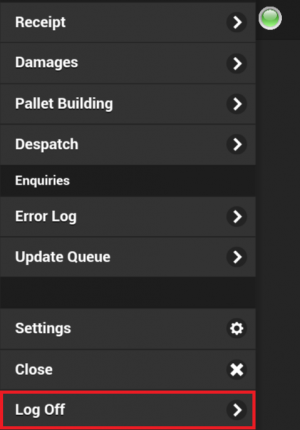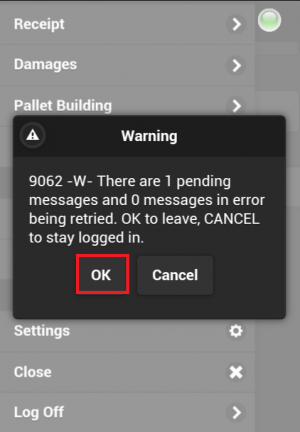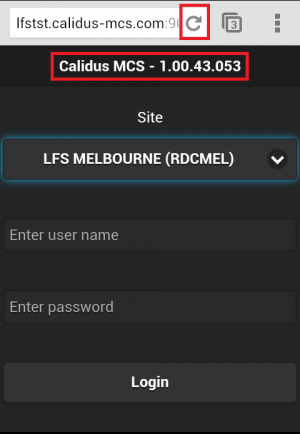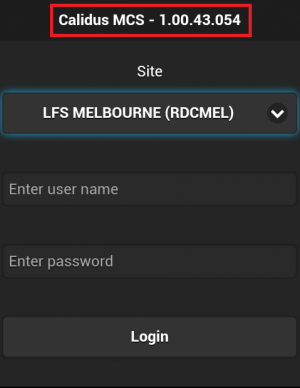Refresh MCS
Overview
This is the user guide for the refreshing the browser to use the latest version of the CALIDUS MCS software. It shows updating from version 1.00.43.053 to 1.00.43.054.
CALIDUS MCS is a browser based application as is currently only supported with Google Chrome due to limitations of other web browsers.
Refreshing MCS
If logged into the CALIDUS MCS application, click Menu, scroll down and click Log Off.
On clicking Log Off if there are any Despatch or Receipt messages waiting to complete the user will be presented with a confirmation. Click OK to logoff.
![]() Note: Any Despatch or Receipt messages will resume after logging in.
Note: Any Despatch or Receipt messages will resume after logging in.
Once log off has completed check the current version number and click the browser’s refresh button
When the browser has refreshed the version number will have changed.
The user may now login.