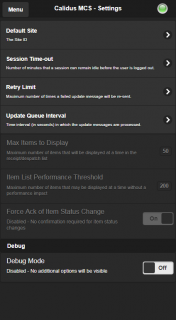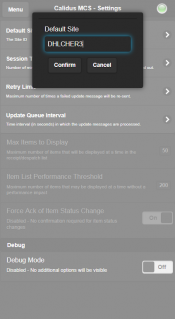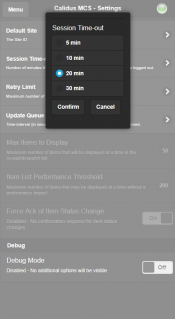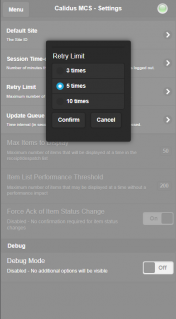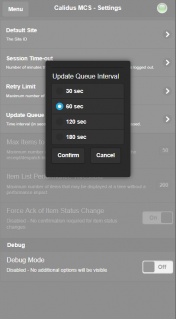Settings: Difference between revisions
From MCS
(Created page with "A number of settings are available within CALIDUS MCS. These are opened by clicking the ‘Settings’ button. <gallery widths=200px heights=320px perrow=3> Image:MCS_Settings1...") |
No edit summary |
||
| Line 1: | Line 1: | ||
A number of settings are available within CALIDUS MCS. These are opened by clicking the | A number of settings are available within ''CALIDUS'' MCS. These are opened by clicking the 'Settings' button. | ||
<gallery widths=200px heights=320px perrow=3> | <gallery widths=200px heights=320px perrow=3> | ||
| Line 24: | Line 24: | ||
== Retry Limit == | == Retry Limit == | ||
If a message fails to be sent back to the | If a message fails to be sent back to the ''CALIDUS'' TMS from ''CALIDUS'' MCS a number of retries can be set. | ||
<gallery widths=200px heights=320px perrow=3> | <gallery widths=200px heights=320px perrow=3> | ||
Revision as of 11:13, 25 August 2017
A number of settings are available within CALIDUS MCS. These are opened by clicking the 'Settings' button.
Default Site
If the user is permanently based at one site the default site can be set. This will allow the site to default each time the user logs in so they do not have to select the site each time they login.
Session Time Out
A session time out can be set. If there is a period of inactivity matching the Session time out the user will be logged out and be sent back to the login screen.
Retry Limit
If a message fails to be sent back to the CALIDUS TMS from CALIDUS MCS a number of retries can be set.
Update Queue Interval
Time update (in seconds) in which the update messages are processed.