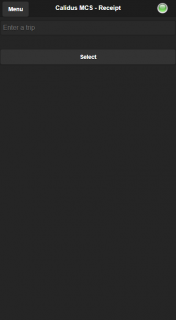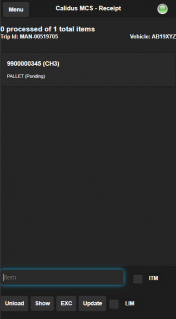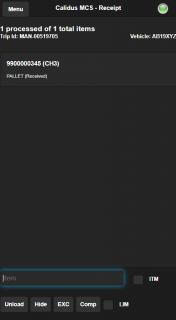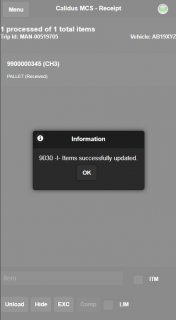Receipt
From MCS
Clicking the 'Receipt' menu item will take you to the receipt screen where the trip ID to be receipted is entered.
When the trip ID is entered a list of packages or pallets that are to be receipted are displayed.
Scanning each item will perform the receipt process and set the status of the item to 'Received'.
If an item is damaged click the 'DMG' button next to the item and the damages screen will open - see the Damages section for details.
Once all items have been receipted clicking 'Complete' will then confirm the trip as receipted.