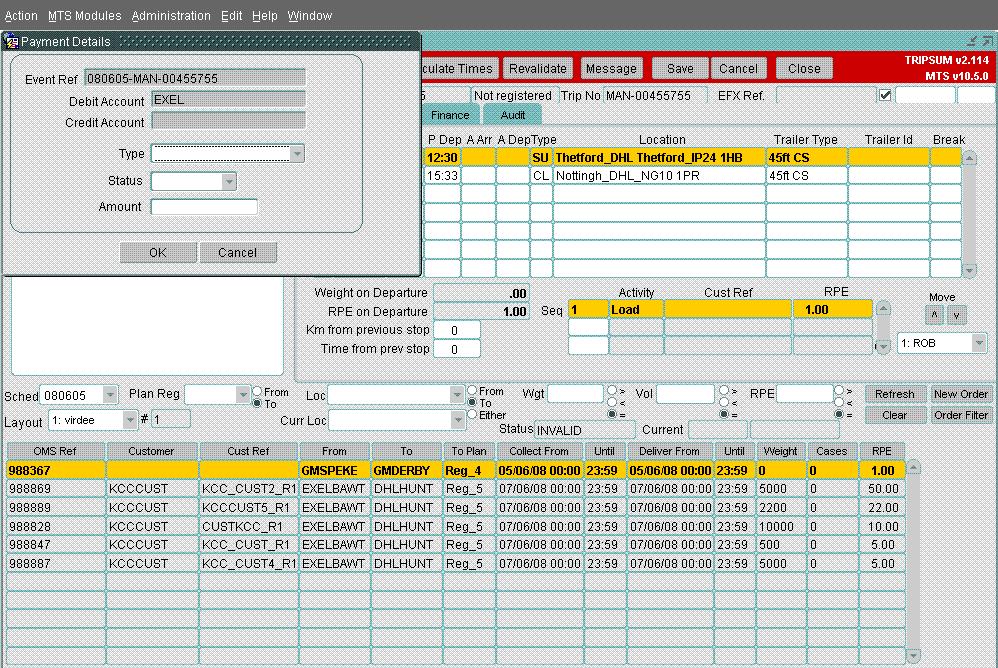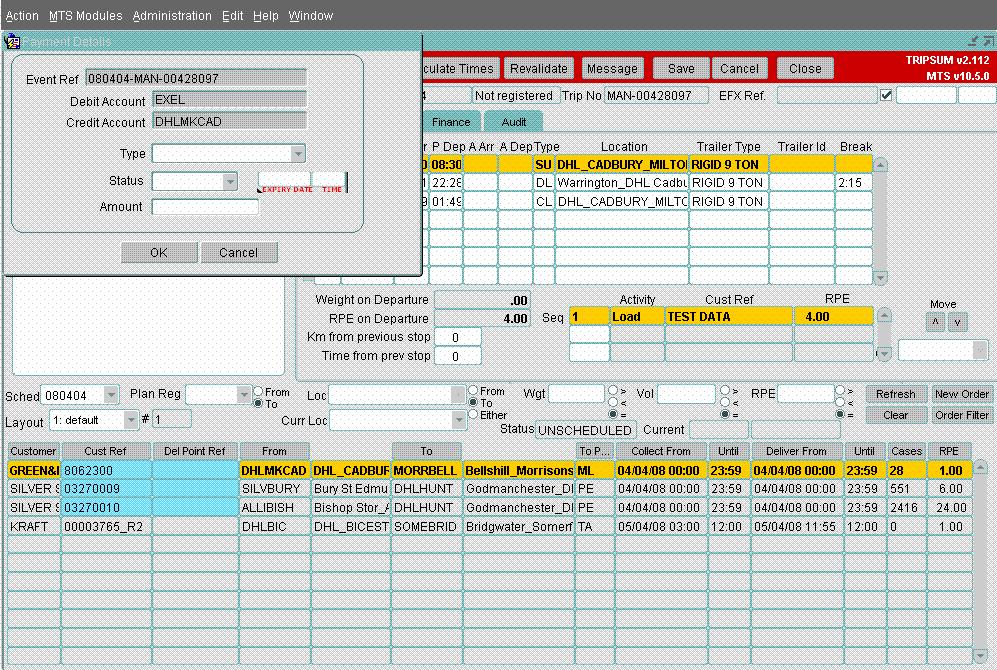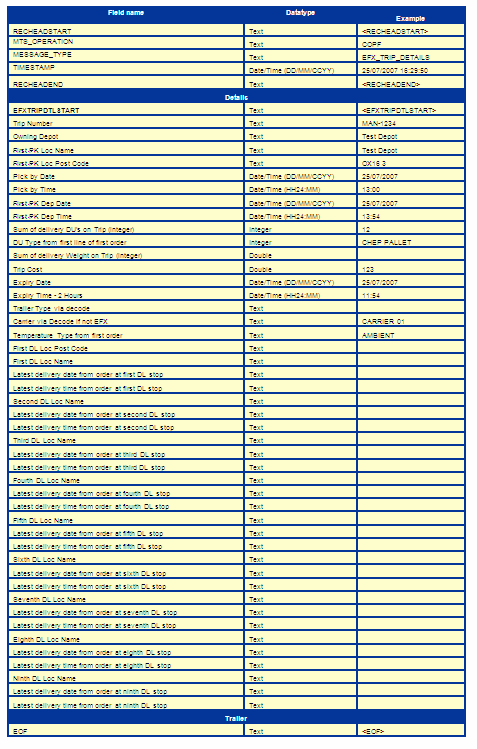249378
249378 (PA-7DDFH9) Check and enhance EFX data export
Copyright OBS Logistics © 2009
The information contained herein is the property of OBS Logistics and is supplied without liability for errors or omissions. No part may be reproduced or used except as authorised by contract or other written permission. The copyright and foregoing restriction on reproduction and use extend to all media in which the information may be embodied
Functional Overview
Client Requirement
Check Data compilation for EFX extract FileAdd 'Expiry Date and Time' to output fields.
Solution
The EFX file will be sent when the following conditions are met:-
- A trip was at a status of planned
- EFX Carrier assigned
- EFX Box ticked
- Pop up payment box populated with rate etc
- OK button pressed
- Trip Set to Status Tendered
Two extra fields will be added to the generation of the output file. These fields will be taken from the column TRIP_EXPIRY_TIME on the SCH_TRIP table. This column contains both the expiry date and time. The payments popup screen will be amended to allow the user to enter the Expiry date and time. The existing fields on Trip Manipulation and Trip Planning will be display only.
The outbound and inbound EFX flows will amended to match the mapping provided.
Scope
This change will be applied to system version 10.6 on CONTST and once approved CONPRD.
Functional Description
The EFX message is currently sent when the trip is set to status TENDERED. However the message informing the user that the message has been sent is displayed at the wrong point. This will be changed so that the message only appears when the message has been sent.
The message will only be triggered under the following conditions:-
- A trip was at a status of planned
- EFX Carrier assigned
- EFX Box ticked
- Pop up payment box populated with rate etc
- OK button pressed
- Trip Set to Status Tendered
Two fields will be added to the Payment Details window that will allow the user to enter the expiry date and time. The current fields on Trip Manipulation / planning will become display only and will pick up the values from the data entered in the Payment details window.
The above screen changes will be applied to both the Trip Manipulation screen and the Trip Planning screen.
The outbound file will be changed to match the mapping shown below. Outbound files will be put in the directory /webint/<database>/interface/out to be collected.
The Inbound flow will be amended to accept CSV files in the below format.
| EFX FIELDS |
|---|
| <RECHEADSTART> |
| MTS database name |
| Tripstatus |
| timstamp |
| <RECHEADSTART> |
| <EFXTRIPDTLSTART> |
| Load Ref |
| EFX_REF |
| Owning Depot |
| <EFXTRIPDTLEND> |
The inbound files will be put into the folder /webint/<database>/interface (This will be controlled by a system parameter – See below). A new database job will be created that will handle the inbound files from this directory.
When a file is processed the EFX_REF and owning depot will be updated on the relevant sch_trip record.
As part of the inbound flow 2 new system parameters will be created. These will be ‘EFX_PATH’ and ‘EFX_IDENTIFIER’. EFX_PATH will contain the directory path into which the inbound files should be put. Initially this will be /webint/<database>/interface.
EFX_IDENTIFIER will be the first three characters of the inbound file names. This will be set to ‘EFX*’.
Document History
| Initial version | ||||
| Reviewed and Issued |
Authorised By
| Matt Crisford | OBS Development Manager |
| Suk Sandhu | TMSCC MTS Product Manager |