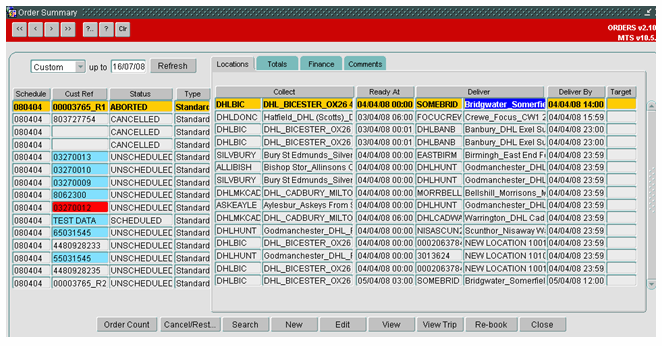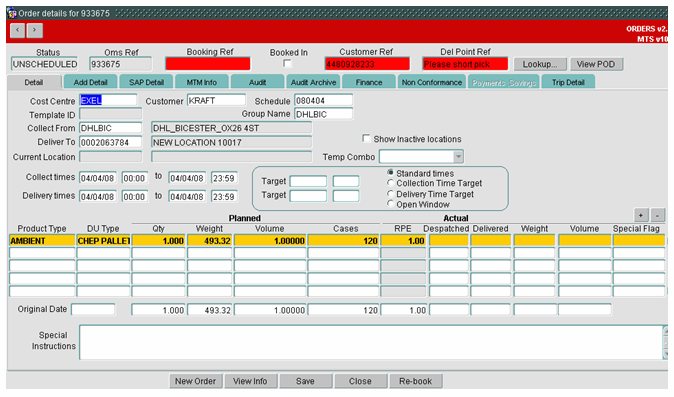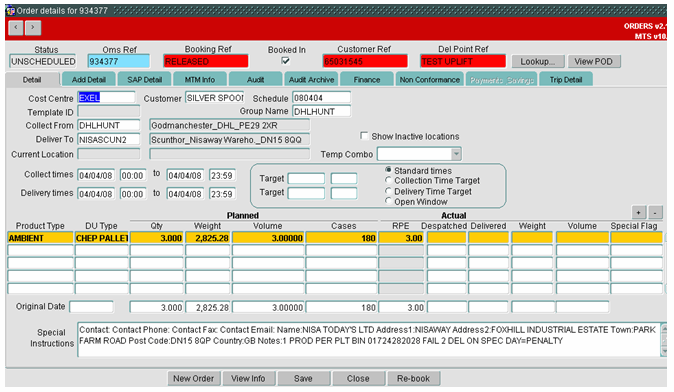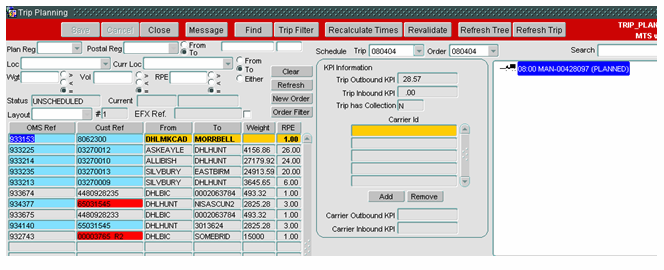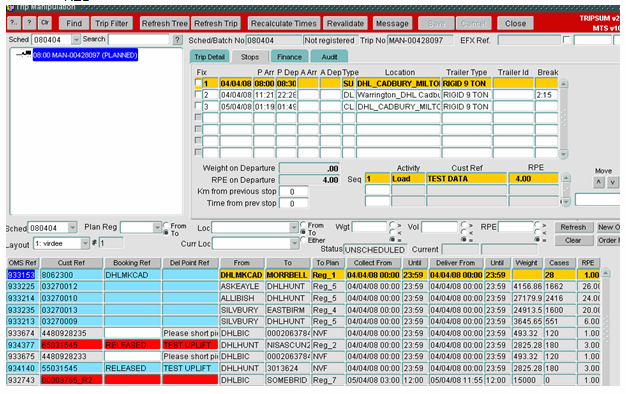249774
249774 PA-7APLFB / Identification of Modified orders
Copyright OBS Logistics © 2009
The information contained herein is the property of OBS Logistics and is supplied without liability for errors or omissions. No part may be reproduced or used except as authorised by contract or other written permission. The copyright and foregoing restriction on reproduction and use extend to all media in which the information may be embodied
Functiona Overview
Client Requirement
Change Background Colour of 'Customer ref' field to identify Modified orders
If an Order is Modified via Interface then the background colour of the 'Booking Ref, Customer Reference, Del Point Ref' fields should change to a Red Tone to identify Orders that have been modified. (As per the colour change associated with addition of Special Instructions) Suggest a third colour when both conditions are true.
Added by NW - 15/01/08: The condition should probably be based around the order being edited by the user associated with the Interface (MTS_INTERFACE) post creation. Once the order reference is highlighted in the new colour it should then revert the previous colour (either based on Special Instructions or none) once the order has been edited by a user other than MTS_INTERFACE, note that to apply this I would suggest it being mandatory to press the "Save" button.
I have suggested against the different colour when both criteria are satisfied as this will get confusing if a third criteria is added.
Solution
Currently the only highlighting functionality within ORDERS, TRIPSUM and TRIP_PLAN that applies to Consumer Networks is as follows: If an Order has Special Instructions then set the OMS Ref, External Ref, Del Point Ref and Booking Ref fields BLUE.
New functionality for screens ORDERS, TRIP_SUM and TRIPPLAN will set the External Ref, Del Point Ref and Booking Ref RED when the following are true:
Changed_User = ‘MTS_INTERFACE’ Created_Date and Changed_Date have a difference of more than 5 seconds, as when an Order is created by MTS_INTERFACE this process may span a few seconds. For example the Created_Date may be 27/06/2008 12:18:00 but when the Order is finished being automatically set up it will have a Changed_Date of 27/06/2008 12:18:02 with both Created_User and Changed_User being ‘MTS_INTERFACE’, making it look like it was changed by MTS_INTERFACE post-creation. Also suggest checking: Order Status = ‘UNSCHEDULED’ as most orders in status of SCHEDULED, SCHED_COLL, DELIVERED etc. have a Changed_User of ‘MTS_INTERFACE’ due to POD Info / Order Revenue / Contract / Cost Data being changed/updated in the background.
When an Order has Special Instructions and has also been modified post-creation by MTS_INTERFACE this will be evident as the OMS Ref will be BLUE and the External Ref, Del Point Ref and Booking Ref will be RED, therefore no third colour will be required when both criteria are true. When the Order has been updated by someone other than MTS_INTERFACE, the RED highlighting will be removed and the OMS Ref, External Ref, Del Point Ref and Booking Ref will all be BLUE to indicate the order has only got Special Instructions.
Scope
This change will be applied to system version 10.6 on CONTST and once approved CONPRD. This form will be applicable to all MTS environments, as the nature of this change does not impact on the current functionality of the form. At present, only Consumer Networks have Orders Modified by MTS_INTERFACE and will therefore be the only environment to see the red highlighting.
Functional Description
New Functionality
The screenshot below is an example of the Order Summary section of the ORDERS screen including the new functionality to highlight the External Ref, Del Point Ref and Booking Ref with the colour RED; when the Order has been modified by MTS_INTERFACE post-creation.
On the screen above, you can only see the External Ref, if an Order has been modified Post-Creation by MTS_INTERFACE and also has Special Instructions; then RED highlighting will take precedence on the Order Summary screen.
Below is an example screenshot of the Order Details section of the ORDERS screen including the new functionality for RED highlighting. An Order that has been modified post-creation by MTS_INTERFACE will display as this; without having Special Instructions.
This further screenshot is an example of the Order Details Section with an order that has been modified post-creation by MTS_INTERFACE; with Special Instructions.
From the screenshot below, displaying the TRIP_PLAN screen, the Unscheduled Order Well will display as:
- Orders with Special Instructions – OMS Ref and Cust Ref are BLUE
- An Order that has been modified post-creation by MTS_INTERFACE – Cust Ref is RED
- An Order with Special Instructions that has been modified post-creation by MTS_INTERFACE – OMS Ref is BLUE and Cust Ref is RED
The screenshot below shows the TRIPSUM screen with the same Schedule selected, as in the TRIP_PLAN screen above, the Unscheduled Order Well will display as:
- Orders with Special Instructions – OMS Ref, Cust Ref, Booking Ref and Del Point Ref are BLUE
- An Order that’s been modified post-creation by MTS_INTERFACE – Cust Ref, Booking Ref and Del Point Ref are RED
- An Order with Special Instructions that’s been modified post-creation by MTS_INTERFACE – OMS Ref is BLUE and Cust Ref, Booking Ref and Del Point Ref are RED
New Function
The following Function F_CHECK_ORDER_MODIFIED will be used in forms TRIP_PLAN, TRIPSUM and ORDERS. It will be passed in an OMS_REF where it will check to see if
- the last_changed user was MTS_INTERFACE
- the order status is UNSCHEDULED
- the difference between created_date and changed_date is more than 5 seconds
If TRUE is returned then RED highlighting will be used in the specified fields.
References
| EST-249774 PA-7APLFB Identification of Modified orders v1.doc |
Document History
| Initial version | ||||
| Reviewed and Issued |
Authorised By
| Dave Meir | Development Manager | |
| Suk Sandhu | TMSCC MTS Product Manager |