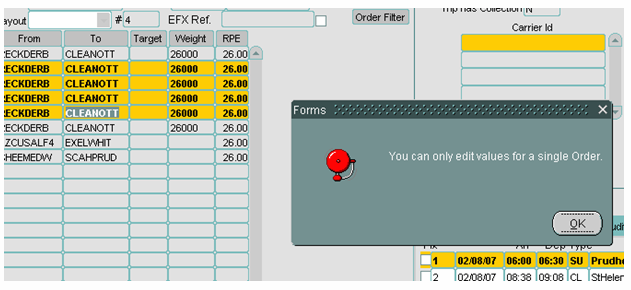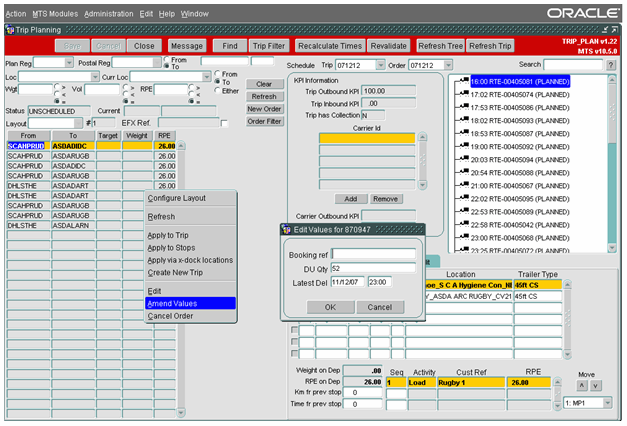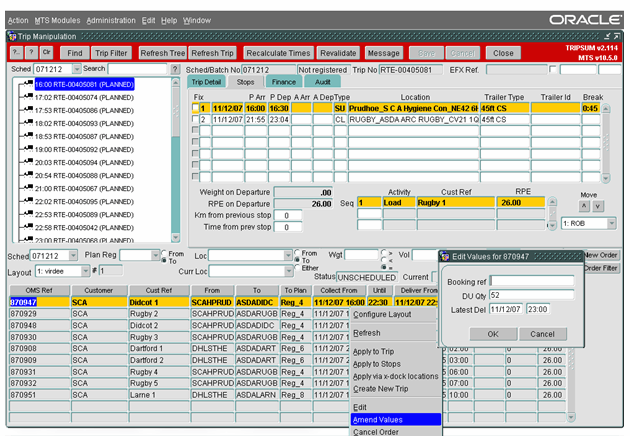249794
249794-PA-7DGNVE / Ability to use 'Amend Values'
Copyright OBS Logistics © 2009
The information contained herein is the property of OBS Logistics and is supplied without liability for errors or omissions. No part may be reproduced or used except as authorised by contract or other written permission. The copyright and foregoing restriction on reproduction and use extend to all media in which the information may be embodied
Functiona Overview
Client Requirement
Orders appear in the order well requested by the delivery location to be delivered together, when booked-in these can then be amended together and planned together. Several orders can be recieved from seperate clients for the same delivery location, these will be planned together whenever possible to maximise consolidation, these also could be amended as one.
Added by NW 15/04/08 - I suggest that it is made clear in the estimate and spec that only the currently available fields will be available to be amended and that this is not a shortcut to edit orders, the DU Qty should also be greyed out if multiple records are selected as otherwise all values would be overwritten
Solution
Changes to be applied to the Trip Planning and Trip Manipulation screens Functional Change
- From the order well, using the mouse and ctrl key, users will be able to highlight more than one order record.
- Right clicking the mouse will display the existing pop up menu, where the users select ‘Amend Values’
- The Edit Value screen will be displayed. If more than one record is being edited, the screen will be headed with the text ‘Update Values for multiple Orders’ rather than a specific order reference.
- Users will enter the relevant text into the Edit value screen (booking ref, late_del, booked_in), when they select OK , all the highlighted records will be updated with the amended text. DU quantity will not be updateable when multiple records are selected.
- Users will be asked to confirm they want the changes applied to multiple records before the data is committed.
- Some validation will be carried out to ensure that the records being updated should be grouped together. If only one record is selected, then the existing functionality will be available, including the ability to update the DU quantity
To achieve the requested functionality a new procedure called ‘Update Multiple Orders’ which will be called from the existing triggers when more than one order has been high lighted and then ‘Amend Values’ selected from the menu. For each record that is updated, the data must be validated. Users will not be able to update DU quantity on multiple order selections. The database package MSEL will be used to manipulate which records have been selected and move through each record to carry out the update. Only the three data items listed in the request will be updateable, this functionality cannot be used as a shortcut for editing orders.
Scope
This change will be applied to system version 10.5.0 on CONTST and once approved CONPRD. The additional functionality will be rolled out to all areas with some instruction regarding use.
Functional Description
The functional changes will be applied to the Trip Planning and Trip Manipulation screens. The functional changes will be the same on both screens.
Trip Planning
Currently when planning a trip, the order well will list all relevant unscheduled orders. The user is able to select an order and by right clicking the mouse launch a pop up menu. One option on the pop up menu is ‘Amend Values’ and this allows the user to assign a booking ref, DU Qty and latest delivery date and time to the selected order. If a user selects more than one order from the order well, a message is displayed stating ‘You can only edit values for a single Order’
The above screen shot shows what currently happens when more than 1 order is selected from the order well.
The user has requested that the functionality be amended so that users are able to select more than one order from the order well and then assign a booking ref and late delivery date and time to all selected orders from one point of data entry. The only field which is currently available that would not be updateable would be DU qty.
Users would be able to select orders from different customers that where going to the same delivery point, and update the relevant information by inputting the data once.
Currently the Edit Values screen will display the oms ref of the record to be edited. This will be changed when there are multiple orders selected to ‘Edit Values for Multiple Orders’
The functionality will be achieved using new Procedures and amending existing procedures. The MSel package currently used for manipulating how many records are selected when cancelling orders will be used to manipulate which records have been selected for update and to apply the data changes.
The above screen shot shows Trip Planning screen and the pop up menu selected with the edit values screen that is currently launched from the ‘Amend Values’ menu item.
The above screen shot shows the Trip Manipulation screen and the pop up menu selected, with the edit values screen displayed by selecting the ‘Amend Values’ option from the menu list.
References
| EST-249794 -PA-7DGNVE Abilty to use Amend Values v1.doc |
Document History
| Initial version | ||||
| Reviewed and Issued |
Authorised By
| Dave Meir | Development Manager | |
| Suk Sandhu | TMSCC MTS Product Manager |