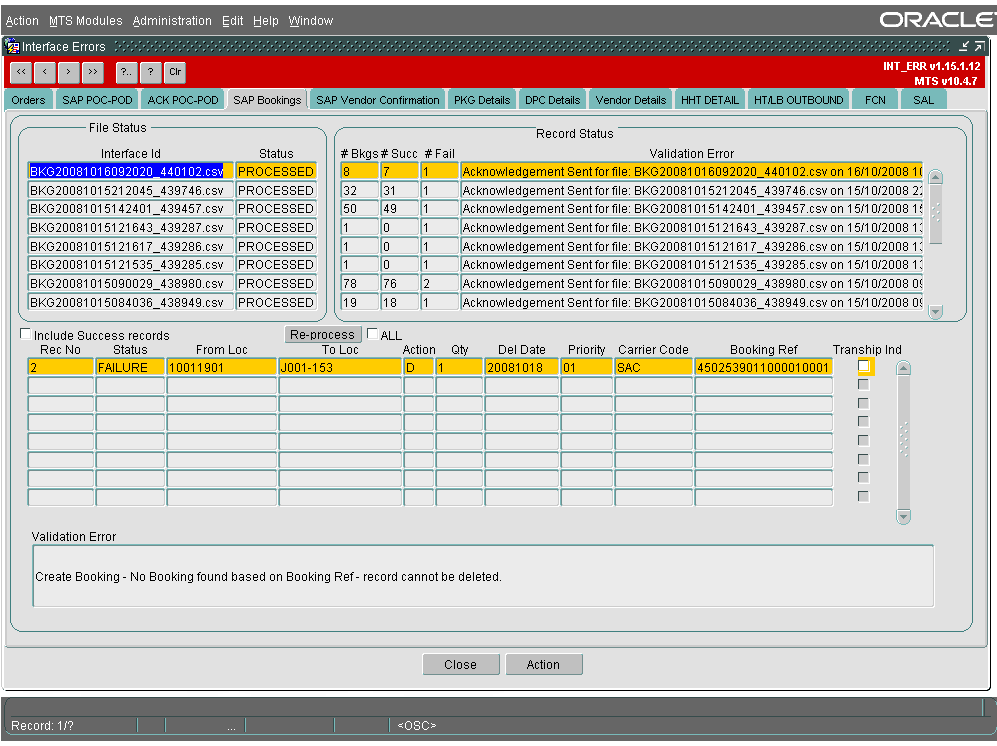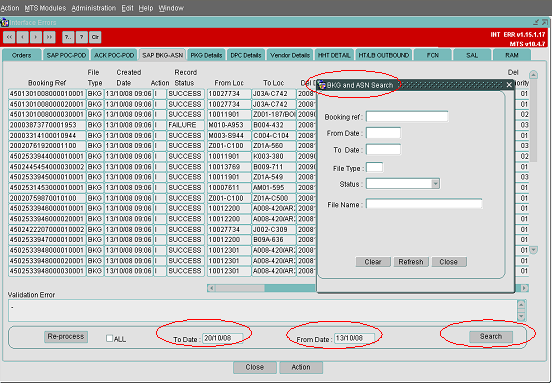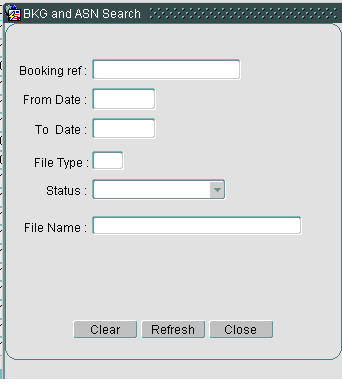254469
254469 ID-7J5FWG Ability to see Booking Errors
FUNCTIONAL OVERVIEW
Client Requirement
Allow the Exel MDC & MSC operations staff to see any Booking errors, deletions or any other error message associated with a Booking error.
Provide a searching option in the Interface Error tabs to allow search by Booking number as well as interface file ID. As an example in <SAP Bookings> and <SAP Vendor Confirmation> tabs you can not search these by Booking number. You have to run one of the MTS exports to find the booking in a file, then go back into MTS screens & use the interface error tab. It will save IT time as currently we are maintaining the Database on daily basis by taking the extract from MTS. We can search the Interface File ID but if we do not know the file ID we can not search the Bookings so we have to update the Database in order to find the reason of missing Bookings and ASNs. Can we also have a search filer using: 'From Date' & 'TO Date' option before displaying all the records. As currently when we open these tabs it take time to open as these tabs has all the bookings and ASNs.
Please note this search by Booking functionality is already in some of the tabs, this request is to have the same search in all of the tabs.
Solution
The Interface Errors tab comprises of 13 views relating to each of the Saudi Aramco message flows between SAP ERP and the SSBA HHT applications; Currently, each of the views are organised with an emphasis on displaying the files received each day in chronological sequence. This change request covers enhancements to allow users to more readily query on specific data items within the messages, particularly the booking reference to more efficiently allow problem resolution and reprocessing of validation errors. Often, the user will not be specifically aware of the message filename that a particular transaction belongs to. In general, this functionality will be provided by implementing a search button that calls a pop-up panel allowing specific query values to be entered. The pop-up panel will have clear, refresh and close buttons. Clear will initialise the query values for new entry, refresh will execute the query on the respective interface errors tab and close will exit the pop-up panel without running a query on the respective interface errors tab. The search button functionality on the current BOOKINGS form closely resembles how this enhancement to the Interface Errors form will be developed. Each of the tab views is listed below with the functional changes proposed. In principle, any combination of the query parameters can be used or left blank to form the search criteria;
• SAP POC POD – This tab shows the POC and POD files and booking references created for entry into SAP. The search functionality will be included here and the query parameters will be Type (dropdown choice POC or POD or ‘blank’ = All), From Date, To Date, Filename (with wildcards), Booking Reference (with wildcards), Trip Ref, Status (dropdown choice PROCESSED, REPROCESSED, WAIT POC, WAIT COMP, FAILURE, ACTIONED, ‘blank’ = all). [The include success records from the main canvas will be removed and superseded by the search functionality described here].
• ACK POC POD – This tab shows the POC and POD files and booking references acknowledged and processed or rejected by SAP. The search functionality will be included here and the query parameters will be Type (dropdown choice POC or POD, ‘blank’ = all), From Date, To Date, Filename (with wildcards), Booking Reference (with wildcards), Status (dropdown choice SUCCESS, FAILURE, ACTIONED, ‘blank’ = all), Status Code (dropdown OK, DE, FAILED, ‘blank’ = all), Status Message (Freetext with wildcard).
• SAP Bookings and SAP Vendor Confirmation – These two tabs will be combined so all interface data relating to bookings and ASNs received from SAP will be available in one place. The tab will be titled SAP BKG-ASN. The search functionality will be included here and the query parameters will be Type (dropdown choice BKG or ASN, ‘blank’ = all), From Date, To Date, Filename (with wildcards), Booking Reference (with wildcards), Status (dropdown choice SUCCESS, NEW, FAILURE, ACTIONED, ‘blank’ = all). [The include success records from the main canvas will be removed and superseded by the search functionality described here]. Note that the bookings detail will be displayed in filename (interface id) sequence descending so the most recent transactions will appear at the top of the list. The from and to dates will default automatically to the last 31 days so if no other query parameters are provided, the results should return more quickly than the current version. (The 31 days offset will be derived from a new system parameter. This means the days offset can be easily changed up or down as required by system administration. Note that the days parameter is used to calculate a default date range – this date range can be overtyped manually by users as it is generated as a default for the query).
• PKG Details - Listing of all Package types received from SAP. The search functionality will be included here and the query parameters will be From Date, To Date, Filename (with wildcards), DU type and Detail Status (dropdown choice SUCCESS, FAILURE, ACTIONED, ‘blank’ = all). ). [The include success records from the main canvas will be removed and superseded by the search functionality described here].
• DPC Details - Listing of all Locations received from SAP. The search functionality will be included here and the query parameters will be From Date, To Date, Filename (with wildcards), Location Code and Detail Status (dropdown choice SUCCESS, FAILURE, NEW, ACTIONED, ‘blank’ = all). ). [The include success records from the main canvas will be removed and superseded by the search functionality described here].
• Vendor Details - Listing of all Vendors Locations received from SAP. The search functionality will be included here and the query parameters will be From Date, To Date, Filename (with wildcards), Location Code and Detail Status (dropdown choice SUCCESS, FAILURE, NEW, ACTIONED, ‘blank’ = all). ). [The include success records from the main canvas will be removed and superseded by the search functionality described here].
• HTT Details – This tab shows all the HHT records received from the HHT system providing debrief data into MTS. Not all of these messages contain BKG references however the search functionality will be included here and the query parameters will be Trip, Stop Type (dropdown SU, PK, DL, CL, ‘blank’ = all), User Type (dropdown D, R, ‘blank’ = all), From Date, To Date, Filename (with wildcards), Booking Reference (with wildcards), Detail Status (dropdown choice SUCCESS, FAILURE, NEW, ACTIONED, ‘blank’ = all), File Status (dropdown choice SUCCESS, RE_PROCESSD, FAILURE, PROC_HHT, ‘blank’ = all). [The existing from date, to date and refresh buttons will be removed and superseded by the search functionality described here]. Note that the HHT detail will be displayed in filename (int record id) sequence descending so the most recent files will appear at the top of the list. The from and to dates will default automatically to the last 7 days so if no other query parameters are provided, the results should return quickly.
• HT/LB Outbound Details – this tab shows a listing of all HHT message sent from MTS to the HHT systems (labels and HHT). The search functionality will be included here and the query parameters will be Message (HHT OUTBOUND, LABEL OUTBOUND), Booking Reference (with wildcards), From Date, To Date, Filename (with wildcards), Trip Id (with wildcards), Schedule, Status (dropdown choice PROCESSED, FAILURE, NEW, ‘blank’ = all). ). [The from and to dates, radio buttons to choose HHT Outbound or HHT Label records and refresh button from the main canvas will be removed and superseded by the search functionality described here].
• FCN – This tab shows a listing of all FCN records sent from MTS to SAP. The search functionality will be included here and the query parameters will be From Date, To Date, Filename (with wildcards), Booking Reference (with wildcards), Status (dropdown choice PROCESSED, FAILURE, ‘blank’ = all).
• SAL – This tab shows a listing of all SAL records received into MTS from the HHT SAL application. The search functionality will be included here and the query parameters will be From Date, To Date, Filename (with wildcards), Booking Reference (with wildcards), Status (dropdown choice SUCCESS, FAILURE, NEW, ACTIONED, ‘blank’ = all), Resulting Trip.
• RAM - This tab shows a listing of RAM POC and POD bookings sent to the Revenue Accounting Module from MTS The search functionality will be included here and the query parameters will be From Date, To Date, Filename (with wildcards), Booking Reference (with wildcards), Trip.
Scope
This change will be applied to system version MTS V10.6.0 for Saudi Aramco.
SETUP
Pre-requisites
None
Menu Structure
‘Unchanged’
Data
Entries in the ADM_SYSTEM_PARAM Table to specify the default number of days for each tab page (if entry not setup it will default to the last 7 days).
FUNCTIONAL DESCRIPTION
The current functionality queries all records upon entry
The changes will combine functionality that exists in other parts of the system whereby the query on entry will be, upon entry, by given defaulted dates, then query can be built via a “SEARCH” button
SAP Bookings and SAP Vendor Confirmation will be renamed to SAP BKG_ASN
Default from and to date and Search Button. Specific to this tab page.
Changes will be made to the following tabs pages ;-
• SAP POC POD • ACK POC POD • SAP Bookings and SAP Vendor Confirmation (example given above)
• PKG Details • DPC Details • Vendor Details • HTT Details • HT/LB Outbound Details • FCN • SAL • RAM
All tabs pages will default to system registry number of days.
A “Search” button will be placed on all tabs which will invoke a mini search screen which is specific to that tab page.
1.The ‘Clear’ button will clear all fields on the search screen. 2.The ‘Refresh’ button will execute the query and display the retrieved records on the tab page in question. 3.The ‘Close’ button will close the search screen.
HTT Details and HT/LB Outbound Details (added after referral by Ian Dingwell)
The HHT Details tab queries data from tables HTT_INBOUND_HEADER and HHT_INBOUND_DETAIL, the HT/LB outbound tab reads data from HHT_OUTBOUND and INT_HHT_LABEL_OUTBOUND tables. Both tabs are primary based on TRIP data. There is a requirement to enable users to query on booking_ref which is not always sent. Therefore the functionality will enable query on booking_ref and display all TRIP data associated with the selected booking_ref.
Both tabs will have the ability to select a booking_ref this will then find all associated TRIPS and the using the derived values then display all values on these tables.
References
| Ref No | Document Title & ID | Version | Date |
| 254469 | EST-254469 ID-7J5FWG Ability to see Booking Errors v3.doc | 3 | 30/09/08 |
Document History
| Version | Date | Status | Reason | Initials |
| 1a | 20/10/08 | Draft | Initial version | CBW |
| 1 | 27/10/08 | Issue | Review and Issue | JAT |
| 1b | 10/11/08 | Issue | Rework after referral | CBW |
| 2 | 10/11/08 | Issue | Review and Issue | MJC |
Authorised By
Matt Crisford
Development Manager
Suk Sandhu
TMSCC MTS Product Manager