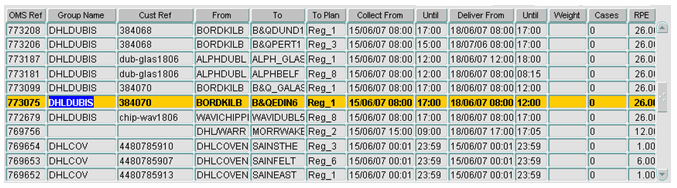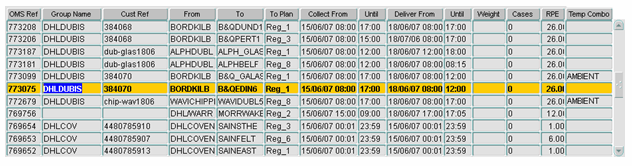255521
255521 - NW-7JZMEJ/ Add Temp Combo Field to Config Block
Copyright OBS Logistics © 2009
The information contained herein is the property of OBS Logistics and is supplied without liability for errors or omissions. No part may be reproduced or used except as authorised by contract or other written permission. The copyright and foregoing restriction on reproduction and use extend to all media in which the information may be embodied
Functiona Overview
Client Requirement
Add Temp Combo field to Config Block
In the Trip Manipulation form add the Temp Combo field from the order into the selection of fields available from the Configure Layout option.
Visibility of temperature controlled goods when planning. This is a requirement as part of the Healthcare deployment
Solution
Amend screens Trip Manipulation (TRIPSUM) and Trip Planning (TRIP_PLAN) to include the following changes:
Add ‘Temp Combo’ into the selection of fields available from the Configure Layout screen (accessed by right-clicking unscheduled order well and selecting ‘Configure Layout’) The description will be displayed, rather than the id, as the description will be more clearer to the user.
Current configurable fields are: Order Id, OMS Ref, Template Id, Cost Centre Name, Customer, Group Name, External Ref, Container No, Booking Ref, Del Point Ref, From Location, From Location Name, To Location, To Location Name, Current Depot, Current Depot Name, Original From Location, Original From Location Name, Final To Location, Final To Location Name, From Planning Region, To Planning Region, From Postal Region, To Postal Region, Early Avail, Late Avail, Early Del, Late Del, Status, Delivery Type Id, Total Weight, Total Volume, Total Cases, Total RPE Quantity, Total Pallets. (TRIP_PLAN has 1 extra field named Target Time)
‘Temp Combo’ will relate to the data entered in the ‘Temp Combo’ drop down list, available on the Order Details part of the ORDERS screen. This relates to SCH_ORD.TEMP_COMBO_ID within the database. The description that will be displayed in the Unscheduled Order Well will be taken from RES_TEMP_COMBO_TYPE.DESCRIPTION.
There are currently 12 different ‘Temp Combo’ descriptions: Ambient, Frozen, Produce, Chill, Frozen Ambient, Frozen Chill, Frozen Produce, Chill Produce, Chill Amb, Produce Ambient, Chill Produce Ambient, Fresh
Although the change request was for the Trip Manipulation screen, the Trip Planning screen will also be updated with the change. This is to keep the screens in line, where possible, and will also give the Healthcare users the ability to use the Trip Planning screen, without being constricted to just the Trip Manipulation screen.
Scope
v2a amended to reference the new Healthcare UK database This change will be applied to system version 10.6 on HCTST and once approved HCPRD. This was requested by Healthcare UK, but as this is an improvement to current functionality, it will be released over time to all contracts, excluding SAR as it has its own code stream for screen TRIP_PLAN and TRIPSUM.
Data
Not Applicable
Functional Description
Sample Layout
Below is a screenshot of what the current Unscheduled Order Well in the TRIPSUM screen looks like:
This is what it will look like when ‘Temp Combo’ has been selected from the ‘Configure layout’ option:
Note that the ‘Temp Combo’ column may not appear in this exact position. The user will also be able to sort the Unscheduled Order Well by Temp Combo by clicking the header button.
v3 Suk Sandhu requested that the Temp Combo column is to appear before the RPE column
v4 Suk Sandhu/Nick Wilkins now requested that the Temp Combo column is to appear before the Weight column
References
| EST-255521 NW-7JZMEJ Add Temp Combo field to Config Block v1.doc | |||
| FS-255521 NW-7JZMEJ Add Temp Combo field to Config Block v1.doc | |||
| FS-255521 NW-7JZMEJ Add Temp Combo field to Config Block v2.doc | |||
| FS-255521 NW-7JZMEJ Add Temp Combo field to Config Block v2.doc |
Document History
| Initial version | ||||
| Reviewed and Issued | ||||
| Change to be applied to Healthcare UK database | ||||
| Reviewed and Issued | ||||
| Make note that Temp Combo column to appear before RPE column | ||||
| Reviewed and Issued | ||||
| Make note that Temp Combo column to appear before RPE column | ||||
| Reviewed and Issued |
Authorised By
| Matt Crisford | Development Manager | |
| Suk Sandhu | TMSCC MTS Product Manager |