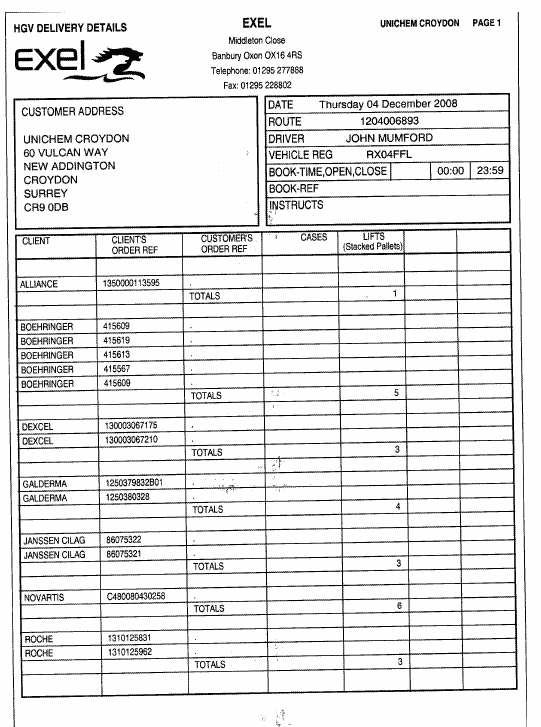259083
259083 - NW-7M8E2A/ New Healthcare Delivery Note
Copyright OBS Logistics © 2009
The information contained herein is the property of OBS Logistics and is supplied without liability for errors or omissions. No part may be reproduced or used except as authorised by contract or other written permission. The copyright and foregoing restriction on reproduction and use extend to all media in which the information may be embodied
Functiona Overview
Client Requirement
A new delivery note is required for Healthcare UK, to be called HC Delivery Note it should be based on the format attached (pages 2 and 3 of the scans only) with the following changes:
Replace "HGV Delivery Details" with "Delivery Note" Replace Exel logo with DHL logo Replace EXEL at top with DHL Address at top of Delivery Note to be taken from address details in MTS of SU Location on Trip which should equate to either Cherwell 1 or Lutterworth Route Number should be populated from the MTS Trip Number Book-Ref should be taken from the Booking Ref on the first Order for delivery to that location (all should be the same) Add Carrier (Carrier name from MTS) between Route and Driver Add Trailer Number on same line as vehicle reg creating two split fields: "Vehicle" and "Trailer" All order lines to be listed per delivery location, separate Delivery Note per delivery location Client = Customer from order (Name not ID) Client Order Ref = Customer Ref (External Ref) Customer Order Ref = Delivery Point Ref Add "Product Type" column from Order between Client and Client Order Ref Add "Pallets" column from no. DU's on order before cases Cases to be populated from cases field on order Lifts column to be populated with quantity from Weight field on Order (integer values only). For phase 2 (May 2009) this will need to be changed to display RPE and so this piece of work should also be estimated as part of this RIO. Totals to be by customer (client)
Print / Run criteria for report to be by: Depot / RDC Carrier Schedule OR Date Range Trip Number No. Copies (select from 1 to 3) Copy 1 should denote Load Sheet / File Copy in the top right Copy 2 should denote POD Copy in the top right Copy 3 should denote Customer Copy in the top right When more than 1 copy is selected these should print in sequence i.e Drop 1 copy 1, copy 2, copy 3, Drop 2 copy 1, copy 2, copy 3. The Delivery Notes should be printed in reverse delivery sequence i.e. drop 7 copy 3, copy 2, copy 1, drop 6 copy 3 etc. Multiple pages may be required per delivery location and should follow the logical sequence defined above
Please retain the existing form format where possible.
Solution
An Oracle report will be created and will be formatted as requested in the document. The report will run from the report parameters screen with selection criteria of Depot / RDC, Carrier, Schedule OR Date Range, Trip Number, No. Copies (select from 1 to 3). The number of copies of each delivery note will be determined by the Copies parameter. If more than 1 copy is selected the Delivery note will be printed in reverse delivery sequence with each Drop followed by the appropriate number of copies.
Scope
This change will be applied to system version 10.6.
Data
Not Available
Functional Description
A new oracle report will be created based on the format in the documents included in the Rio.
The following changes will be made to the above layout.
- Replace "HGV Delivery Details" with "Delivery Note"
- Replace Exel logo with DHL logo
- Replace EXEL at top with DHL
- Address at top of Delivery Note to be taken from address details in MTS of SU Location on Trip which should equate to either Cherwell 1 or Lutterworth
- Route Number should be populated from the MTS Trip Number
- Book-Ref should be taken from the Booking Ref on the first Order for delivery to that location (all should be the same)
- Add Carrier (Carrier name from MTS) between Route and Driver
- Add Trailer Number on same line as vehicle reg creating two split fields: "Vehicle" and "Trailer"
- All order lines to be listed per delivery location, separate Delivery Note per delivery location
- Client = Customer from order (Name not ID)
- Client Order Ref = Customer Ref (External Ref)
- Customer Order Ref = Delivery Point Ref
- Add "Product Type" column from Order between Client and Client Order Ref
- Add "Pallets" column from no. DU's on order before cases
- Cases to be populated from cases field on order
- Lifts column to be populated with quantity from Weight field on Order (integer values only).
- Totals to be by customer (client)
The report will be run from the existing reports screen. The parameters for the report will be,
- Depot / RDC
- Carrier
- Schedule OR Date Range
- Trip Number
- No. Copies (select from 1 to 3)
The number of copies selected determines how many copies of each drop are displayed. The copies will be labelled
- Copy 1 - Load Sheet / File Copy
- Copy 2 - POD Copy
- Copy 3 - Customer Copy
The report will print in reverse drop sequence. If more than one copy is selected the copies will print for each drop. E.G. Drop 5, copy 3, copy 2, copy 1 Drop 4, copy 3, copy 2, copy 1 etc.
References
Not Available
Document History
| Initial version |
Authorised By
| Dave Meir | Development Manager | |
| Suk Sandhu | TMSCC MTS Product Manager |