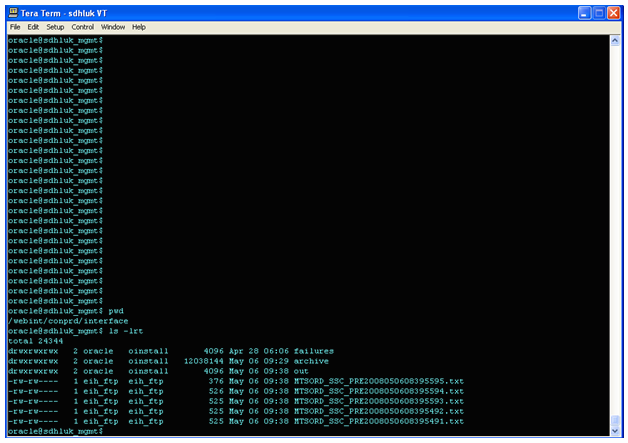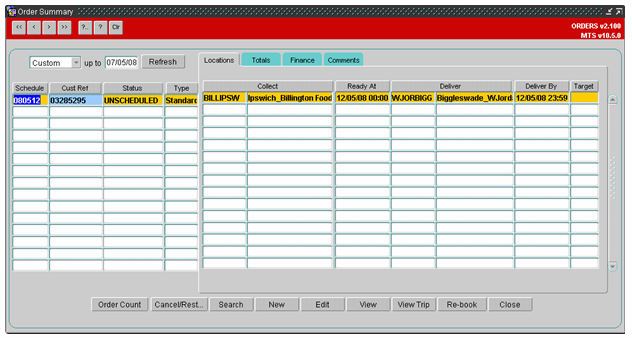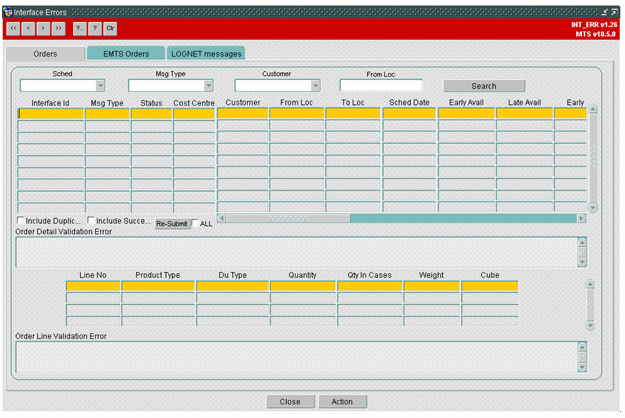259409
259409 MW-7M9H7J / II Order Import
Copyright OBS Logistics © 2009
The information contained herein is the property of OBS Logistics and is supplied without liability for errors or omissions. No part may be reproduced or used except as authorised by contract or other written permission. The copyright and foregoing restriction on reproduction and use extend to all media in which the information may be embodied
Functiona Overview
Client Requirement
Our customer on a daily basis will provide a data file that will be mapped by ESI and will have a header to the file that will need to be agreed by both yourselves, ESI and myself and then data to create orders in our live database.
This is already part of their standard process with their current provider who we have won the business from, this is a 24hrs a day, 364 day's a year production with orders being created and actioned in the UK to match the production. So the cost benefit of the pure admin is huge.
Solution
ESI will ftp mapped files in the agreed format with OBS. ESI will post these to the normal ‘interface’ folder IIPF for test and then IILV for live. Servers IP address and logon/password as already established for ESI flows. Header tag will be “IGGESUND” to differentiate Iggesund Orders files. The format requested is different to that of other order flows into MTS. Because of this new tables and procedures will need to be created to handle these files. A separate package will created for the Iggesund orders that will read the files and create the orders as needed.
Scope
This change will be applied to system version 10.6.
SET-UP
Pre-Requisites
Add ‘IGGESUND’ to INT_ORD_MSG_TYPE (can be done manually from Static Data Order Type tab). Also add ‘IGGESUND’ to sch_source_system. Also ‘IGGESUND’ Customer must be setup in MTS
Functional Description
Upload File
Files will be placed in the interface folder on the MTS server by ESI. By default this directory is /webint/<database>/interface. (E.G. webint/iibprd/interface).
A new database package (DP_FILE_HANDLING) will be created that will be called by a database job at regular intervals. This package will read the files from the directory and move them to the appropriate area when they have been processed.
The package will add a record to the New INT_ORDER_IIB table. The records in this table will then be used to create the Order records.
The orders are then added to the SCH_ORD table and can be seen in the Orders screen.
The success or failure of the files can be checked in the INT_ERROR screen. This will show any files that have failed to upload, and the reason for the failure. It will also show all files which have been successfully loaded. A new tab will be added that will display the success \ failure of the Iggesund order files.
Any files that have failed to load can be resubmitted from this screen.
As the file format for these orders is significantly different, they will be handled by a new package (INT_MSG_IIB). This package will retrieve the required information from the files and create a record in the new table INT_ORDER_IIB.
From the records in this table, the package will create the orders.
The validation of the files and the data will be consistent with the validation on existing order flows.
References
Not Available
Document History
| Initial version | ||||
| Reviewed and Issued |
Authorised By
| Matt Crisford | Development Manager | |
| Suk Sandhu | TMSCC MTS Product Manager |