259410
259410-PA-7MKDYG CN Loading Schedule Report Changes
Version :
|
Copyright OBS Logistics © 2009
The information contained herein is the property of OBS Logistics and is supplied without liability for errors or omissions. No part may be reproduced or used except as authorised by contract or other written permission. The copyright and foregoing restriction on reproduction and use extend to all media in which the information may be embodied
Functional Overview
Client Requirement
When this report was migrated from Crystal the option to choose multiple Customers or multiple Depots was not included - this is now required to allow reports to be written for multi-customer, single-site loading.
Solution
The parameters available for the ‘CN Loading Schedule’ report will be changed to allow the user to enter a list of the ‘Customer’ and ‘Depot’ parameters.
The entry of each of these parameters will remain as optional and mandatory respectively so that at least one ‘Depot’ is entered and a list of values will be available for selection.
A new screen will be available against each of the parameters displayed in the ‘REPORTS’ form regardless of type and report to enable the user to make multiple entries. The screen will be called via a button labelled ‘List’ added to the right of each of the report parameters shown on screen. This button will be highlighted should it be available for the report being produced; therefore, a new item ‘REPORT_LIST’ will be stored against each report name to indicate if a list is valid for it.
If the button is pressed then the new screen will be called to allow multiple entries to be made; the type of the report parameter will be considered in the new screen so that the same logic of validation and lookups will be available; the user will be able to add and remove entries via buttons labelled ‘Add’ and ‘Remove’; if entries have been made and the user re-enters the new screen then the previously entered parameters will be displayed; if entries have been made then the first parameter in the list will be used to populate the original report parameter shown in the ‘REPORTS’ form itself; if the original report parameter has been entered prior to the new screen being called then it will be added automatically to the list of parameters.
The list of parameters entered will be stored temporarily on a new table ‘REP_PARAM_LIST’ for the duration of the production of the report only. The records stored on this table will be unique for the report name, user name and session number to ensure that the parameters are accessed correctly.
The report will need to be changed to select using the extra parameters available; should they exist then they will be used in preference to the parameters entered in the ‘REPORTS’ form itself because these parameters should be included in the list.
A change will also be made to alter the breakdown of the data reported to be by arrival load date of the stop per customer per depot to account for any multiple entries being made. Therefore, a new page will be started for each combination of customer and depot.
N.B. Although the new screen may be called for the production of any report if the new item ‘REPORT_LIST’ has been set, a list of parameters will not be accessed during production unless the report itself has been changed specifically to use them.
Data
Data will need to be changed for all reports to include a new reporting flag ‘REPORT_LIST’ of ‘REP_PARAM_VALUE’ and a new database table ‘REP_REPORT_PARAM’ created.
It is expected that the new flag will be set for report name ‘CN Loading Schedule’ for report parameters ‘Customer’ and ‘Depot’.
Functional Description
‘REPORTS’ form – ‘REPORTS.fmx’
The ‘Print’ screen (i.e. the ‘REPORTS’ form) will be changed to display a new button called ‘List’ for each parameter displayed on screen.
The existing screen layout is below and the ‘List’ button will be added to the right of the parameters displayed should that parameter have been marked to display the button to allow a list of parameters to be input.
If the parameter may not allow the input of multiple values then the button will not be displayed.
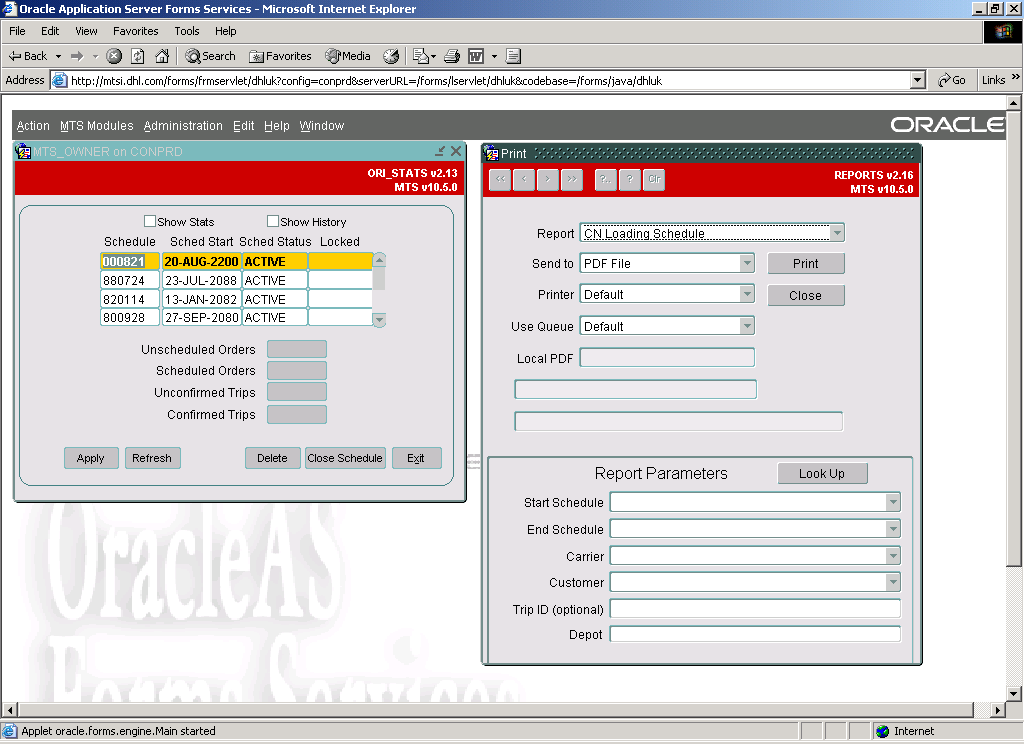
If the button is pressed then the ‘Report Parameter List’ screen will be called for that parameter and its current value passed to the screen.
If a list of values has been input for the parameter then the user may not change the parameter in the ‘Print’ screen and must maintain the records in the ‘Report Parameter List’ screen.
Once the report has been run then the report parameter records stored temporarily on the table ‘REPORT_PARAM_LIST’ will be removed.
‘REPORT_LIST’ form – ‘REPORT_LIST.fmx’
A new screen called ‘Report Parameter List’ (i.e. the ‘REPORT_LIST’ from) will be created to enable the user to specify a list of values instead of a single value for the parameter name received from the ‘Print’ screen.
The type of the report parameter will be obtained as per the corresponding parameter selected in the ‘Print’ screen to ensure that the same logic of validation and lookup screens will be available.
An example of the proposed layout of the screen is displayed below (although the actual layout may be different after programming):
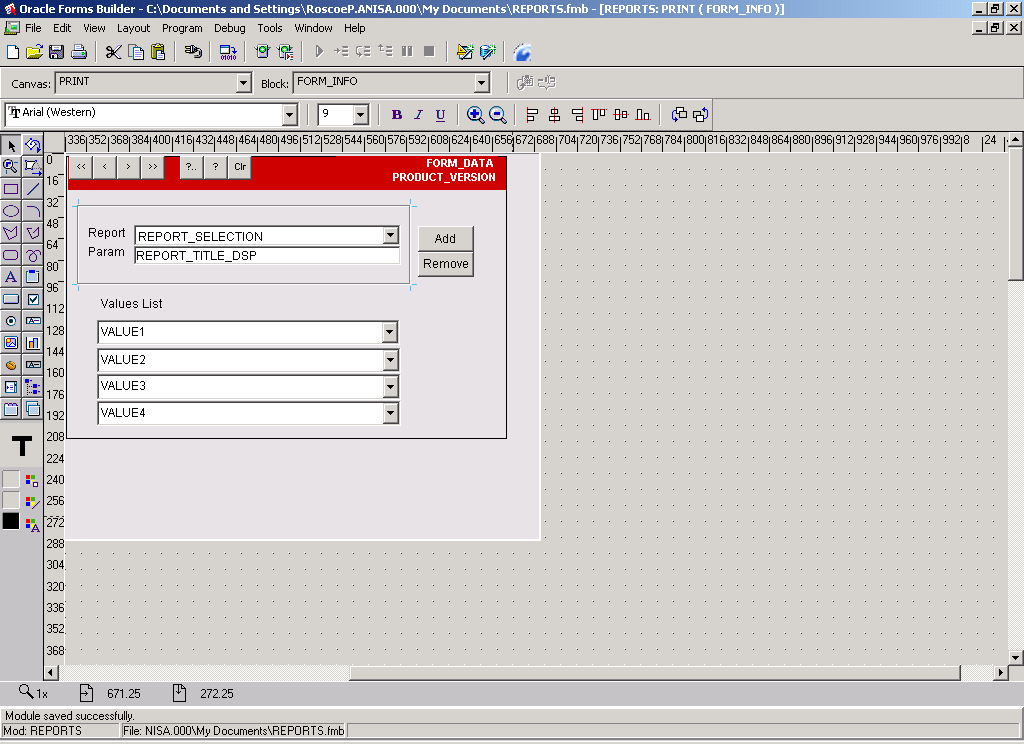
The user will be able to add and remove values via buttons labelled ‘Add’ and ‘Remove’ so that the list of values may be manipulated. If values have previously been input and the user re-enters the ‘Report Parameter List’ screen then the previous values will be displayed. A vertical scrollbar may be used to view each record.
If the user has entered a value for the parameter in the ‘print’ screen prior to calling the ‘Report Parameter List’ screen then the value will be added automatically to the list of values for the parameter and displayed.
The first value in the list of parameters will be returned to the ‘Print’ screen to ensure that it populates the original report parameter and used for validation when the report is run.
‘CN Loading Schedule’ Report – ‘LOADING_SCHED.rdf’
The ‘CN Loading Schedule’ report will be changed to select data using the list of parameters should any have been input.
The report’s query statement will need to be changed to select using the extra parameters available; should they exist then they will be used in preference to the parameters entered in the ‘Print’ screen itself because these parameters should be included in the list.
The data temporarily stored on the new table called ‘REPORT_PARAM_LIST’ will be referenced for the unique record of user name, session number, report name, report parameter and sequence number.
A change will also be made to alter the breakdown of the data reported to be by arrival load date of the stop per customer per depot to account for any multiple entries being made. Therefore, a new page will be started for each combination of customer and depot and the total of ‘Lifts’ and ‘Cases’ displayed on the last page will be changed to be for this combination.
An example of the first and last pages of the report is displayed below:
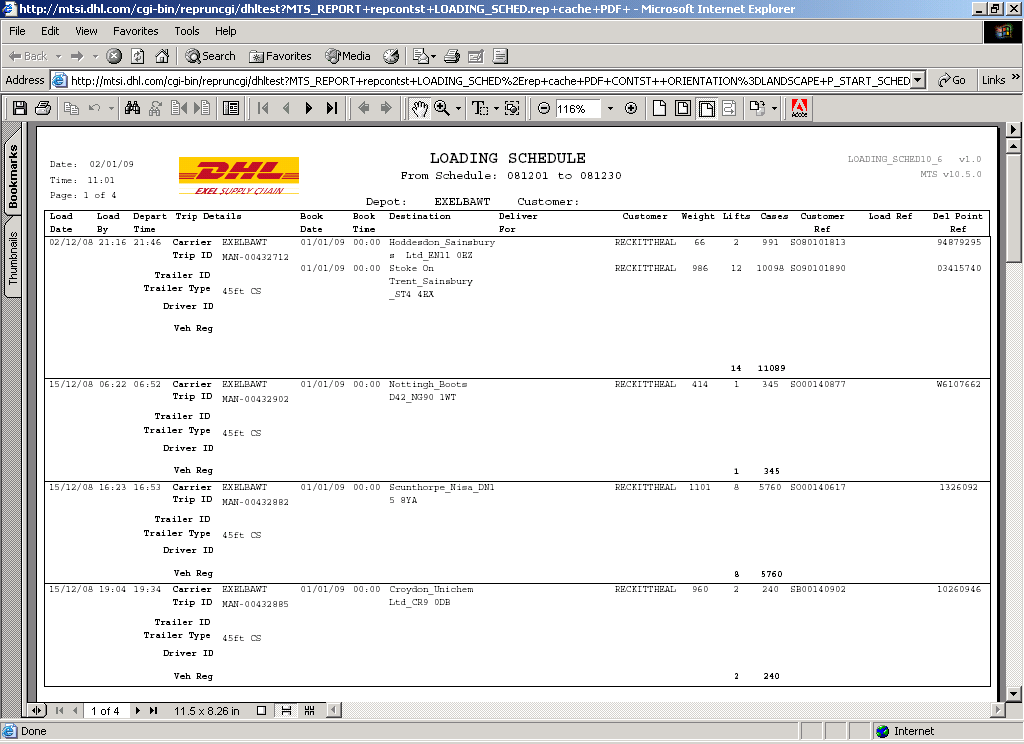
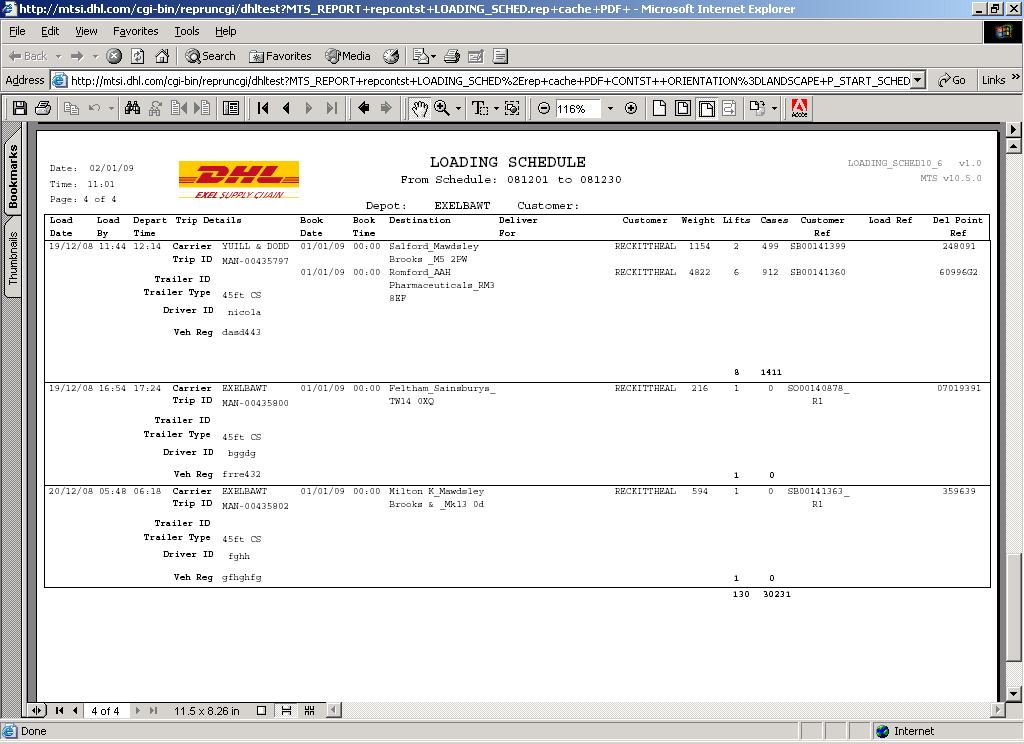
As may be seen the ‘Depot’ and ‘Customer’ will be displayed in the page heading so the report will need to start on a new page for each combination selected.
References
| EST-259410 PA-7MKDYG CN Loading Schedule Report Changes v1.doc |
Document History
| Initial version | ||||
| Reviewed and Issued | ||||
Authorised By
| Matt Crisford | Development Manager | |
| Suk Sandhu | TMSCC MTS Product Manager |