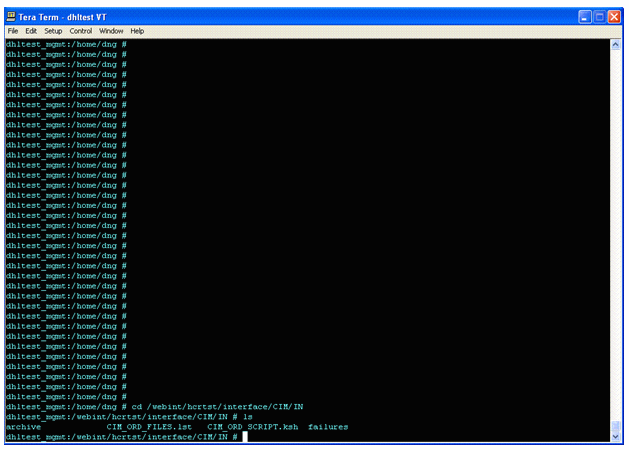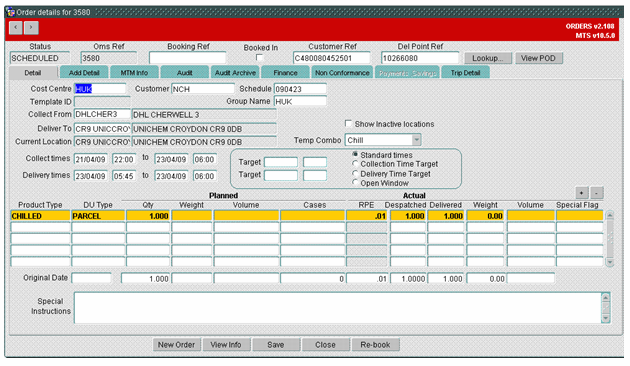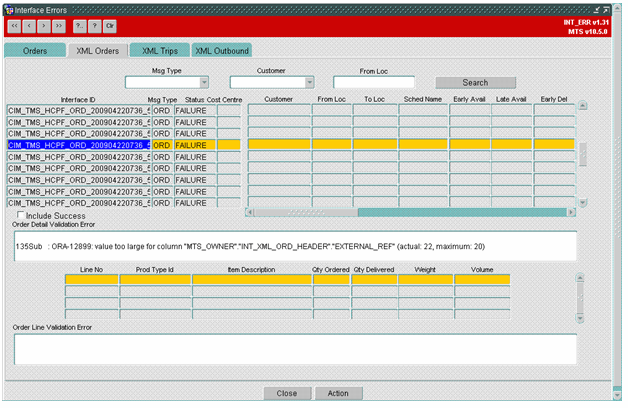262409
262409 NW-7Q3JT4 CIM Orders to MTS
Copyright OBS Logistics © 2009
The information contained herein is the property of OBS Logistics and is supplied without liability for errors or omissions. No part may be reproduced or used except as authorised by contract or other written permission. The copyright and foregoing restriction on reproduction and use extend to all media in which the information may be embodied
Functiona Overview
Client Requirement
Amend the format of the CIM / MTS interface to XML
Further to the initial RIO the format should now be changed from .csv to xml as per the request from OBS based on the provision of a generic interface format for MTS. Additionally to this the individual CIM order references should be taken into the comments field of the CIM shipment aka MTS order in MTS.
Requirement for HUK, also the use of XML will allow the reuse of the MTS interface for enabling applications and provide a standard base.
Solution
CIM will release orders to MTS where MTS planning and execution functionality will be used to fulfil the delivery of Healthcare product. This will usually be the larger palletised movements but will also include consolidation of shipments.
The standard OBS TripOrder XML message format will be used to create order messages from CIM to MTS.
Order message files will be transported through ESI and it is anticipated that ESI will do some basic format validation checks. In principle, CIM will create the same message format that MTS will read and upload – there should be no mapping or transformation required by ESI.
ESI will push the orders file to the MTS server to a designated and agreed inbound folder.
MTS will upload the order data into an interface errors table and validate prior to creating orders for planning. An interface errors form will be provided in MTS to allow the interface data to be reviewed at file and content level.
CIM will provide order data at DU level and will provide a list of sub-order references where the orders are passed as shipments. These sub-orders will be stored in the OMS lane comments field (un-editable). MTS will send these references on to Microlise and they will be visible to the driver on the hand held device.
Customer, location codes, product and DU types will be configured in both CIM and MTS using the same coding convention so there should be no requirement for decodes and data translation when uploading orders from CIM into MTS.
The XML format allows batches of orders to be created in one file transmission which is how the data is expected to be presented to MTS.
Scope
This change will be applied to system version 10.6.
Data
System Parameters are required for the Inbound flow.
CIM_INBOUND_PATH - Area where files are placed to be processed
CIM_INBOUND_ARCH - Area where processed files are placed.
CIM_INBOUND_FAIL - Area where failed files are placed.
CIM_INBOUND_IDENTIFIER - Filename Prefix
CIM_INBOUND_LISTING_NAME - List which will hold files to be processed.
CIM_LISTING_SCRIPT_NAME - Script will process the files
New sequence seq_int_xml_ord will be created to add a unique reference to the new tables.
Functional Description
File Retrieval
The inbound files will be placed in the directory specified in the system registry setting CIM_INBOUND_PATH. By default this will be /webint/<dbname>/interface/CIM/IN.
A database job will be set up to run at a set interval (by default this is every 5 minutes). The job will call the new package INT_XML passing in the required parameters. These parameters have been detailed above.
Within INT_XML a call will be made to the existing DP_FILEHANDLING package. This package will retrieve the files from the server so they can be processed into MTS.
Data Extract
Once the files have been retrieved the data will be extracted using XML_EXTRACT. The data will then be validated and stored in INT_XML_ORD_HEADER and INT_XML_ORD_DETAIL.
There are a number of fields that are validated before the file can be loaded successfully.
Early Available Date - Date must be valid Late Available Date - Date must be valid Early Delivery Date - Date must be valid Late Delivery Date - Date must be valid Booking Date - Date must be valid
From Location - Cannot be Null To Location - Cannot be Null
Customer - Must exist in MTS Cost Centre - Must exist in MTS Source System - Must exist in MTS Delivery Type - Must exist in MTS Group Name - Must exist in MTS
Each order in the file will be validated separately, so if one order fails validation the others will continue to load.
If the order passes validation a record will be inserted into INT_XML_ORD_HEADER, and one or more records will be inserted into INT_XML_ORD_DETAIL
Order Creation
Once the data from the file has been loaded into the interface table orders can be created. One order is created for each valid INT_XML_ORD_HEADER record.
If the file is to create a new order then an OMS Reference will be generated, and a schedule added if one does not already exist. The order and order detail lines are then created.
If the file is to update a new order, the External Ref (SO_REFERENCE) must be provided. The correct order will then be updated as required.
Interface Errors
A new tab will be added to the INT_ERR screen so the Inbound files can be monitored. The tab will include a section for the header information and a section for the details. Each will include a field to display any errors that have occurred during the file integration and order creation \ update.
The data can be filtered on Message type, Customer, From Location and success \ failure.
References
Not Available
Document History
| Initial version | ||||
| Revised | ||||
| Reviewed and Issued |
Authorised By
| Dave Meir | Development Manager | |
| Suk Sandhu | TMSCC MTS Product Manager |