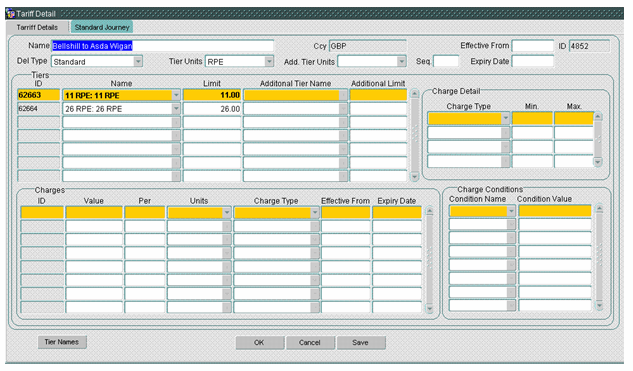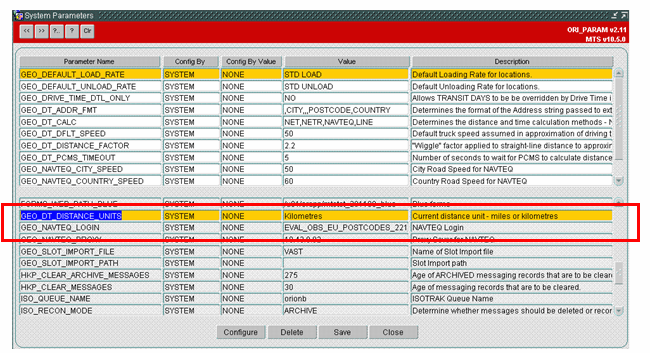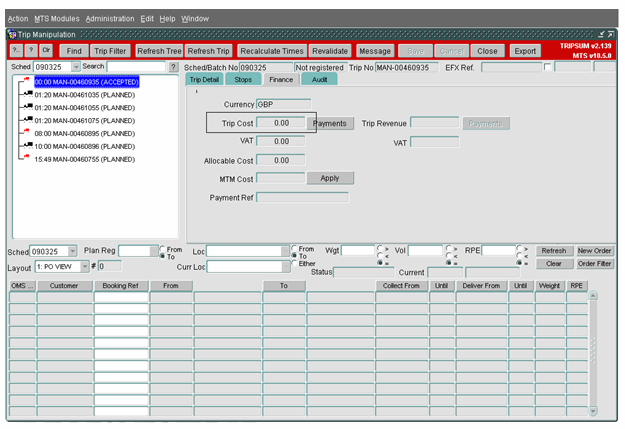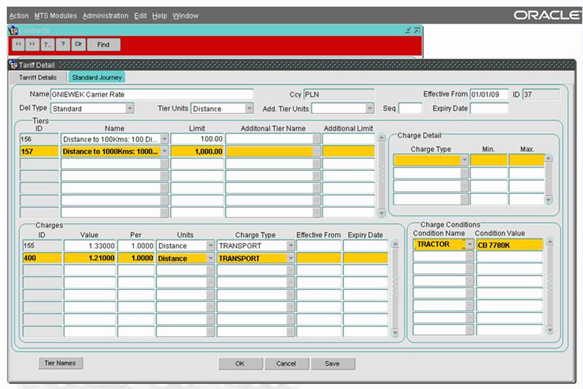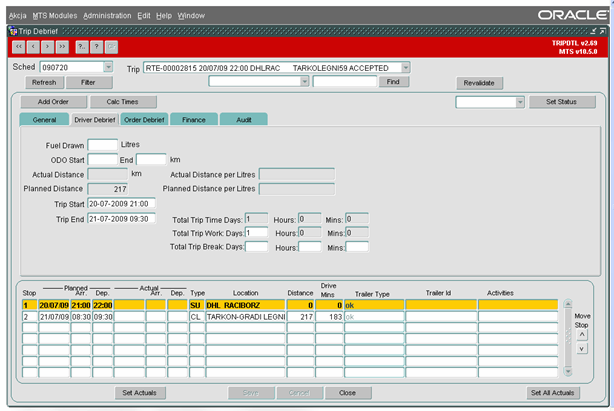264539
264539 - NW-7RGJEP / Add rating by distance to Tariffs
Copyright OBS Logistics © 2010
The information contained herein is the property of OBS Logistics and is supplied without liability for errors or omissions. No part may be reproduced or used except as authorised by contract or other written permission. The copyright and foregoing restriction on reproduction and use extend to all media in which the information may be embodied
FUNCTIONAL OVERVIEW
Client Requirement
Within Tariff Detail add a distance value into the Tier Units and Add Tier Units drop downs. This should be populated as either km or miles based on the value set in the System Parameter; GEO_DT_DISTANCE_UNITS. This will allow the Tariff and Contract to be configured to allow charging based on the distance associated with the Trip.
The Trip should then be able to be rated based on the planned total distance, the trigger to calculate this charge should be the changing of the Trip to the status of ACCEPTED as is currently the case for other automated rating. There may be a requirement to add a parameter to enable rating based on either Planned or Actual distance, this should be clarified with the Polish team.
Solution
The Tier Units and Add Tier units will be updated to include the new distance value. The value displayed will be determined by the system registry GEO_DT_DISTANCE_UNITS.
When the trip is set to status ACCEPTED, the automated rating will be triggered. Within this process the charges for distance will be calculated based on the distance on the trip.
The process currently will only allow calculations based on Weight, RPE and DU so the code will be changed to allow calculations based on the distance.
Scope
This change will be applied to system version 10.6.
FUNCTIONAL DESCRIPTION
A distance value will be added to the Tier Units and Add Tier drop down lists.
This value will be Kilometres or Miles depending on the registry GEO_DT_DISTANCE_UNITS.
When a trip is set to status Accepted, the rating process will run. This calls the package RATE, which generates the charges based on the appropriate tariffs. This package will need to be changed to allow the entry of tariffs by distance.
There are various procedures in this package that look at the different tariff types (REP, WEIGHT, DUS). These will need to be changed to include the distance variable.
The trip used for the charge calculation will be the Trip Distance taken from SCH_TRIP (Distance column).
The charge calculation will be displayed as part of the trip cost on the Finance tab of the Trip screen. If a trip is moved back to planned, the distance charge will be removed.
ADDITIONAL REQUIREMENTS
Charges By Vehicle
Additional to the development to allow distance tier breakpoints and distance charge lines already developed, it is intend to allow each charge line to be conditional on matching a specific vehicle. You will be able to create many charge ID transactions for each tier ID, each with a different cost and each conditional to a specific vehicle in the carrier’s fleet.
Rather than limit this development to tractors, the condition name (dropdown) will allow TRACTOR or TRAILER TYPE (or both). You will be able to create multiple conditions if you want to so for example a specific charge ID to one or many TRACTORs and one or many TRAILER TYPEs. The condition value will be validated against the RESOURCE data and lookup lists will be available.
The condition functionality already exists for WEIGHT threshold and for REFRIDGERATED and this will be extended to allow condition based on specific vehicles or trailer type.
Note that the Charge Conditions panel on the lower right hand side is a list of conditions for each Charges ID transaction. The user will highlight each charge ID transaction to see the associated conditions (the vehicle) on the right side panel.
In the screen below the cost rule is;
For distance over 100kms up to 1000kms (tier 157), charge 1.21 PLN per 1 km (Charge ID 400) where the Tractor is specifically CB 7780K
When creating a cost tariff, these are the steps;
- Choose counter party (the carrier), then
- Define tiers (km limits), then
- For every tier define charges (for different kind of trucks owned by carrier), then
- For every charge reference particular truck or type of trucks (note that for each charge you will be able to list many trucks or truck types if they each share the same charge).
The condition name and condition value shown in the screen above will both be validated against and supported by lists of values
Actual Kms
Should the actual distance be entered in the debrief form, the cost calculation will be reapplied using the actual distance rather than plan.
In the example debrief you can see the planned distance of 217 kms. The actual distance can be entered by ODO start of 0 (zero) and ODO end being the actual distance – this assuming the actual ODO readings are not available. If there are, then of course these can be entered to calculate the actual distance.
REFERENCES
Not Applicable
DOCUMENT HISTORY
| Initial version | ||||
| Reviewed and Issued | ||||
| Additional Functionality |
AUTHORISED BY
| Matt Crisford | Development Manager | |
| Suk Sandhu | TMSCC MTS Product Manager |