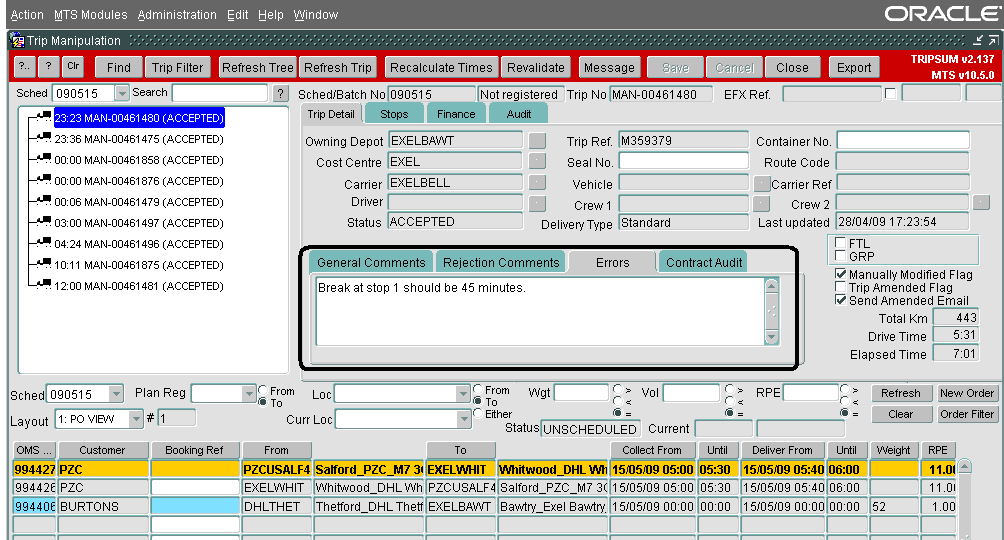264541
264541 NW-7RGJWY Red Highlight Trip with Errors
Copyright OBS Logistics © 2009
The information contained herein is the property of OBS Logistics and is supplied without liability for errors or omissions. No part may be reproduced or used except as authorised by contract or other written permission. The copyright and foregoing restriction on reproduction and use extend to all media in which the information may be embodied
Functional Overview
Client Requirement
In Trip Manipulation and Trip Planning highlight the Trips in red (in the Trip Tree) whenever there are errors in the Errors tab of the Trip Detail tab. Once these errors have been corrected (i.e. time windows corrected, currency set up etc) the Trip should no longer be highlighted in red.
Solution
Current Functionality around the Errors tab: ‘Revalidate’ button -> Any Trip Validation Errors will be shown in pop-up. Any Trailer Validation Errors will be shown after in a separate pop-up. Both errors will be displayed together in ‘Errors’ tab. ‘Recalculate’ button or right-click ‘Set Status’ -> Trip and Trailer validation occurs but are not shown in any pop-up. These are only displayed in the ‘Errors’ tab. ‘Save’ button -> Only trailer validation done on a Save and only displayed in errors tab, not in pop-ups. Trailer will only be validated on a Save if it hasn’t already been validated during clicking of buttons Revalidate/Recalculate. If the Trailer isn’t valid the error tab will be updated with the trailer error, however if the trailer doesn’t cause a conflict the tab errors remain as is.
Text in ‘Errors’ tab will only show the first 256 characters, as this is the length of field SCH_TRIP.LAST_ERROR in the database.
Issue with current functionality that may impede the requested Red high-light functionality: If there is an error regarding the trailer type in the errors tab, and the users changes the trailer type to a valid one and does a ‘Save’, the previous error around the trailer will remain displayed on the tab. This is because during a Save the tab will only get updated if the trailer is not valid. Therefore if the red high-light functionality was included, this trip would display red as there is an error in the ‘Errors’ tab even though the user has rectified the Trailer Type.
Another issue is, if the user edits a trip e.g. changes the time at stops so that a delivery window was missed, and clicks ‘Save’ the trip will not be validated as only the trailer is validated on a ‘Save’ if it has been flagged to be validated. This would then show no errors in the ‘Errors’ tab and the trip would not be high-lighted red to show a conflict.
Both these issues would be resolved if the user always used ‘Revalidate’ button before a ‘Save’ however this can not always be guaranteed. Therefore, as part of this RIO, a ‘Save’ will validate the Trip and Trailer. Full details in next section.
New Functionality: The TRIP_PLAN and TRIPSUM screens will be updated to include the following: • Trip Validation performed on a ‘Save’ • Any validation errors returned during a ‘Save’ will be displayed on the ‘Errors’ tab as is currently, however if no errors occur during a ‘Save’ then the ‘Errors’ tab will be cleared to reflect this • When each form is opened the Trip Tree will have Trips with errors in the ‘Errors’ tab with the trip icon high-lighted Red • During ‘Revalidate’, ‘Recalculate’, ‘Set Status’ or ‘Save’ the ‘Errors’ tab will be checked to see if there are any errors displayed here. The current trip icon will then get updated to be red or not, depending on whether an error occurs during one of these processes.
Scope
This change will be applied to system version on EURTST and once approved EURPRD.
Functional Description
The colour of the truck icon displayed in the trip tree in the Trip Manipulation And Trip Planning screens will be controlled by the contents of SCH_TRIP.LAST_ERROR. If this field is populated then the truck icon will be displayed in RED. The contents of this field are visible on both screens in the small comments tab pages as displayed below
To ensure that the LAST_ERROR field is always displaying the correct information we will add in more calls to validate the trip. If a user has corrected an error and saves the data, this would not clear the error from the LAST_ERROR field. To address this issue, the trip will be validated during the following actions.
• SAVE • SET STATUS • RECALCULATE
After the revalidation has completed and the changes saved, the contents of the LAST_ERROR field will be stored in a variable.
If the variable is not null, the existing Truck icon will be replaced with a red Truck icon.
References
Document History
| Initial version | ||||
| Reviewed and Issued |
Authorised By
| Matt Crisford | Development Manager | |
| Suk Sandhu | TMSCC MTS Product Manager |